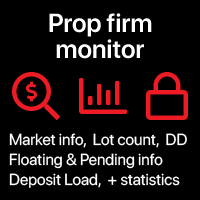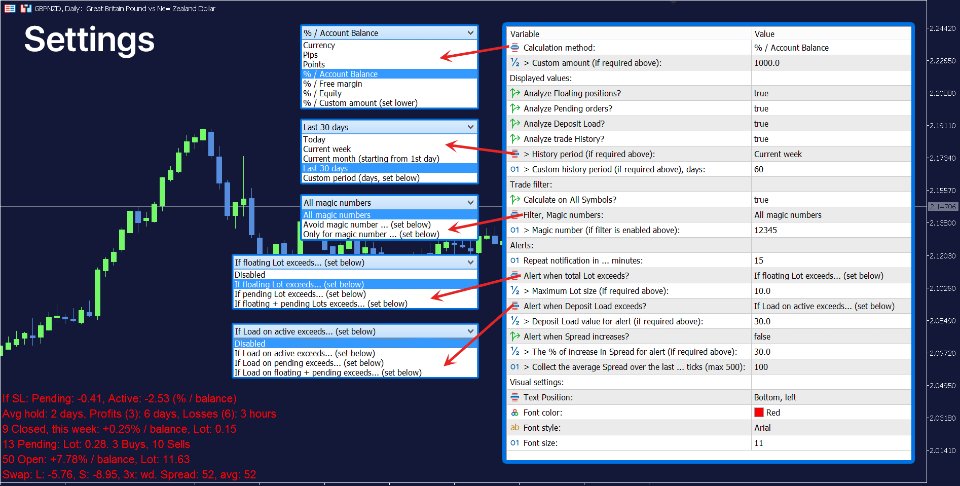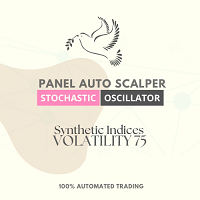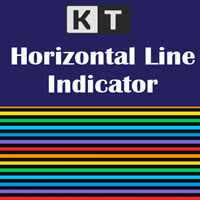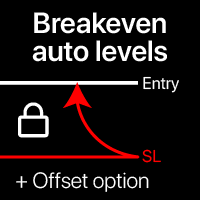Prop firm monitor
- Utilities
- Makarii Gubaydullin
- Version: 1.0
- Activations: 10
Prop Firm data: the most important information on the chart
The indicator will help you to quickly monitor current and closed trades.
Especially useful when you are not allowed to go beyond certain limits.
The alerts option will help you to prevent unwanted results.
Multifunctional utility: includes 66+ features | Contact me if you have any questions | MT4 version
6 categories of information that can be displayed
- Current market data: Swap, Spread, Average spread.
- Floating positions: drawdown (or gain) of open trades, total Lot size, trade count;
- Pending orders: trades count, total Lot size, Buys and Sells count;
- The result of all closed trades, for the selected time period (statistics);
- Average hold time of the trades, + separetely for Buys and Sells;
- Deposit Load info: potential loss if SL levels will be reached;
A variety of options will allow you to customize the indicator according to your needs.
Available filters, each can optionally be turned on/off:
- Symbol:
- trades on all Symbols
- trades only on the same Symbol (where indicator is running)
- Magic number (convenient when using EAs):
- all magic numbers
- avoid specified number
- only specified magic number
Settings:
- The method of calculating the P/L, Drawdown and Deposit Load values:
- Account currency;
- pips;
- points;
- As a percentage of one of the values:
- % / Account Balance;
- % / Free Margin;
- % / Equity;
- % / Custom amount;
- Time interval (if history calculation is enabled):
- current day;
- current week;
- current month (starting from the 1st);
- the last 30 days;
- or any custom period;
- Alerts, when value increases: the trigger for the alert can be set individually for each Alert type;
- if total Lot size exceeds the set value;
- if Deposit Load exceeds your value;
- if Spread increases;
- Visualization settings:
- Text location;
- Font: color, style, size;
The program file should be placed in the "Indicators" directory.