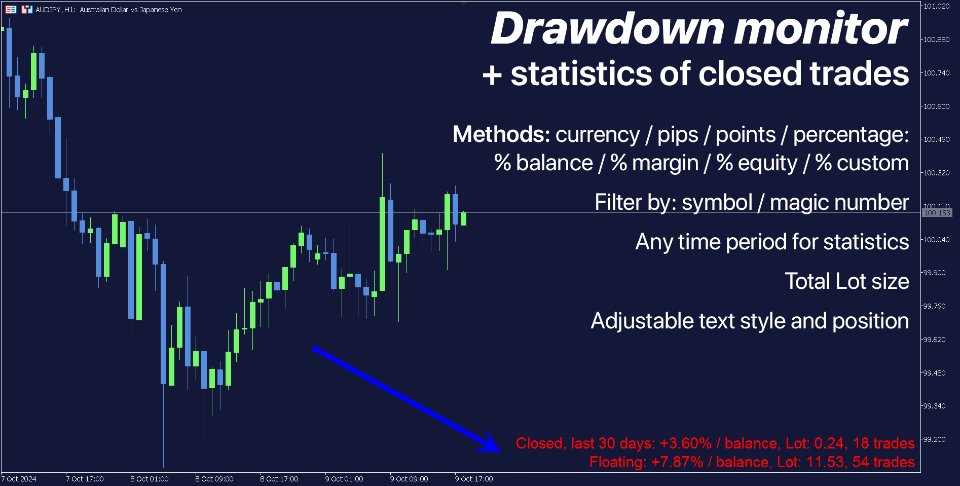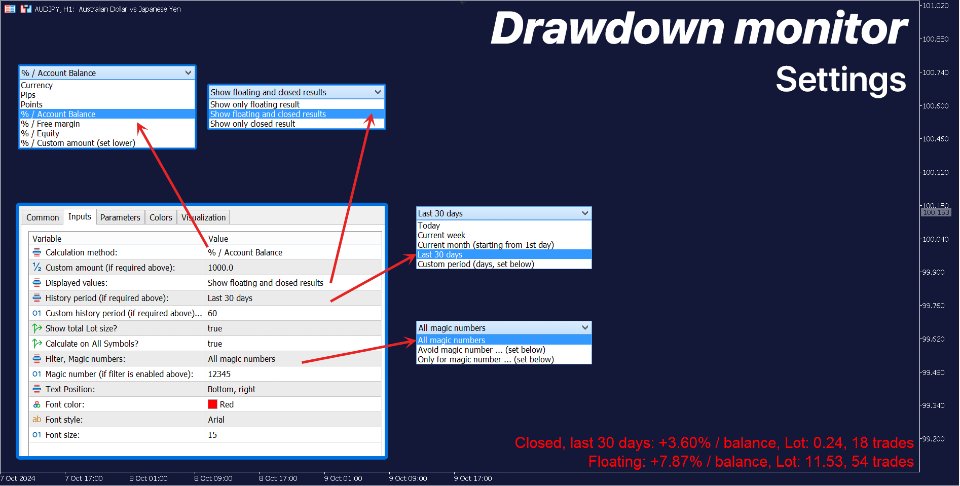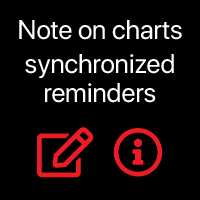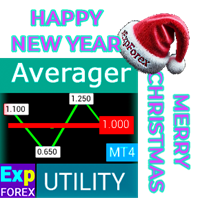Drawdown monitoring pro
- Utilities
- Makarii Gubaydullin
- Version: 1.0
- Activations: 10
Track the current drawdown and history of closed trades for the selected period
A variety of options will allow you to customize the indicator according to your needs
My #1 Utility: includes 65+ features | Contact me if you have any questions | MT5 version
2 values that can be displayed:
- Current drawdown (or gain) of open trades;
- The result of all closed trades, for the selected time period (statistics);
Available filters, each can optionally be turned on/off:
- Symbol:
- trades on all Symbols
- trades only on the same Symbol (where indicator is running)
- Magic number (convenient when using EAs):
- all magic numbers
- avoid specified number
- only specified magic number
Settings:
- The method of calculating the values:
- Account currency;
- pips;
- points;
- As a percentage of one of the values:
- % / Account Balance;
- % / Free Margin;
- % / Equity;
- % / Custom amount;
- Time interval (if history calculation is enabled):
- current day;
- current week;
- current month (starting from the 1st);
- the last 30 days;
- or any custom period;
- Optionally, you can enable the display of the total Lot size of all trades;
- Visualization settings:
- Text location;
- Font: color, style, size;
The program file must be placed in the "Indicators" directory.