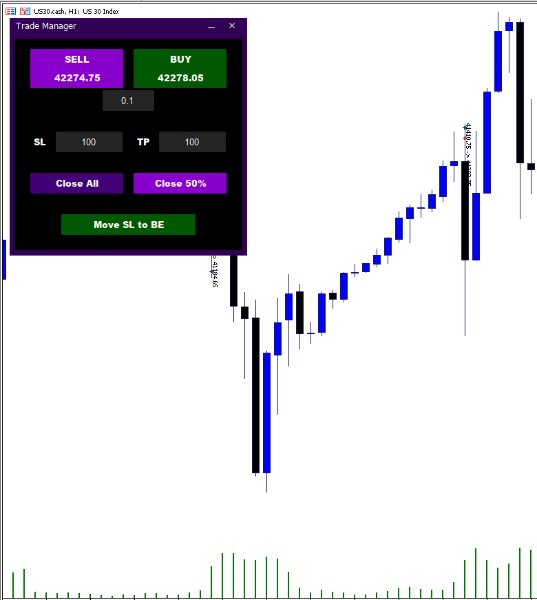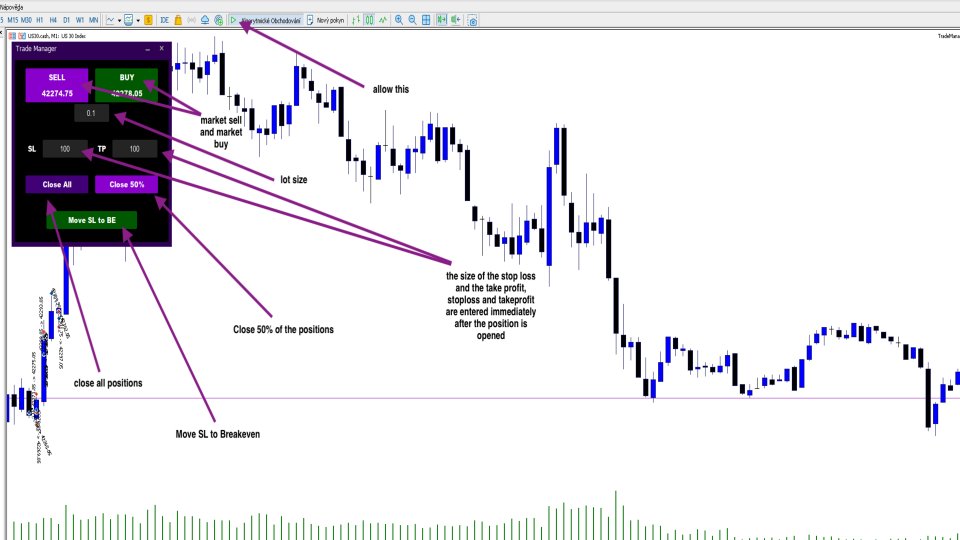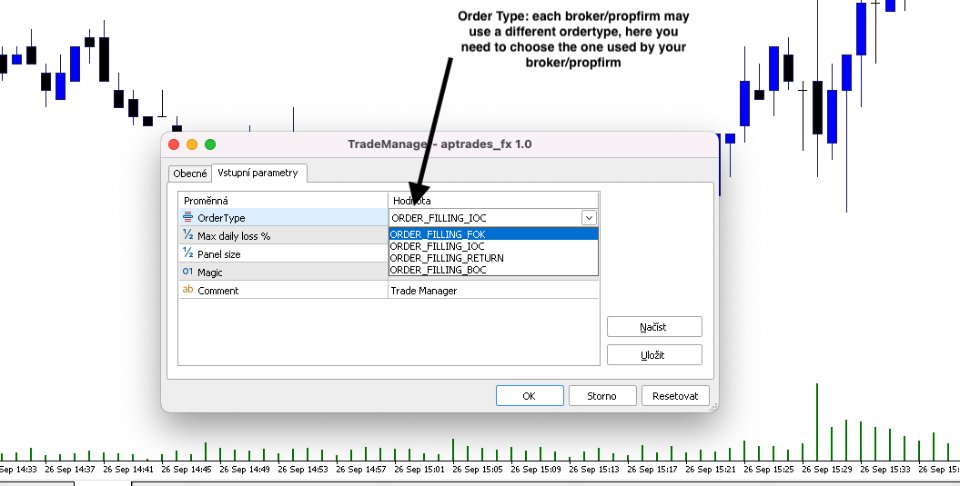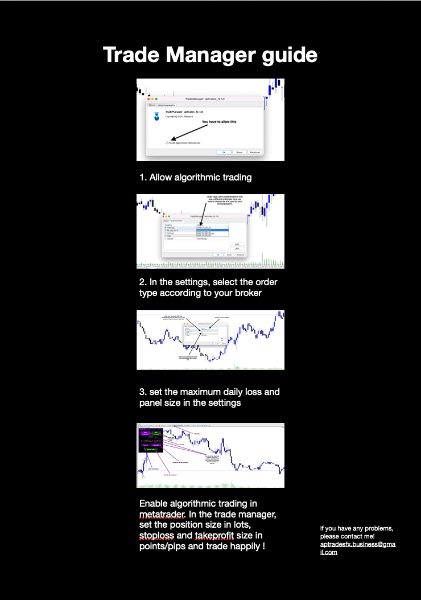Trade manager aptrades
Introducing **Trader Manager** for MetaTrader 5 - the most efficient tool for managing your trades at an unbeatable price! This smart assistant automatically sets **Stop Loss** and **Take Profit** immediately after opening a trade, saving you time and reducing the risk of errors.
With the ability to set a **Maximum Daily Loss**, you'll protect yourself from the dangers of **overtrading** and keep control of your finances.
Plus, you'll get a host of other features for easy position management:
- **Close All Positions** - one click to close all open trades.
- **Move SL to Breakeven** - move the Stop Loss to the entry level when profit is taken
- **Close 50%** - partially close a position to lock in profits while the rest of the trade continues.
The best part? **Trader Manager** is **50% cheaper** than similar products from competitors, so you'll pay a fraction of the price for top quality!
Increase your efficiency, reduce costs and trade smart with Trader Manager!
Support:
English support
Czech support
Slovak support
Polish support