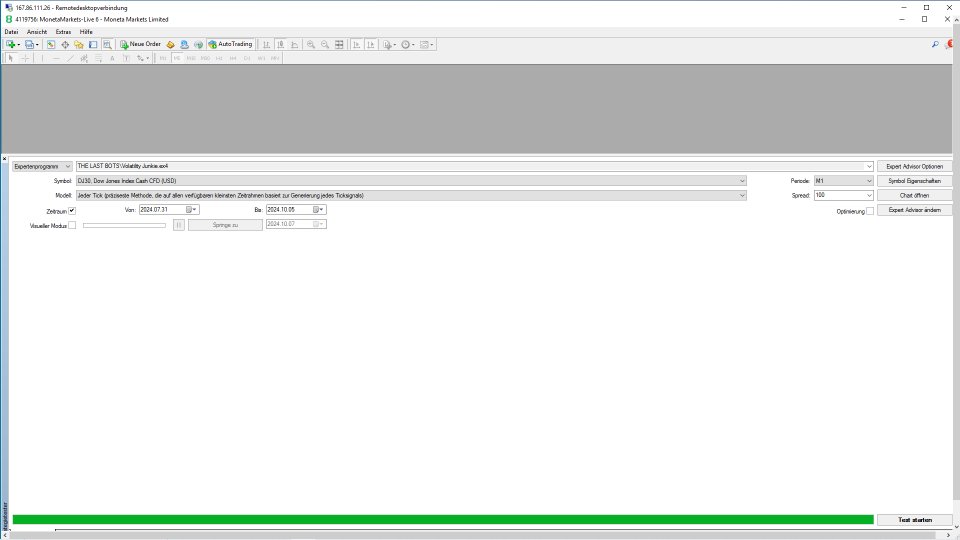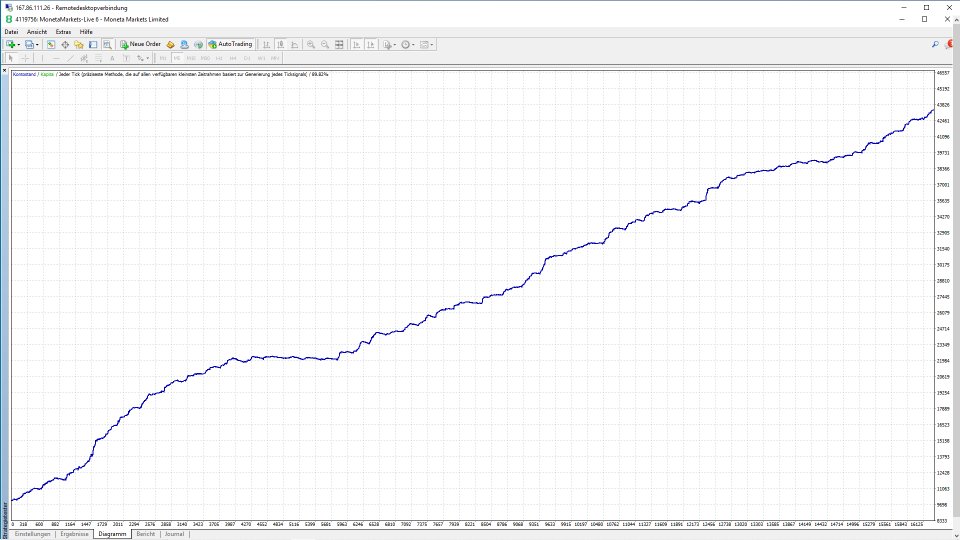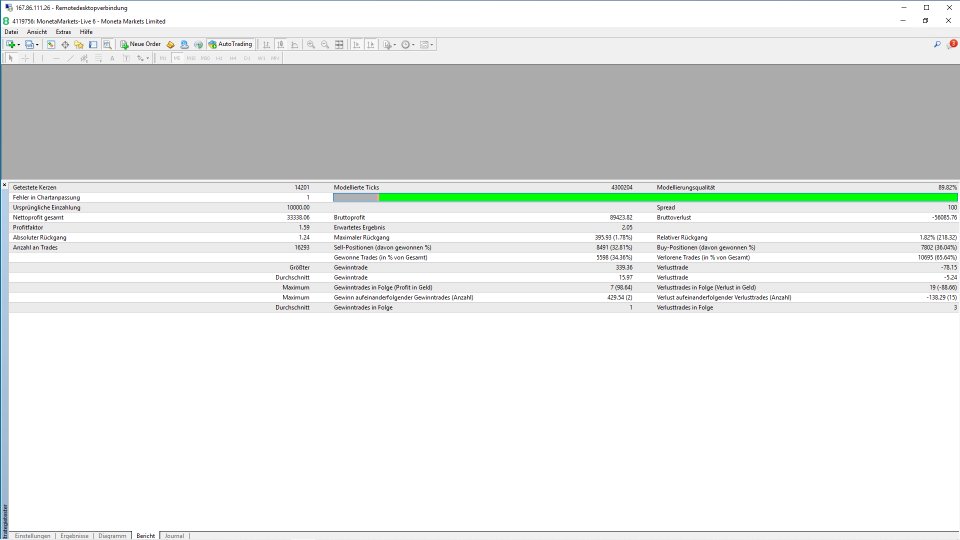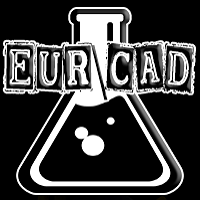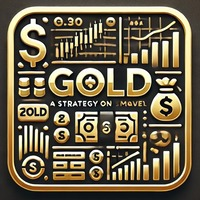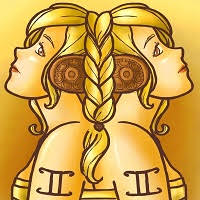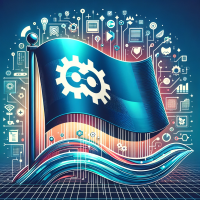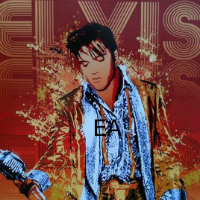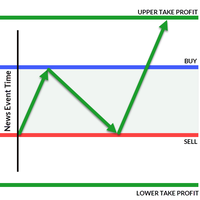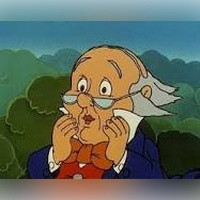Volatility Junkie
- Utilities
- Helge Christian Holtkamp
- Version: 4.0
- Updated: 12 October 2024
This is an Expert Advisor for Nasdaq 100 and other indices. I'm very sure it wont work on FX.
Best Time Frame is M5, M1 and Asset Nasdaq 100. Its a very profitable EA with very low DrawDown.
THIS VERSION WILL EXPIRE ON 30.12.2024
and turn into paid version.
So you can test it for free before you make a purchase.
PLEASE LEAVE A REVIEW
here and tell us all where you did use the robot especially at what broker and how it did work.
Test it in the strategy tester first.
And also try it out on Demo Accounts Moneta Markests, IC Markets, Fusion Markets and any broker of your choice.