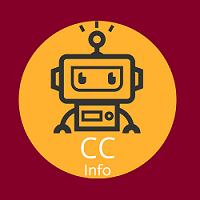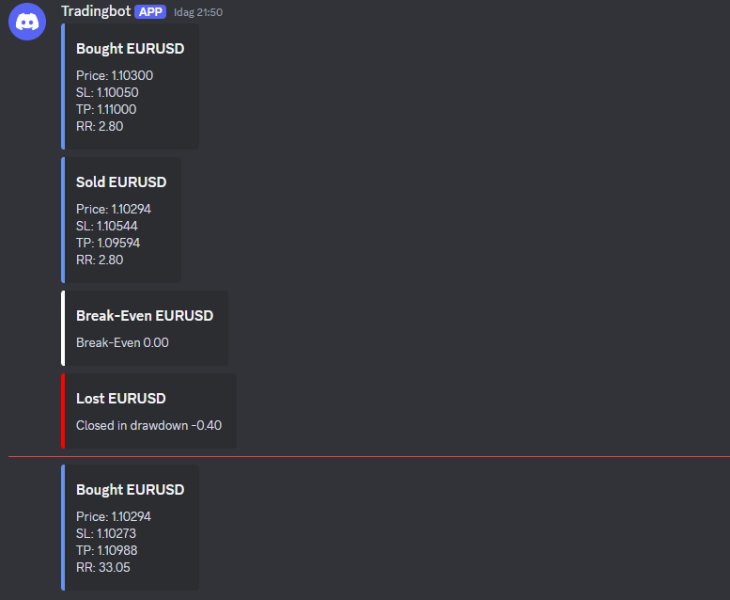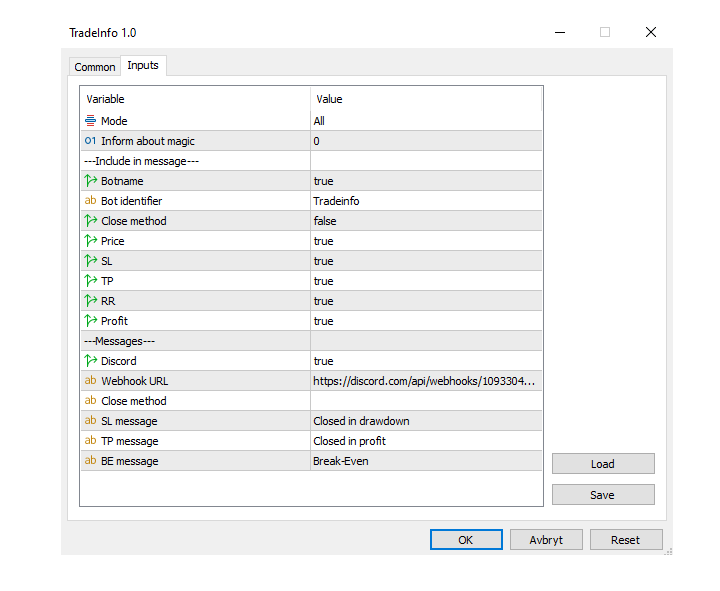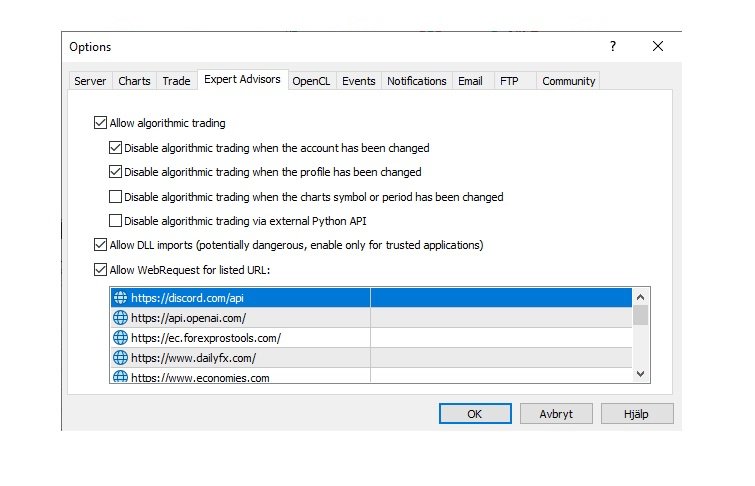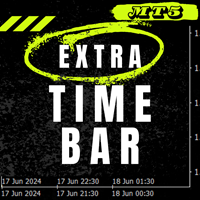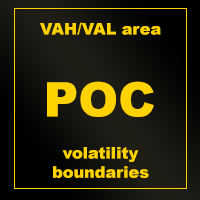CC Info
- Utilities
- Charles Pierre Carlsson
- Version: 1.0
- Activations: 5
The CC Info bot is a highly customizable trade information tool that keeps you informed about your trading activity in real-time. Whether you’re tracking trades by magic number, specific symbols, or all open positions, this bot delivers detailed updates to suit your needs. The bot sends notifications directly to your Discord server, allowing you to stay on top of every trade with clear and concise messages, all tailored to your preferences.
Timeframe: Any
Key Features:
-
Flexible Trade Monitoring:
- Get updates for trades based on magic number, specific symbols, or all active trades.
- Easily configure it to focus on the information that matters most to you.
-
Comprehensive Trade Details:
- Receive detailed trade updates including price, stop loss (SL), take profit (TP), risk-reward ratio (RR), and profit.
- These details allow you to assess your trade performance in real-time and make informed decisions.
-
Customizable Messages:
- Personalize the message format to suit your style. Add custom messages alongside trade data, ensuring that the notifications are aligned with your preferences and workflow.
- Whether you need brief trade summaries or in-depth updates, the bot adapts to your requirements.
-
Instant Notifications:
- Get instant updates as soon as trades meet specific criteria, giving you the ability to react quickly to market changes or review trade performance at a glance.
Why Choose CC Info?
- Precision Tracking: Whether you're managing multiple strategies or focusing on specific trades, the CC Info bot gives you full control over the updates you receive. You’ll never miss critical trade details again.
- Tailored to Your Style: The ability to customize message content ensures that you get the exact information you need, delivered in the format that works best for you.
- Trade Transparency: With a clear view of key trade metrics like SL, TP, RR, and profit, you can assess your risk and reward in real-time, helping you stay on track with your trading goals.
How to send signal to discord?
- Goto Tools -> Options: Check Allow WebRequest for listed URL
- Insert https://discord.com/api in the list