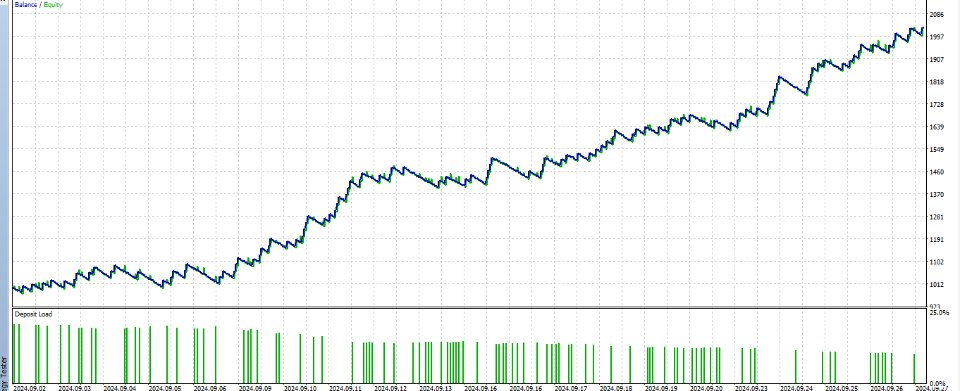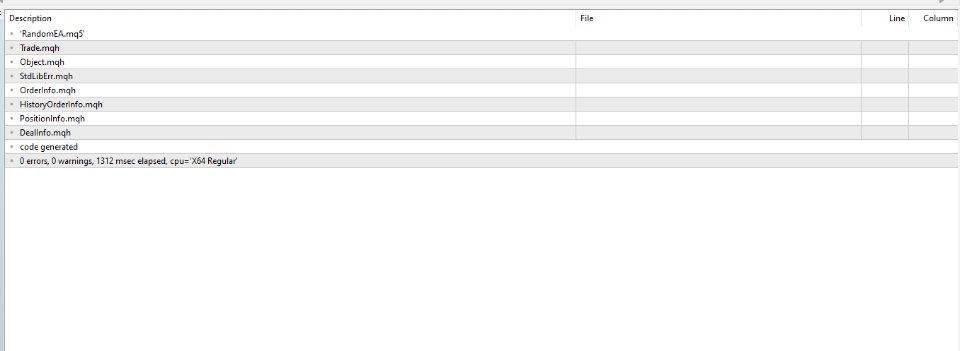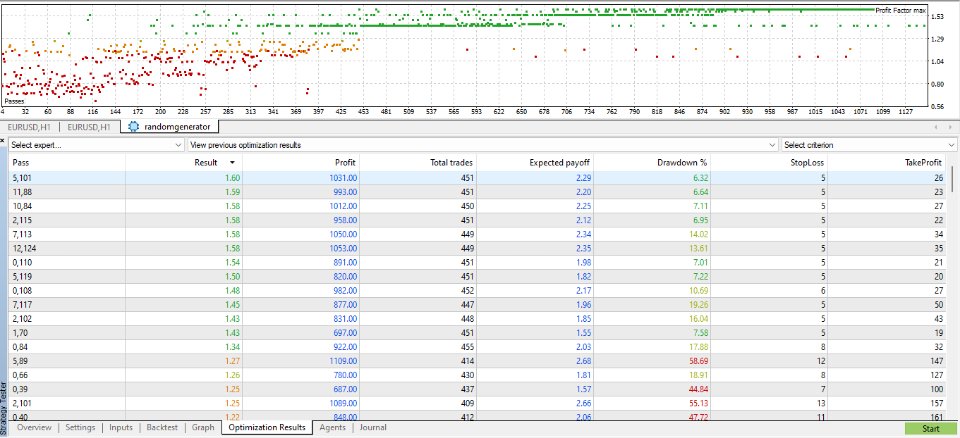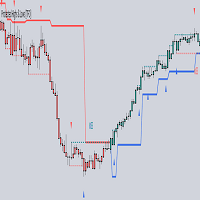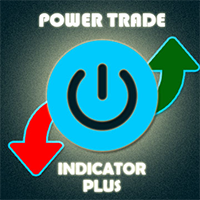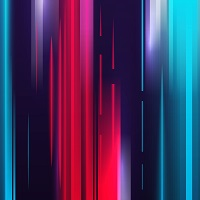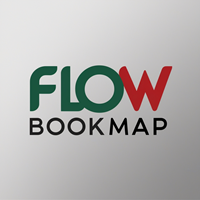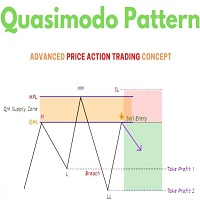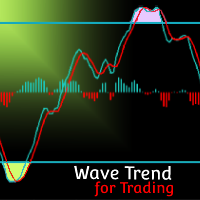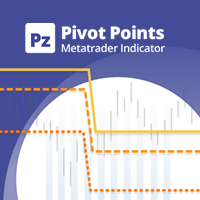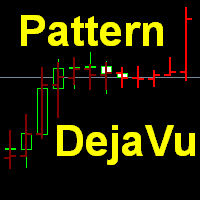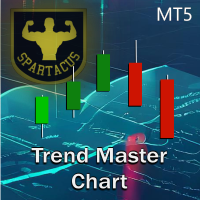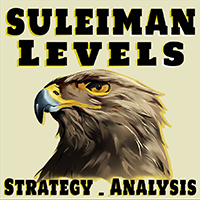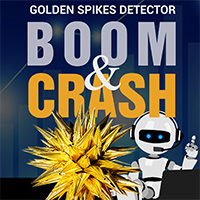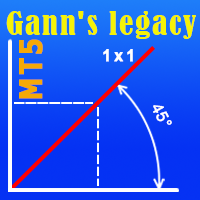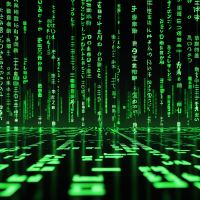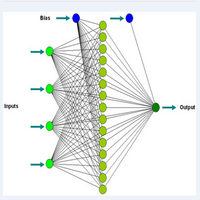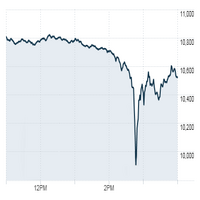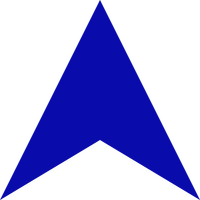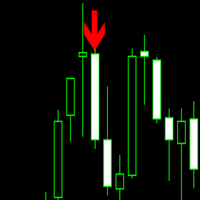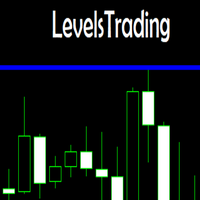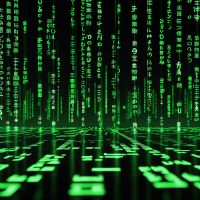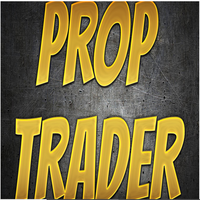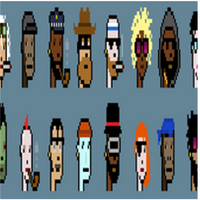Quantum Flash HFT Generator
- Indicators
- Thomas Bradley Butler
- Version: 4.60
- Updated: 3 November 2024
- Activations: 5
Build Your Own High-Frequency Trading EA with Quantum Flash with prop firm inputs included. Note this will build a number of combinations. You will need to develop further if you want it different. This is good for traders who want to get into development and need a starting point. There are an astronomical number of total combinations the generator will create this combined with optimization including all inputs. Read here for detail: https://www.mql5.com/en/blogs/post/759287
We’ve all heard about builders and generators in trading that cost major dollars. I will tell you how they work and how you can have a simple version. Quantum Flash? It’s a game-changing generator that helps you create your very own High-Frequency Trading (HFT) Expert Advisors (EAs) with the complete source code!
How Does Quantum Flash Work?
Quantum Flash uses a smart algorithm that employs random generation to whip up your HFT EA. Generators focus on randomization or genetic options, Quantum Flash can combine both. It creates a random HFT EA that you can then evolve further using a genetic optimizer.
With Quantum Flash, you can build sophisticated trading strategies on your own platform. The best part? It’s designed to be efficient, so you won’t have to worry about it slowing down your CPU or hogging your memory.
Here’s How to Get Started
- Load the Indicator: First things first, load the Quantum Flash indicator onto your chart.
- Build Your EA: Hit the Build EA button. You’ll see a message pop up in the Experts tab saying your EA code is saved as RandomEA.mq5.
- Find Your Code: Go to the File menu and click on Open Data Folder. Under the Files section, you’ll spot your mq5 file. Open it up to see the code.
- Compile the EA: Compile the EA in your Meta Trader.
- Create a New EA: Start a new EA project, copy the code from RandomEA.mq5 into it, and compile again.
- Ready to Optimize: Now, your EA is all set up and ready for optimization. Tweak it using the optimization tools to get it just right. Make any developer additions you want.
Once you’re done with these steps, you’ll be ready to trade with your custom-built HFT EA!