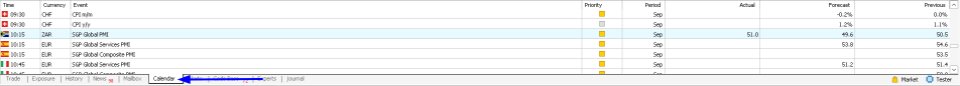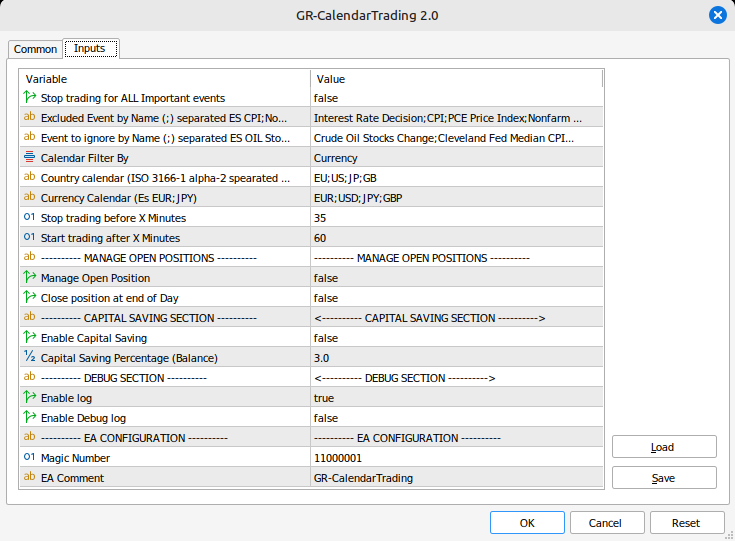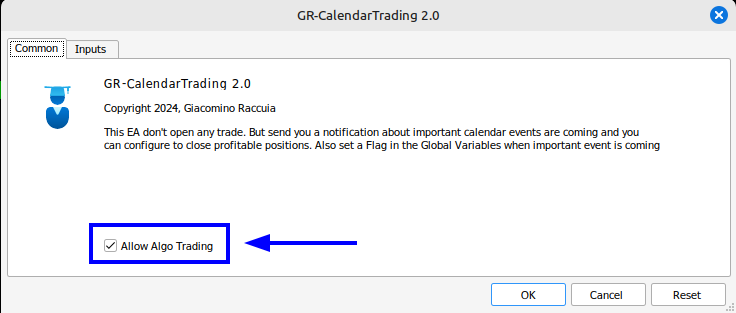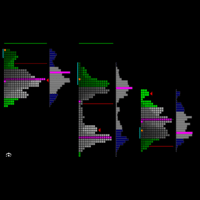GR Calendar Trading
- Utilities
- Giacomino Raccuia
- Version: 2.0
- Activations: 10
GR-Calendar-Trading: Your Ally for Automated Economic Event Management
GR-Calendar-Trading is an advanced Expert Advisor for MetaTrader 5 designed to manage your trading operations based on significant economic events, optimizing strategies and protecting your profits. This EA is tailored for traders who want to make the most of economic data without losing control over their trades.
Uses the built-in Metatrader calendar.
Key Features:
- Advance notification of important events
Receive a notification every time a major economic event is about to occur. GR-Calendar-Trading constantly monitors the economic calendar and alerts you in advance (customizable time), allowing you to make timely and strategic decisions. - Choose which events to monitor
You can monitor all major events (3 stars - maximum importance), or you can input the name of the events you want to keep track of, regardless of their importance. Additionally, you can filter by country or currency, offering maximum flexibility. - Automatic closure of profitable positions
Protect your profits! GR-Calendar-Trading automatically closes all profitable positions when significant events occur, preventing unexpected losses due to market volatility caused by such events. - Closing of profitable positions at the end of the day
This EA is programmed to close all profitable positions before the end of the day, ensuring you can capitalize on daily gains without risking overnight fluctuations. - Integration with your other EAs
GR-Calendar-Trading sets a flag in the MetaTrader 5 global variables, making it perfect for integration with other strategies or Expert Advisors. Use this flag to synchronize your operations with other EAs and optimize your trading strategies. See configuration parameters below.
Why Use GR-Calendar-Trading?
- Active profit protection: Manage risk and protect gains in an automated way, especially during unpredictable economic events.
- Maximum integration: The use of global variables allows you to combine this EA with others, making it a flexible and versatile tool.
- Suitable for any strategy: Whether you are a short-term trader or one who holds longer positions, GR-Calendar-Trading offers you dynamic and automatic control over your trades.
GR-Calendar-Trading is ideal for both professional and beginner traders who want to incorporate an advanced level of economic event management into their daily operations. Add it to your trading toolkit and get the most out of every trade, with the confidence of being prepared for any economic changes.
Configuration Parameters
Stop trading for ALL Important events: If true, the EA will operate with all important events (see the Calendar tab in Metatrader under the red Priority column).
Excluded Event by Name (;) separated: You can select which events you want to be notified about and activate the flag. Enter multiple events separated by the character ";". You can use the full event name or a partial one, see example:
- CPI detects the events "CPI", "CPI y/y" and "Core CPI"
If the option Stop trading for ALL Important events is true, these events will be added to the important ones. If the option is set to false, only these events will be considered.
Event to ignore by Name (;) separated: Use this option if Stop trading for ALL Important events is set to true. It allows you to exclude certain events. For example, if you enter Crude Oil Stocks Change, which is a high-priority (Red) event, no notification will be sent, and no flag will be set for this event.
Calendar Filter By: Select whether to search for events by currency or by country. This is important if you're looking for events for Europe or a specific country. You can select by currency to include all events for countries using the Euro (Germany, Italy, Spain, etc.).
Country calendar (ISO 3166-1 alpha-2 separated by ;): Indicate the country code (e.g., EU -> Europe, US -> United States, GB -> Great Britain).
Examples: EU,US,GB
Currency Calendar: Indicate the currency.
Examples: EUR,USD,GBP
Stop trading before X Minutes: This value, expressed in minutes, indicates how much time in advance to send the notification and, if active, to close the profitable positions (see parameter Manage Open Position for more details).
Example: If the value is set to 30 minutes and the event is scheduled for 12:00, the notification will be sent at 11:30, and positions will be closed.
Start trading after X Minutes: This value, expressed in minutes, indicates how much time after the event it is possible to open new positions (flag removed).
Example: If the value is set to 60 minutes and the event is scheduled for 12:00, new positions can be opened at 12:55 (the flag is removed).
ATTENTION! Why 5 minutes earlier? Because if the flag were removed at 13:00, and at the same time an EA is set to open a new position, the flag might not have been removed yet, as it's not possible to perfectly manage the execution timing of different EAs.
Manage Open Position: This is a key parameter for managing open positions. If False, it doesn't execute any operation; if True:
- Closes all profitable positions near an important event (Stop trading before X Minutes). The check is performed every 5 minutes until the event time.
- Closes all profitable positions in the last trading hour, regardless of the events.
Close position at End of Day: If true, the Manage Open Position option (if enabled) closes profitable positions in the last trading hour. The trading hour varies from symbol to symbol. For example, for EURUSD, it is 23:59, for STOXX50, it is 22:59 (time refers to the broker, which may differ from local time), so the last trading hour for EURUSD is from 23:00 to 23:59. The check is performed every 5 minutes (23:00, 23:05, 23:10, etc.).
Enable Capital Saving: If true, monitors open positions, and if the loss exceeds the value derived from the percentage entered in the Capital Saving Percentage (Balance) field, it closes the position.
Capital Saving Percentage (Balance): Indicates the maximum loss percentage for each position. The percentage is calculated based on the account balance, NOT equity.
Enable Log: If true, writes logs in the Experts tab of Metatrader. I recommend setting this parameter to true.
Enable Debug Log: If true, writes additional logs in the Experts tab of Metatrader, useful for debugging.
Magic Number: Magic Number of the EA.
EA Comment: EA comment.
Installation
The EA can be attached to any symbol and timeframe, GR-Calendar-Trading check is performed every 5 minutes (e.g., 10:05, 10:10, 10:15, 10:20, and so on).
Even though it doesn't open new positions, you can configure the EA to manage open positions, and therefore it is necessary to activate the Allow Algo Trading flag.
I developed this EA for my daily trading and have been using and improving it for a long time. I decided to release it because I believe it will be useful for you too.
I recommend testing it in a DEMO environment before using it for your real trades.
Disclaimer
Use of the Expert Advisor
The Expert Advisor (EA) provided is an automated tool for trading on the MetaTrader 5 platform. The user acknowledges that the use of this EA is at their own risk and that there are no guarantees of profit or future performance. Historical or simulated results do not guarantee future outcomes.
Disclaimer of Liability
The author of the EA is not responsible for any losses incurred while using the Expert Advisor, including but not limited to financial losses, service interruptions, or technical or software malfunctions. The EA is provided "as is" without any warranty, express or implied, regarding its accuracy, reliability, or fitness for particular purposes.
Modifications
The use of this Expert Advisor implies acceptance of this disclaimer. The author reserves the right to modify the content of this disclaimer at any time without notice.