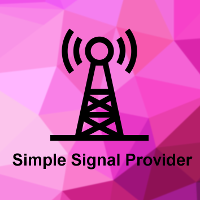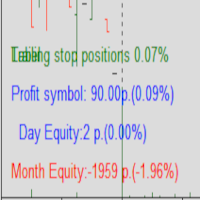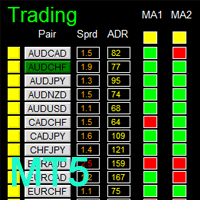Simple Telegram Trade Alert
- Utilities
- Luca Terzi
- Version: 1.1
- Activations: 15
Simple Telegram Trade Alert
Overview: Simple Telegram Trade Alert is a simple yet effective Expert Advisor designed for MetaTrader 5 (MT5) users who want to receive real-time notifications about their trading activities directly on Telegram.
With just a few easy steps, this EA sends alerts when positions are opened or closed, detailing key information like entry price, take profit (TP), stop loss (SL), profit/loss in the account's currency, balance change percentage and total balance.
It is perfect for traders who want to stay informed about their trades without constantly monitoring the MT5 platform.
Features:
- Instant Telegram notifications for trade openings and closings.
- Provides information on:
- Order type (Buy/Sell)
- Symbol
- Opening price
- Take profit and stop loss
- Order number (on opening and closing)
- Profit/Loss in account currency
- Balance change percentage
- Current Balance
- User-configurable options:
- Enable/disable notifications on trade opening and/or closing.
- Input your Telegram bot token and chat ID directly in the EA settings.
How to Set Up:
-
Create a Telegram Bot:
- Open Telegram and search for the "BotFather."
- Use /newbot command to create a new bot and follow the steps. You will receive a bot token that you’ll need later.
- Note down the bot token.
-
Get your Chat ID:
- Open a chat with your new bot on Telegram and send it a message.
- Visit https://api.telegram.org/bot<YourBotToken>/getUpdates (replace <YourBotToken> with your actual bot token) to see your Chat ID in the response.
- Note down the Chat ID.
-
EA Configuration:
- In the EA settings, input your Telegram bot token and the Chat ID to which you want the notifications to be sent.
- In the EA settings, input your Telegram bot token and the Chat ID to which you want the notifications to be sent.
-
MetraTrader Configuration:
- Go to Tools -> Options check option Allow WebRequest for listed URL and add https://api.telegram.org
- Configure whether you want to receive notifications on trade opening and/or trade closing.
- The default settings will notify you on both events.
Example of a Telegram Notification:
On Trade Open:
Buy EURUSD @1.10000 Tp: 1.12000 Sl: 1.09000 #123456789
On Trade Close:
Order #123456789 closed Profit/Loss: +6.42 USD Balance Change: 1.85% Current Balance: 9991.25 USD