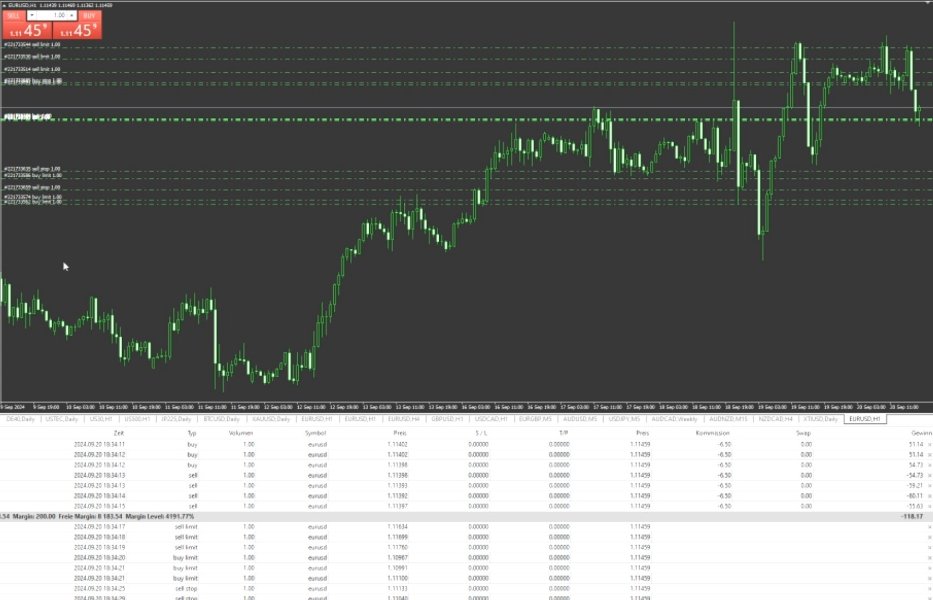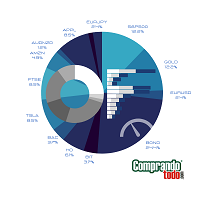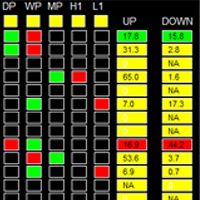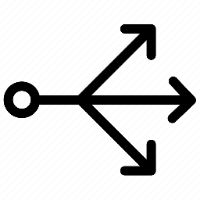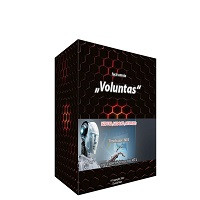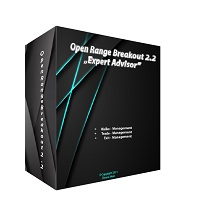Closes Orders on a Chart
- Utilities
- Dennis Hein
- Version: 1.1
Important!!!
Auto Trading must be activated!
If you need to act quickly and all positions need to be closed or deleted.
You drag this tool onto the chart where all open and pending orders are closed and deleted.
When it has finished closing and deleting, it counts 20 ticks and the Expert Advisor automatically uninstalls itself from the chart.
Best regards and happy trading