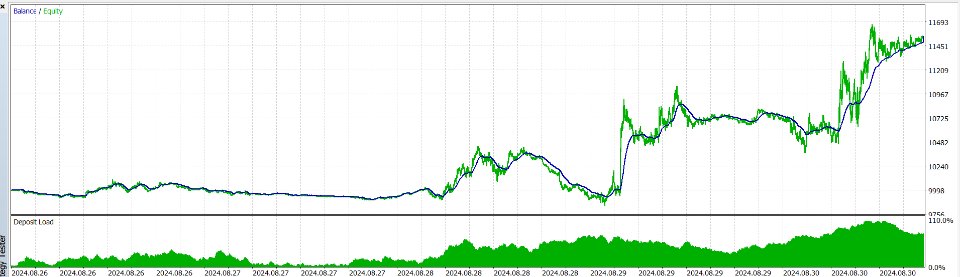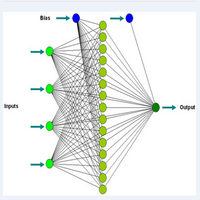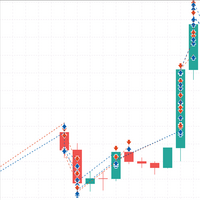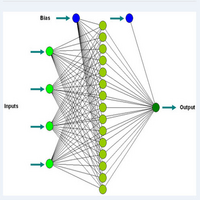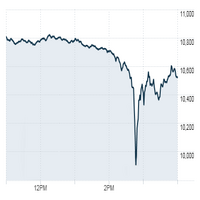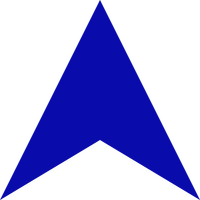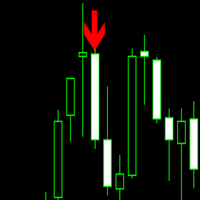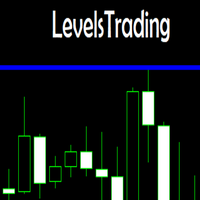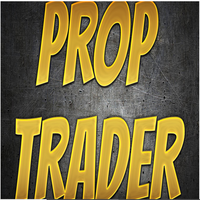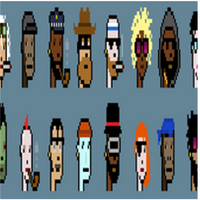HFT Bot Builder
- Utilities
- Thomas Bradley Butler
- Version: 2.20
- Updated: 18 September 2024
- Activations: 5
Build an HFT Bot with source code. This specialized algorithm in the bot will build an HFT bot for you, to alter, enhance and optimize to trade by. The algorithm in the bot is a special recipe to build an HFT program. One that you can enhance upon creation.
Just follow the steps:
- Load the bot on a chart Wait for it to load, could takes some time depending on computer, refresh chart if needed (USE DEMO SO IT WON'T MAKE REAL TRADES WHILE YOU BUILD). THIS IS BEING USED AS A BUILDER NOT AN EA AND IS NOT TO BE USED IN BACKTEST
- Prompt the bot with "Build EA" and the bot will go to work to build you a source code.
- The source code will be available in files under Generate HFT EA
- Copy the code and start a new EA and paste the code in it.
- Now compile the code and you have an EA.
- Last important step is optimizing the values how you want. and then trade.
Please note the hedge and ATR are not used in the Bot Builder but show in the source code. These can be developed by the user if they choose as they are optional.