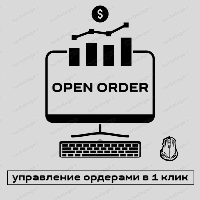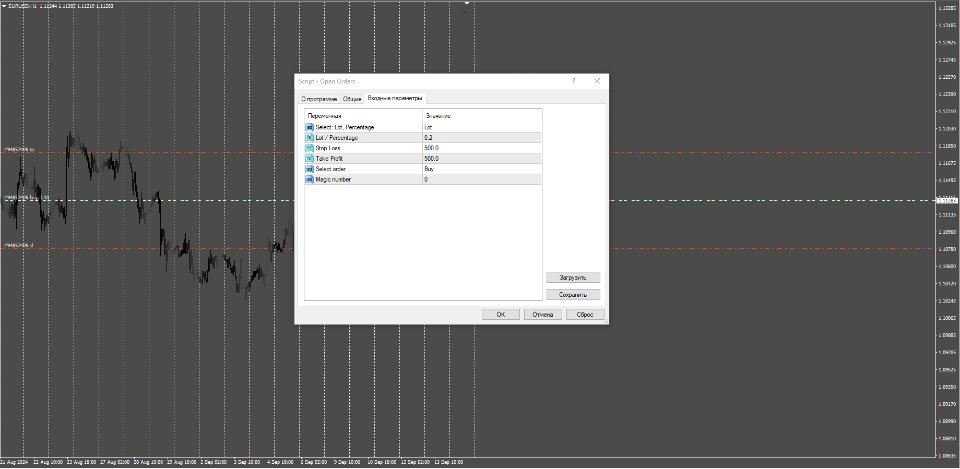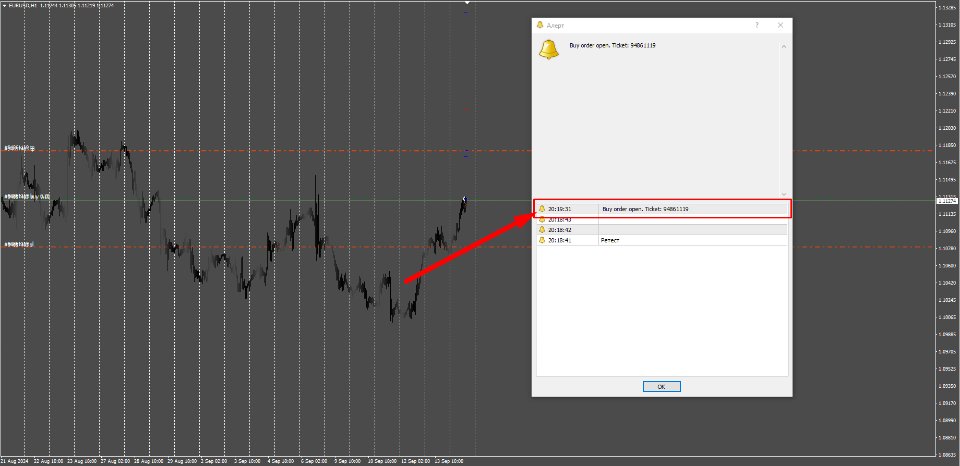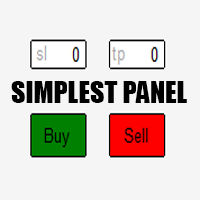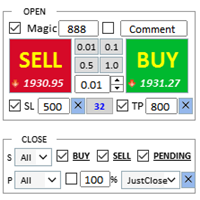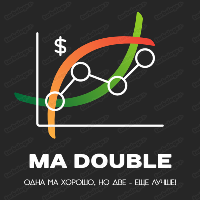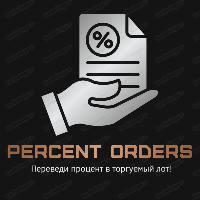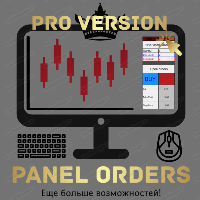Open Order
- Utilities
- Maksim Novikov
- Version: 1.0
THE SCRIPT OPENS ORDERS!
This script allows you to open a deal with a certain Stop Loss and Take Profit with the desired lot, or even a percentage of the deposit!
Input parameters:
1. Select: Lot / Percentage
Everything is logical here: You want to open an order with a lot or a percentage of the deposit.
2. Lot / Percentage
Enter the lot here (if the Lot above was selected), or the percentage of the deposit (if the percentage was selected).
3. Stop Loss (in pips)
4. Take Profit (in pips)
5. Choosing a deal
(Buy or Sell)
6. Magic number
Sincerely, Novak Production.