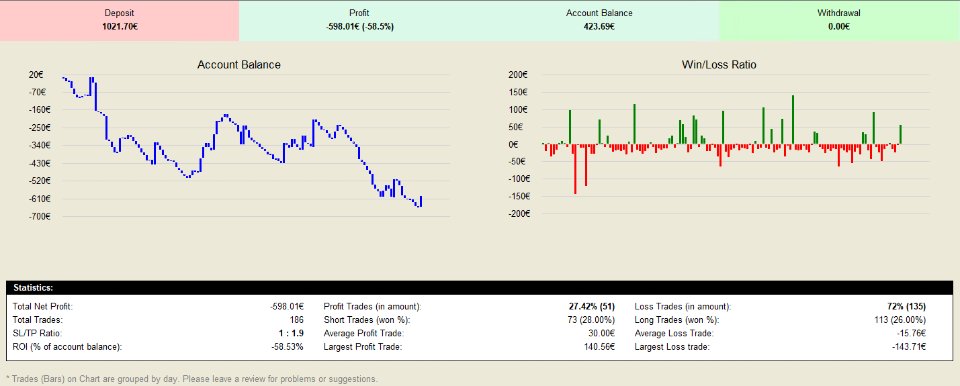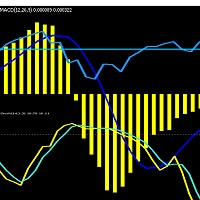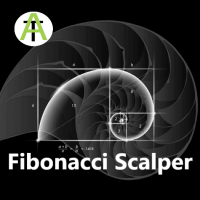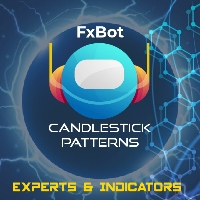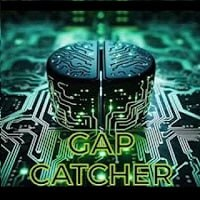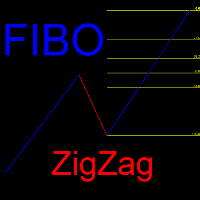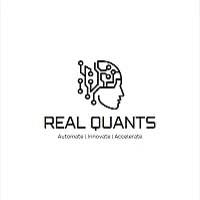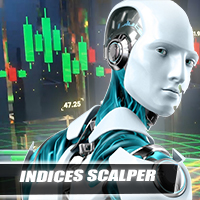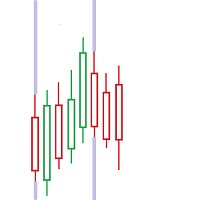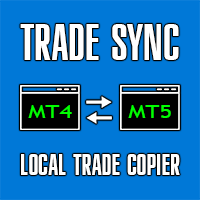My Trading Journal
- Utilities
- Max Timur Soenmez
- Version: 1.1
- Updated: 22 September 2024
- Activations: 10
Tired of the cluttered, complex reports in MetaTrader? Say hello to a cleaner, more streamlined way to track your trades.
My new Utility/Expert Advisor is designed to provide you with an easy-to-read, minimalist view of your trading performance.
Key Features:
Account Balance Line Chart
Track the evolution of your account balance over time with a straightforward line chart. Instantly see how your account is performing, and observe trends in your trading history at a glance.
Win/Loss Ratio Bar Chart
A day-by-day visualization of your profits and losses, grouped by daily trading sessions. Green bars represent winning trades, while red bars display losses, helping you quickly identify good and bad trading days. The Charts update as soon as you close a deal.
Detailed Statistics Table
The EA includes all the key metrics you need to analyze your trading performance:
- Total Net Profit
- Total Trades
- Win/Loss Ratio
- Profit Trades
- Loss Trades
- SL/TP Ratio
- ROI (% of Account Balance)
- Short Trades Won
- Long Trades Won
- Average Profit Trade
- Average Loss Trade
- Largest Profit Trade
- Largest Loss Trade
Why Choose This EA?
Minimalist and Easy to Understand: No overwhelming data, just the essentials you need to stay on top of your trading performance.
Instant Visualization: Quickly spot trends and review performance without sifting through countless reports.
Perfect for:
Traders who want a simplified, visual trading journal.
Those looking to quickly analyze their trade history without the complexity.
Ready to take control of your trading performance?
Download now and get a clearer overview of your trades!