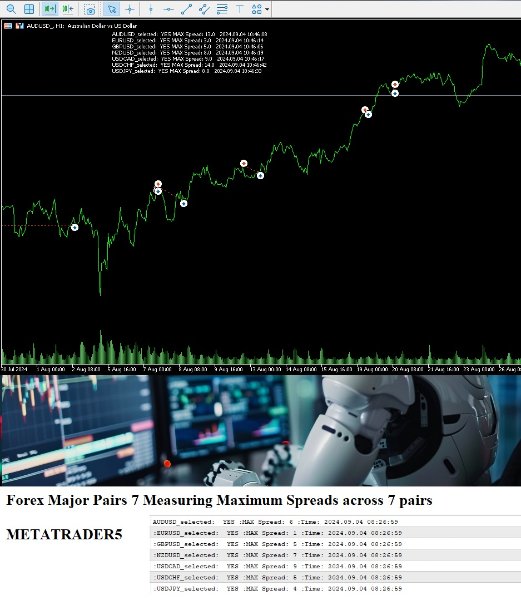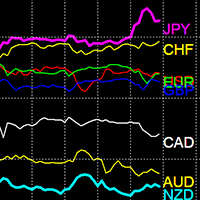Forex Major Pairs MAX Spread Monitor
- Utilities
- Jairzino Rivelino Williams
- Version: 1.0
- Activations: 5
Forex 7 Major Pairs Candle Gap Volatility Display
METATRADER5
Program Overview:
This program is a trading tool designed to monitor and analyze the 7 major currency pairs. It is a variant of a similar program used for tracking stock indices, but this version focuses on the seven major currency pairs. The program helps in identifying and calculating significant price movements (gaps) between the high and low prices of these currency pairs over a specified time frame. It then provides insights through comments and alerts based on the calculated gaps.
Major Currency Pairs Tracked:
- AUDUSD - Australian Dollar/US Dollar
- EURUSD - Euro/US Dollar
- GBPUSD - British Pound/US Dollar
- NZDUSD - New Zealand Dollar/US Dollar
- USDCAD - US Dollar/Canadian Dollar
- USDCHF - US Dollar/Swiss Franc
- USDJPY - US Dollar/Japanese Yen
Key Features:
1. Dynamic Time Frame Selection:
- The program operates on a user-defined time frame (e.g., daily, hourly) specified by the Time_Frame variable.
2. Gap Calculation:
- For each selected currency pair, the program calculates the absolute difference between the high and low prices within the chosen time frame. This difference represents the price gap, which can be an indicator of significant market movements.
3. Conditional Alerts and Comments:
- Based on user inputs, the program checks whether each currency pair should be analyzed. If a currency pair is selected, it calculates and stores the price gap and updates a corresponding comment with the calculated gap information.
- The program generates comments summarizing which currency pairs are selected and reports their respective price gaps, if any.
4. Boolean Inputs:
- Users can enable or disable tracking for each currency pair through boolean input variables (e.g., CheckAUDUSD , CheckEURUSD , etc.). This allows for flexible configuration based on trading preferences.
5. Information Display:
- At the end of the execution, the program displays a summary comment showing the status of each selected currency pair and the calculated gap values.
Usage:
§ Set Up Time Frame: Define the time frame for analysis by setting the Time_Frame variable to the desired period.
§ Select Currency Pairs: Use the boolean input variables to choose which currency pairs to analyze. Set these variables to true or false based on your interest.
§ Monitor Gaps: The program will automatically calculate the gaps for the selected currency pairs and display relevant comments with gap information.
This program provides traders with valuable insights into market volatility and helps in making informed trading decisions based on the analysis of major currency pairs.