Dynamic Forex28 Navigator
- Indicators
- Bernhard Schweigert
- Version: 1.3
- Updated: 28 January 2025
- Activations: 5
Specials Discount now.
The Next Generation Forex Trading Tool.
Dynamic Forex28 Navigator is the evolution of our long-time, popular indicators, combining the power of three into one:
- Advanced Currency Strength28 Indicator (695 reviews) +
- Advanced Currency IMPULSE with ALERT (520 reviews) +
- CS28 Combo Signals (recent Bonus)
Details about the indicator https://www.mql5.com/en/blogs/post/758844
What Does The Next-Generation Strength Indicator Offer?
- Everything you loved about the originals, now enhanced with new features and greater precision.
Key Features:
-
Proprietary Currency Strength Formula
- Smooth and accurate strength lines across all time frames
- Ideal for identifying trends and precise entries
-
Dynamic Market Fibonacci Levels (Market Fib)
- Unique feature exclusive to this indicator
- Fibonacci applied to currency strength, not price charts
- Adapts to real-time market activity for accurate reversal zones
-
Real-Time Market Momentum
- 9th line shows whether the market is active or passive
- Essential for timing trades
-
Comprehensive Alerts and Display
- Strongest BUY & SELL Momentum for each currency
- Dual Momentum Buy & Sell for 28 pairs
- Overbought/Oversold warnings Outer Range and STOP
- Reversal and pullback alerts
- Special Crossed Levels pattern notifications
-
Optimized Performance
- Reduced data calls for faster broker feeds
- Automated support charts for enhanced reliability
-
User-Friendly Interface
- Quick chart-switching buttons
- Intuitive layout with clear signals and information
Who It's For:
- Suitable for all traders—beginners to experts
- Ideal for those looking to leverage currency strength in their trading strategy
Get Started:
Elevate your trading with Dynamic Forex28 Navigator. Gain the insights and tools you need to stay ahead in the Forex market.
User manual: click here https://www.mql5.com/en/blogs/post/758844
Dynamic Forex28 Navigator New Display Overview
-
Momentum Change Trigger 23
- Description: Indicates the current Momentum value input is set at 23, which triggers the BUY & SELL Momentum Arrow when the specified conditions are met.
- Description: Indicates the current Momentum value input is set at 23, which triggers the BUY & SELL Momentum Arrow when the specified conditions are met.
-
BUY Momentum
- Description: Displays the currency with the strongest upward momentum (e.g., NZD 27 BUY Momentum), showing the value in green.
- Description: Displays the currency with the strongest upward momentum (e.g., NZD 27 BUY Momentum), showing the value in green.
-
SELL Momentum
- Description: Displays the currency with the strongest downward momentum (e.g., USD -29 SELL Momentum), showing the value in red.
- Description: Displays the currency with the strongest downward momentum (e.g., USD -29 SELL Momentum), showing the value in red.
-
Market Activity
- Description: Provides real-time and entire market conditions with five possible statuses, including warnings like "Market Volatile!!" for high volatility periods.
- Description: Provides real-time and entire market conditions with five possible statuses, including warnings like "Market Volatile!!" for high volatility periods.
-
Absolute Currency Momentum
- Description: Highlights the currency with the most BUY & SELL Momentum, either the strongest or the weakest, giving traders a quick overview of significant market movements.
- Description: Highlights the currency with the most BUY & SELL Momentum, either the strongest or the weakest, giving traders a quick overview of significant market movements.
-
Dual Momentum Signals on Closed Bar BUY/SELL (with Alert)
- Description: Lists multiple signals that meet the specified conditions, indicating Dual Momentum. Each signal includes the currency pair, action (buy/sell), and confirmation of conditions met ("Crossed Levels" and "Outer Range"), where currencies have crossed or reached Outer Ranges. Clicking on a signal opens the corresponding chart.
Trade on close of the bar, never repaints!
Key Input Parameters for Dynamic Forex28 Navigator
BUY & SELL Momentum Settings
- BUY SELL Momentum Trigger on Fib slope (18-26)
Sets the BUY & SELL Momentum Market Fibonacci level (23 slope) to indicate momentum. - Draw BUY & SELL Momentum Arrow (sub-window)
Displays arrows in the chart sub-window to indicate strong currency BUY & SELL Momentum.
Dual Momentum Alert Settings
-
Draw Arrow for Dual Momentum (main window)
Displays arrows for all detected Dual Momentum signals (Strong momentum for base and quote currencies). -
Draw V-Line on Dual Momentum
Draws vertical lines on confirmed Dual Momentum signals with filters. -
Alert Dual Momentum
Dual Momentum Filter Settings
-
Show Outer Range Info
Displays Outer Range information in the chart for better analysis. -
Outer Outer Range Max Level (100-161)
Sets the outer Outer Range max level for oversold/overbought zones. -
Show CS Crossed Levels Info
Displays Crossed Levels alongside Outer Range info.
CS Alert Settings
-
Alert Outer Range Trigger HIT
Alerts when currency strength reaches the Outer Range Market Fibonacci levels. -
Alert Outer Range Trigger HOOK
Sends alerts for pullback/reversal when currency strength drops back from the Outer Range.
Settings Reversal or Exit
- Alert Outer Level HIT
Alert when Outer Range Fib is hit. - Alert Outer Level HOOK (reversal)
Alert reversal HOOK for potential reversals. - HOOK Outer Fib Trigger Level (161-262)
Fib level for above - Hook min Dual Momentum (20-48)
- Draw Reversal HOOK Arrow (Thumb)
- Draw Outer Fib Stop
Indicates outer Market Fibonacci stop levels on the chart. - Outer Fib Stop value (100-261)
Minimum Fib for above.
CS CROSS Alert Settings
-
Activate Currency Crossed Levels Functions
Enables currency Crossed Levels signs for key market signals. -
Cross Fib Slope (20-46)
Minimum dual momentum. -
Alert Currency Crossed Levels
Alerts for currency Crossed Levels events when enabled.
General Alert Settings
-
Enable Popup Alerts
Turns on popup alerts for key market events. -
Send Email Alerts
Sends email alerts for currency strength signals. -
Send Push Notifications
Sends push notifications to your phone for alerts.
Other Settings
-
Quick Chart Open in New Window
Allows quick chart switching by clicking on two currency names or the alert buttons, opening the new pair in a separate window.
-
Open Support Charts
Opens support charts to keep broker feeds updated and reliable. -
Exclude Pairs from Alerts
Specify pairs to exclude from alerts using a comma-separated list. -
Use PIN for Experts (EAs)
Sends Expert Advisors a PIN for enhanced performance.
- Use my template. Send me a message to ask for the starter pack!
- Use “open chart in new window” if you do not want to interrupt the indicator.
- Stay within the trend (Momentum) of the higher time frame.
- Look for the currency Dual Momentum as trade setup.
- SPECIAL: To update the MT4 chart history 7 support charts will be opened (see manual)! This function can be deactivated.
- Check my news and blogs on profile for trading system and trade examples.
I will always help you if you have any questions.
I wish you many green pips in the future.
Best Regards, Bernhard

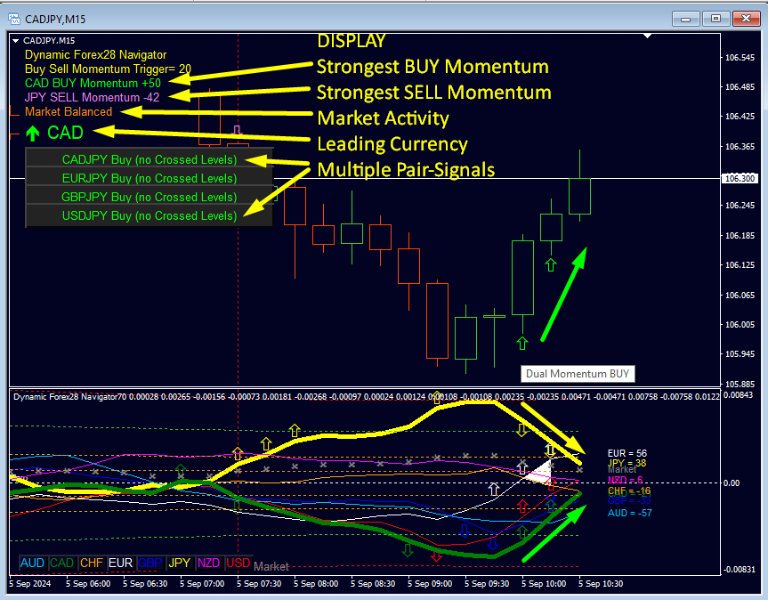
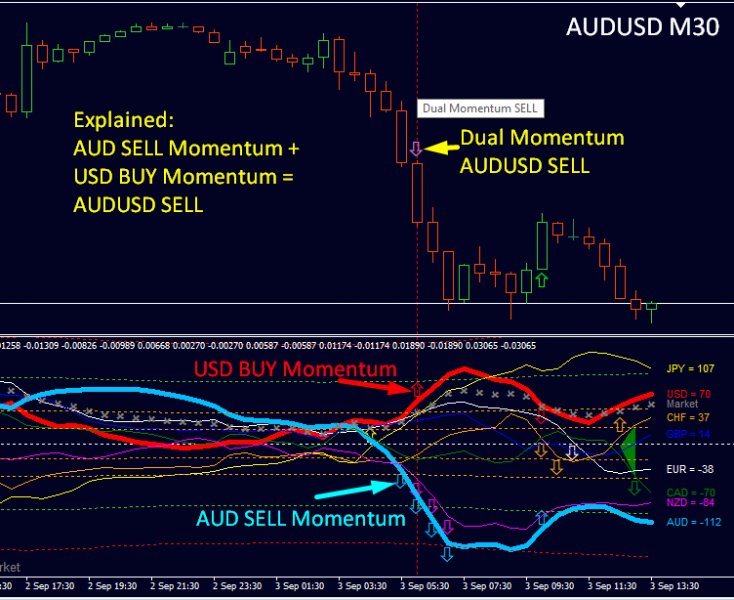



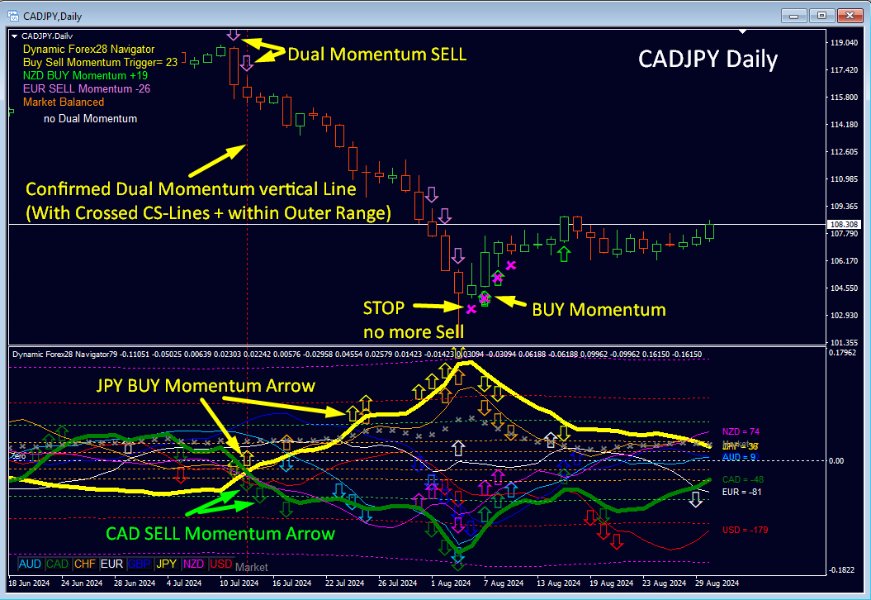




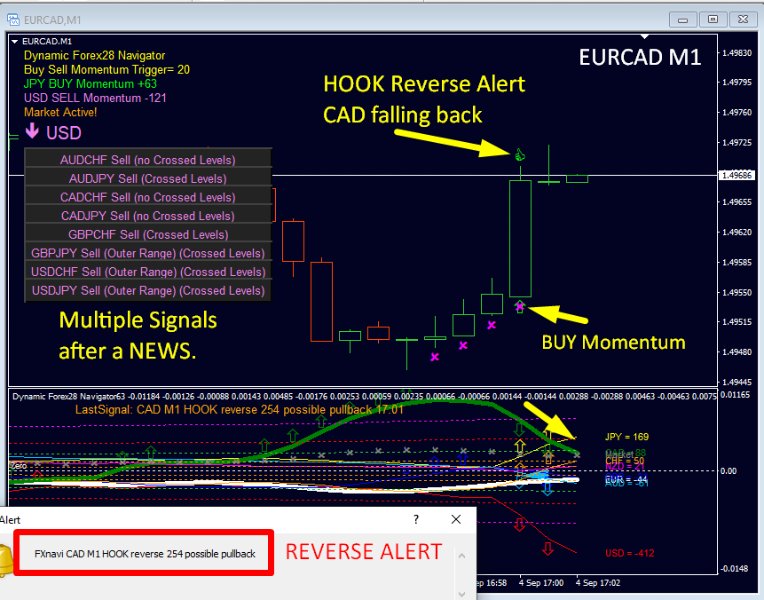
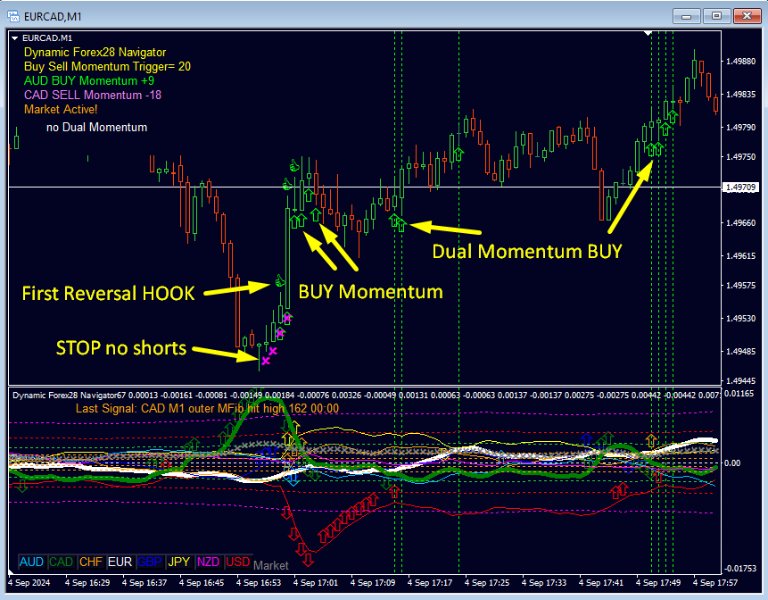


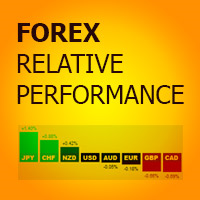


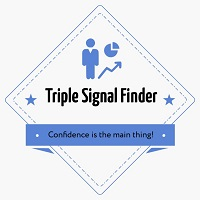


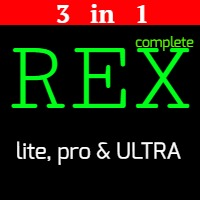


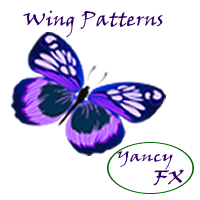


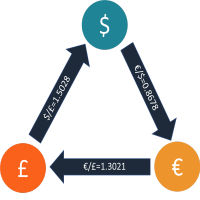












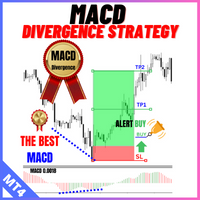











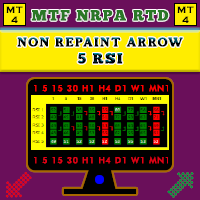

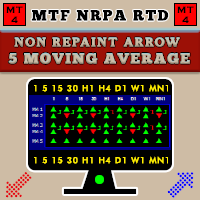












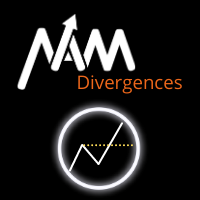











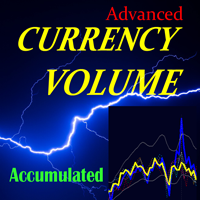





Excellent !!