Quick Close 1S
- Utilities
- Au Phuong Tan
- Version: 2.7
- Updated: 7 March 2025
The Quick Close 1S utility is designed to help you manage trades efficiently by closing orders quickly. This feature enables you to finalize trades promptly, supporting effective trade management.
Parameters
- Magic Number: ID number of the orders.
- Slippage: Difference between intended and actual trade execution price.
Create Take Profit n Trailing Stop
- Create TP per open position in points (0 = OFF): Automatically set a take profit (TP) for each open position. Setting it to 0 disables this feature.
- Trailing Stop (0 = OFF): A stop loss that moves with the market price to lock in profits as the price moves in your favor. Setting it to 0 disables this feature.
- Trailing Step (0 = OFF): The minimum price distance in points before the trailing stop is adjusted. Setting it to 0 disables this feature.
Average Take Profit
- Take profit in points (0 = OFF): Sets a target for the average profit across all open positions, calculated in points.
Create Stop Loss
- Choose Mode: Options are manual or candle.
- Create SL per open position in points: Automatically sets a stop loss (SL) for each open position based on the specified number of points.
- Candle Timeframes: Specify the timeframe of the candles to use for calculations.
- Candles for High/Low SL: Define the number of candles to consider when calculating the high/low for the stop-loss.
Note: In candle mode, the stop-loss price is calculated by taking the highest price, the lowest price, and adding a configured number of points.
Capital Management
- $ Profit closes all positions (0 = OFF): Closes all positions when the total profit in currency reaches a specified amount.
- $ Cut Loss closes all positions (0 = OFF): Closes all positions when the total loss in currency reaches a specified amount.
Buttons on the control panel
- Close Losing : Closes all losing positions.
- Close Profitable : Closes all profitable positions.
- Close All : Closes all open trading positions, including current positions, buy/sell limits, and buy/sell stops.
- Close Sell : Closes all sell-type positions.
- Close Buy : Closes all buy-type positions.
- Open Sell : Opens a short (sell) position.
- Open Buy : Opens a long (buy) position.
Thank you for using this utility!
If you find it helpful, please give the coder a 5-star rating to acknowledge their effort. The coder provides this utility without profit, so your appreciation means a lot. Thank you!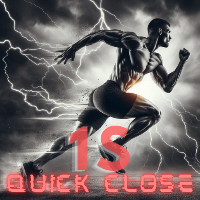

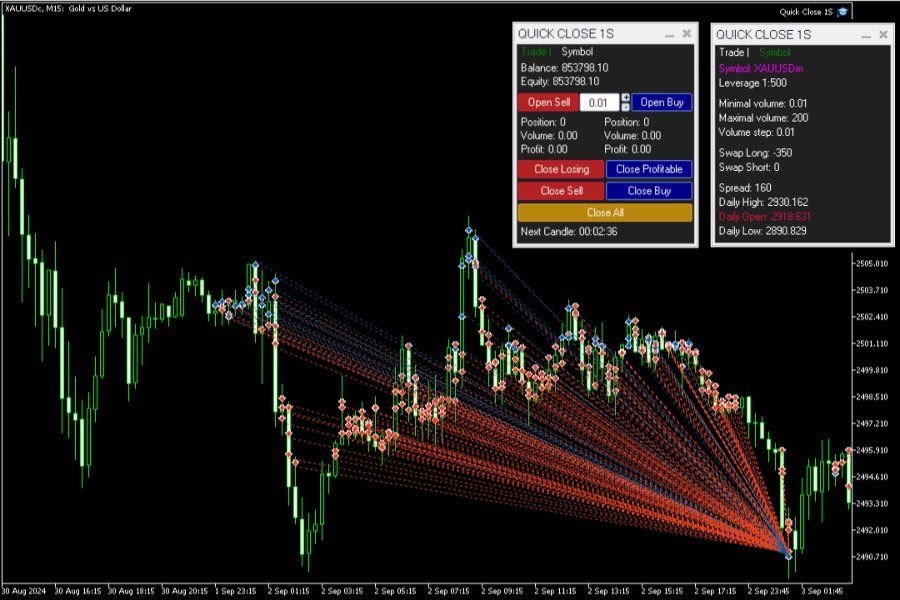
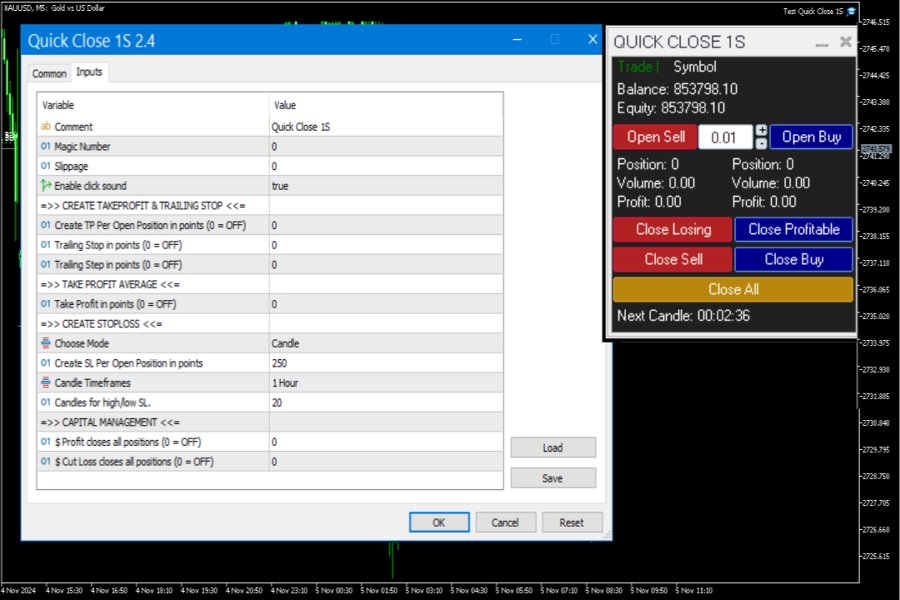

























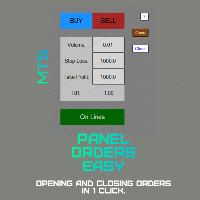
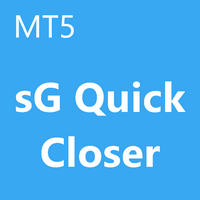




































thanks for update