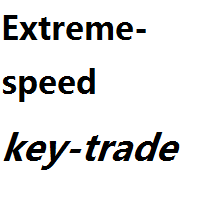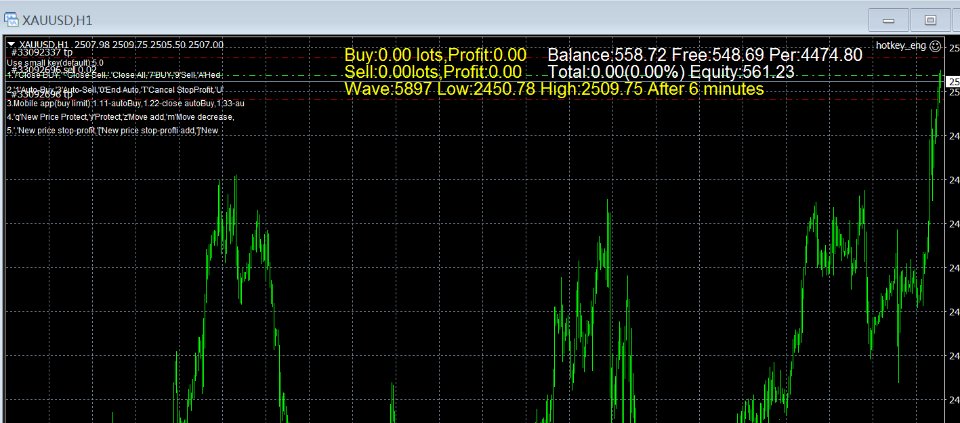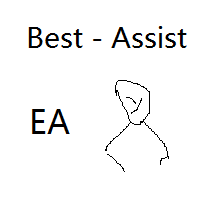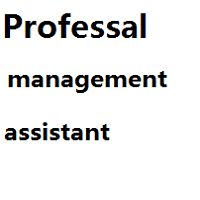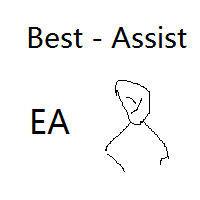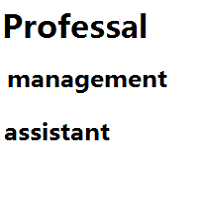Key speed trade assist
- Utilities
- HAIFENG FANG
- Version: 5.0
- Activations: 5
EA is a very practical keyboard quick order management tool.
1. Execute a buy limit order through the Mt4/Mt5 APP on your mobile phone to activate the EA running on the server for automatic trading.
(Mobile order quantity: 1.11-turn on automatic buy, 1.22-turn off automatic buy, 1.33-turn on automatic sell, 1.44-turn off automatic sell)
2. Press buttons to quickly complete various specified transactions.
4. Press the button to cancel stop loss and take profit;
5. Press the button to start the automatic trading strategy;
6. Provide a set of default trading strategies (users can modify this set of strategies)
6. The screen displays changes in account dynamic information.
EA default parameters provide a set of valid key values. Users can change the purpose of the keys according to their own usage habits. The method is as follows: by browsing the information in the EA output column, hot_key=xx.
The xx represents the user's key value. The user updates the value to the corresponding parameter in the EA parameter table to achieve the corresponding function.
(Note: After purchase, you need to provide a transaction account, which can be used after repackaging)