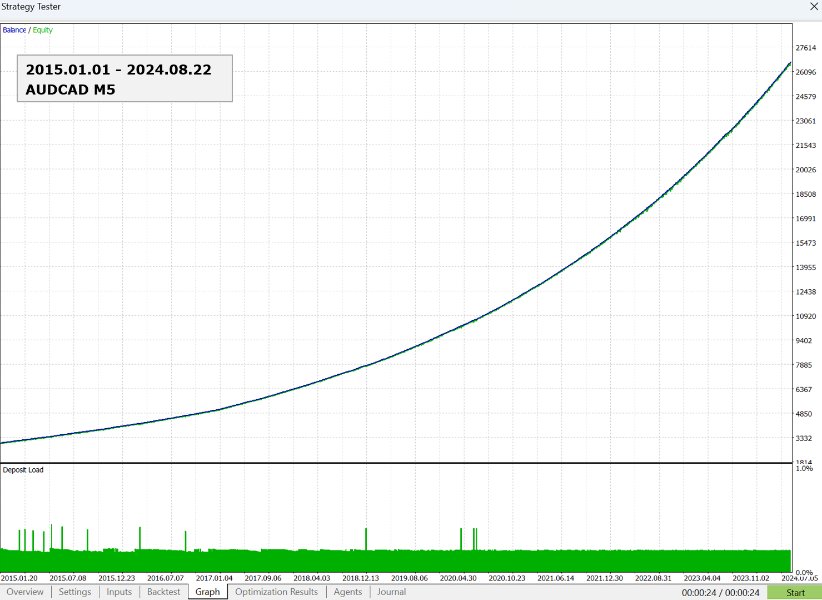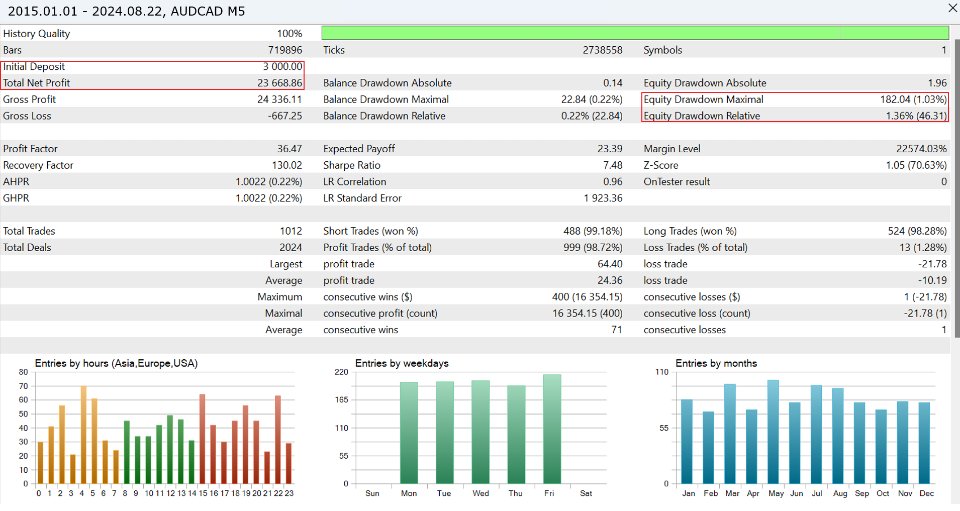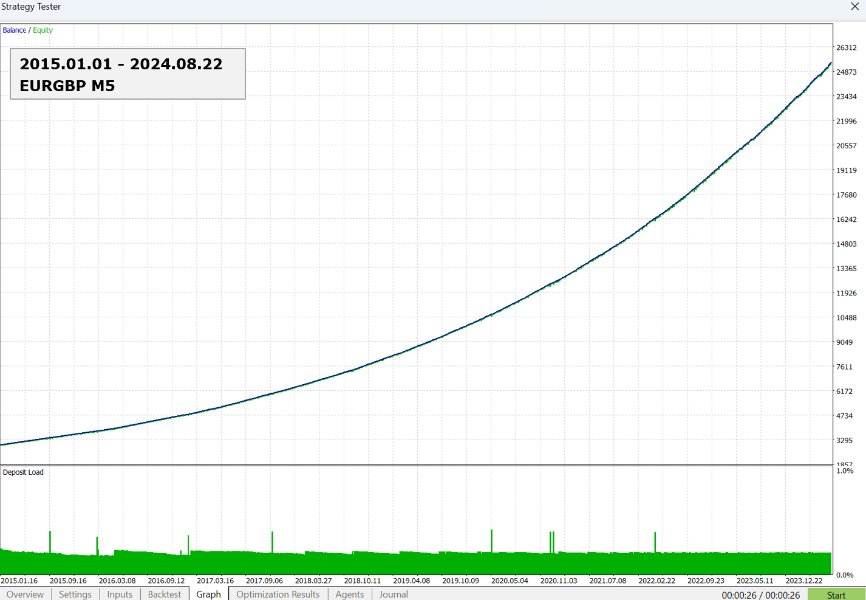Eureka MT5
- Experts
- Ervand Oganesyan
- Version: 2.1
- Activations: 10
Signal: AUDCAD
Expert advisor designed for trading forex crosses. Smoothly opens trades one by one using hard common stop-loss. Smartly closes position with automatically dragged common take-profit. This makes it possible to expect constant smooth equity growth, while risks are strictly limited and controlled by the user. While the bot is ready made to trade any of 28 forex pairs, it is preferable to trade low volatile and not sensitive to macroeconomic events pairs like AUDCAD, EURGBP, AUDNZD.
Quick start
- Set the bot on M5 AUDCAD.
- Set comfortable risk level. For defaults one time risk is about 20% of equity, which is about 200-300 usd for min lot size.
- Make sure the time zone settings are correct. The defaults are correct for most brokers.
- Left the rest at their defaults, there are no sophisticated settings, and everything is ready to start seamless 24/7 trading.
Backtesting and trading tips
- The EA trades on candle closure and may be tested with "Open prices only" mode, which is much faster than "Every tick" with essentially same results. Use M5 timeframe for "Open prices only" mode. For "Every tick" tester timeframe does not matter.
- Tester or live performance in the past does not guarantee any profitability in the future. While the bot is ready made to trade any of forex pairs, it is single chart EA, and simultaneous trading multiple pairs is quite risky.
- The bot may hold trades open quite a long time, and it makes sense not to trade pairs with unfavorauble swaps. Use Allowed Trade Direction option if you would like to trade positive swaps only.
---
Send a private message for any questions on EA work, installation and settings.