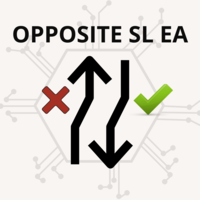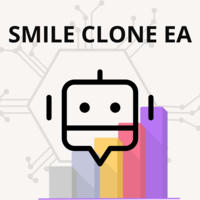Smart Fix SLTP
- Utilities
- Smaylle Rafael Coelho Mariano
- Version: 2.0
This script is designed to automatically set Stop-Loss (SL) and Take-Profit (TP) levels for all open trades based on customizable criteria. Unlike traditional scripts that run once and then exit, this script continuously monitors your trades and applies SL and TP to any new orders that meet the specified conditions. It is ideal for traders who want to ensure that their risk management strategy is consistently applied across all trades.
Key features include continuous monitoring, customizable SL/TP levels, and selective application to buy orders, sell orders, or both. The script can also be configured to modify only orders with a specific magic number or comment. You can restrict the script to only modify trades on the current symbol or apply changes across all symbols. Additionally, you can choose whether to base the SL/TP calculations on the trade's open price or the current market price. The script also supports applying SL/TP settings to pending orders if desired, and you can adjust the run interval to control how frequently the script checks for new trades.
This script is best suited for users who need continuous application of risk management rules across multiple trades. It is recommended to test the script in a demo environment before deploying it on a live account to ensure it behaves as expected.
Disclaimer: This script is provided without any guarantees. Users should apply it at their own risk, and it is strongly advised to test it thoroughly on a demo account before using it in a live trading environment.