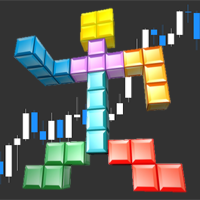Trade Close Master
- Utilities
- Lee Jingquan
- Version: 1.0
Overview:
Trade Close Master is a powerful yet straightforward tool designed for MetaTrader 4 that allows traders to efficiently close all open trades with a single command. This script simplifies the management of multiple trades by automating the closure process, ensuring a seamless trading experience. It is ideal for traders who need to quickly exit positions across various currency pairs and symbols, especially during fast-moving market conditions.
Advantages and Features:
-
Ease of Use: With a simple interface and intuitive design, the EA requires minimal setup, allowing traders to focus on their strategies rather than manual trade management.
-
Quick Execution: Instantly close all open trades with a single click, saving valuable time and reducing the risk of manual errors.
-
Automated Trading Permissions Check: The script automatically verifies if trading is allowed on the platform, providing a reminder to enable auto trading if necessary.
-
Time-Saving: Ideal for traders managing multiple positions, this EA can close all trades without the need for individual manual intervention.
Parameters:
There are no parameters for this script. It closes all trades regardless of slippage.
Download for free today!