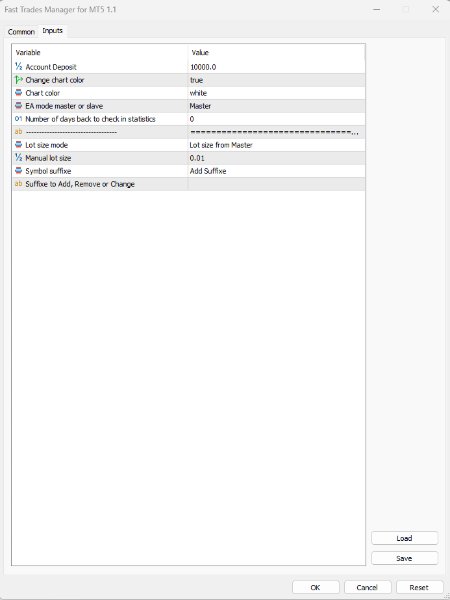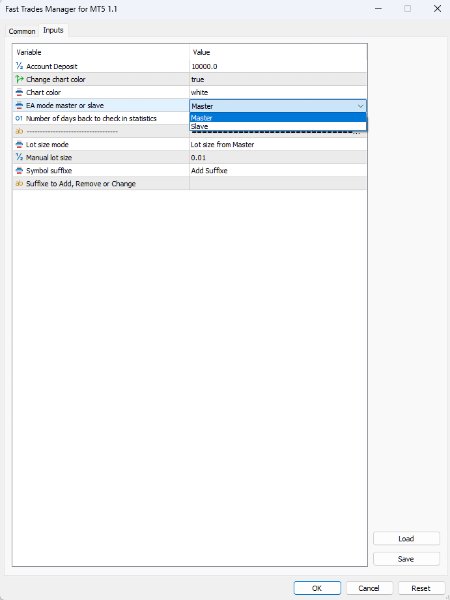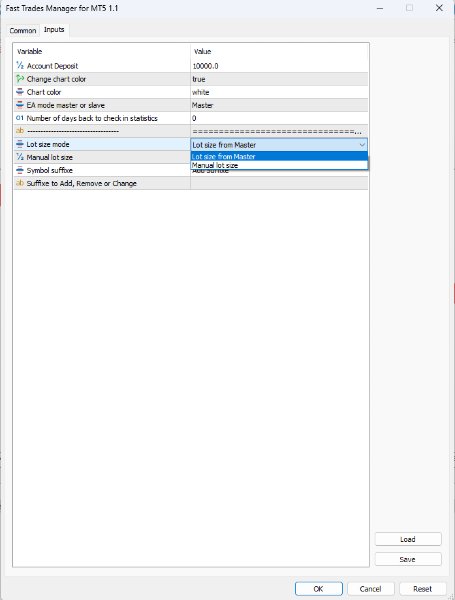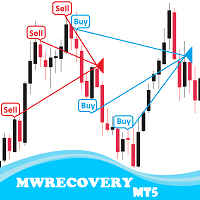Fast Trades Manager for MT5
- Utilities
- Adil Mohsine
- Version: 1.1
- Activations: 5
Introducing our advanced Fast Trades Manager for MT5
Designed to seamlessly copy trades and provide comprehensive trade statistics.
Link to MT4 version: Fast Trades Manager for MT4
Key features include:
- Fast Trade Copying:
Efficiently copy trades from one broker to another, ensuring your strategies are implemented across different platforms.
- MT4 support:
Fast copying between different terminal version, you copy trades from MT4 to MT5 or the opposite from MT5 to MT4 easier.
- Symbol Copying with Suffixes:
Easily duplicate trades from one symbol to another, even when symbols have suffixes like "US30" to "US30m".
- Master-Slave Tracking:
Maintain real-time synchronization with robust tracking between Master and Slave modes.
- Single EA Setup:
Configure the EA as a Master on one account and a Slave on another for simplified operations.
- Trade Statistics:
Monitor and analyze trade performance with customizable statistics by period, allowing you to track and optimize your trading strategies over different time frames.