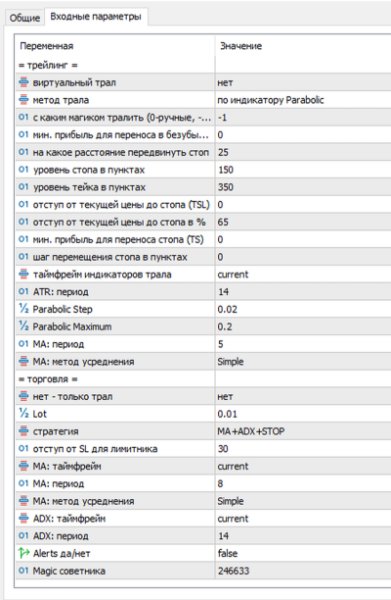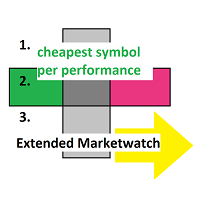UniversalEAsl
- Utilities
- Denigo240228
- Version: 1.10
- Activations: 5
Советник в первую очередь ориентирован на помощь в ручной торговле. Так же, может сам открывать позиции. Выставляемые советником TP и SL можно перетаскивать. Учитывает магики.
-
Управление ордерами:
- Советник имеет функционал для открытия позиций на покупку и продажу в соответствии с установленными торговыми стратегиями (2 штуки).
- Предусмотрено размещение отложенных ордеров при достижении определенных условий (стратегия МА+ADX+STOP order).
- Предусмотрено несколько методов трала (по пунктам, по свечкам, по ATR и прочее), а так же виртуальный вариант.
- Имеется режим безубытка.
-
Управление рисками:
- Есть возможность автоматической установки стоп-лоссов и тейк-профитов для управления рисками и защиты профита. SL и TP выставляются всем позициям, у которых их нет. Выставленные советником TP и SL можно перетаскивать.
- Функционал для расчета прибыли или убытка на уровне TP и SL поможет в контроле рисков.
-
Информативность:
- Отображение информации о профите за день и в текущем моменте на графике добавляет прозрачности и удобства в отслеживании результатов торговли.
Советник работает на любой валюте и ТФ.
Параметры требующие пояснения:
- нет - только трал / запрещает советнику торговать.
- с каким магиком тралить / 0-ручные, -1 все, либо пишите магик советника. Позволяет комбинировать методы трала, используя два и более советника на одном инструменте. Чтобы не запутаться где какой советник, на график выводится его магик.
- отступ от SL для лимитника / лимитник должен быть впереди SL, что бы цена его подхватила, т.к. при закрытии позиции все лимитники так же закрываются.
Этот советник переведет вашу торговую стратегию в автоматизированное решение, управляя ордерами на основе установленных условий и уровней стоп-лосса и тейк-профита. Не забудьте оптимизировать параметры для достижения оптимальных результатов в различных рыночных условиях, протестировав советника на исторических данных и на демо-счете, перед началом реальной торговли.