Hedge Assistant MT5
- Utilities
- Fernando Jose Anton
- Version: 1.6
- Updated: 23 March 2025
- Activations: 20
Hedge Assistant - Hedge Assistant is an intuitive Expert Advisor (EA) designed to simplify hedge operations. This EA supports two hedge strategies: simple and double. For detailed explanations of these strategies, please refer to the instructional videos available on our YouTube channel (links and images attached).
Features:
- Backtest: Backtesting is not possible, as orders are executed manually through the panel buttons, requiring direct trader intervention.
- Buttons: The EA has three main buttons for opening buy or sell orders and closing all orders. Additionally, it displays useful information on the chart window to assist the trader. After the initial execution, the EA manages orders automatically until they are closed. The colors of the information above the buttons can be adjusted in the settings.
Configuration Data:
- EA Name - The name of the EA;
- Lot - The lot size that will be used in the operations;
- Lots_Martingale - Multiplier that increases the lot size of the pending order;
- Distance - Parameter that defines the distance of the pending order for the Hedge;
- Close Money - Defines the amount at which the EA will close orders in profit on the first operation; Close Money Variable - Enables closing orders in profit variably, according to the number of open orders;
- Close Money 2 - Closing operations in profit with two orders open in a Hedge operation;
- Close Money 3 - Closing operations in profit with three orders open in a Hedge operation;
- Close Money Final - Closing operations in profit with more than 4 orders open in a Hedge operation;
- Cut Loss - Enables protection by Percentage;
- Cut Loss Percent - Percentage of the account in negative at which the EA closes all orders;
- Magic Number - Identification number of each EA.
Strategies:
- Simple Hedge: Opens a buy or sell order based on market trends or a point of entry identified by the trader. The EA will place a pending opposite order to perform the hedge. If the market moves in favor and reaches the *Close Money* value, all orders will be closed. Otherwise, the EA will continue to perform the hedge until the desired gain is achieved.
- Double Hedge: Requires two chart windows of the same asset, with the EA applied to both. On one chart, a buy order is opened, and on the other, a sell order is opened. The EA manages both market and pending orders, ensuring that one of the orders will close with a profit, provided the *Close Money* and *Distance* settings are correct. After closing one order with profit, the EA will continue to hedge the other order until the desired gain is achieved. It is crucial that the magic numbers for the EAs are different to ensure independent operation.
Management:
Effective risk management is crucial. The EA includes a parameter for closing orders in case of account drawdown as programmed. If you choose not to use this feature, carefully adjust the settings, taking into account the value of your account for proper management.
Recommended Assets:
The strategies work best with assets that exhibit strong trends, such as XAUSUD, US30, and GER40. Other assets may also be used, but it is recommended to test the EA on a demo account before trading live.

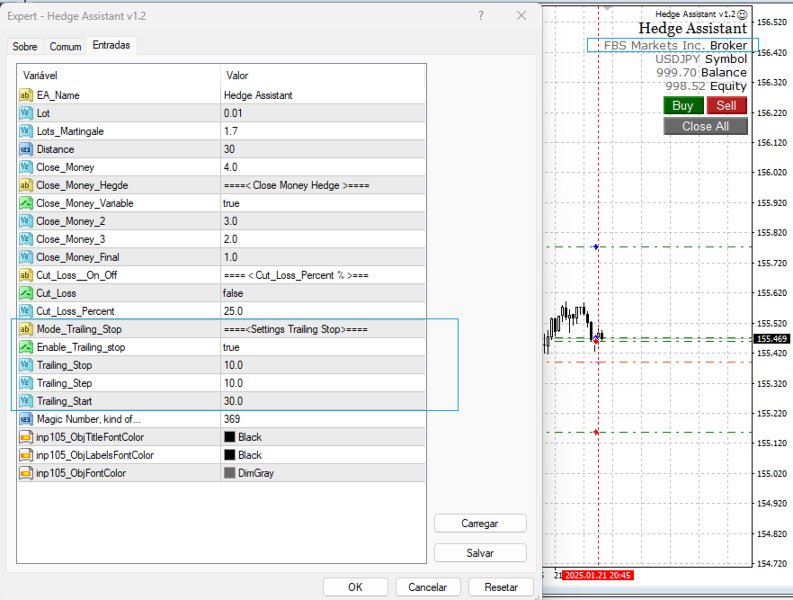
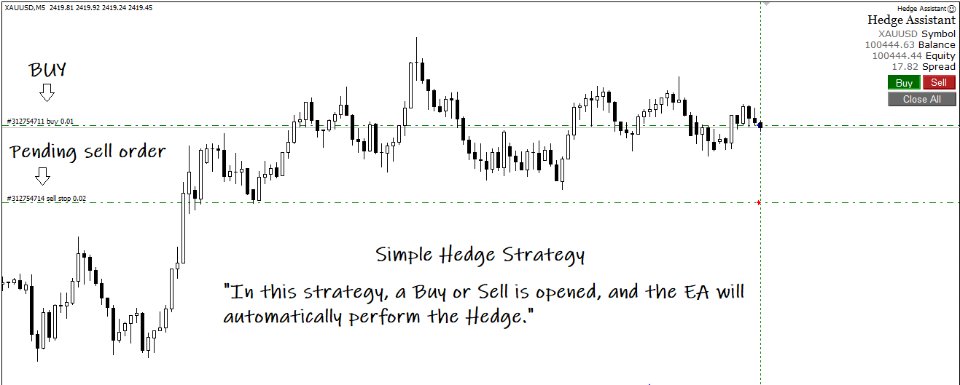
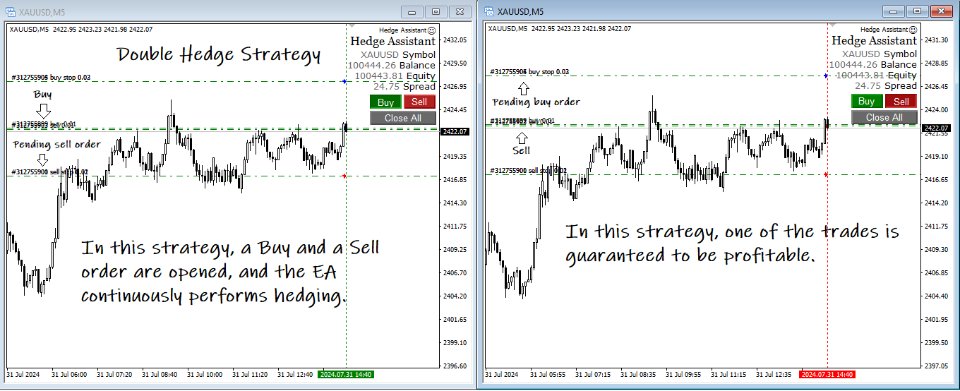
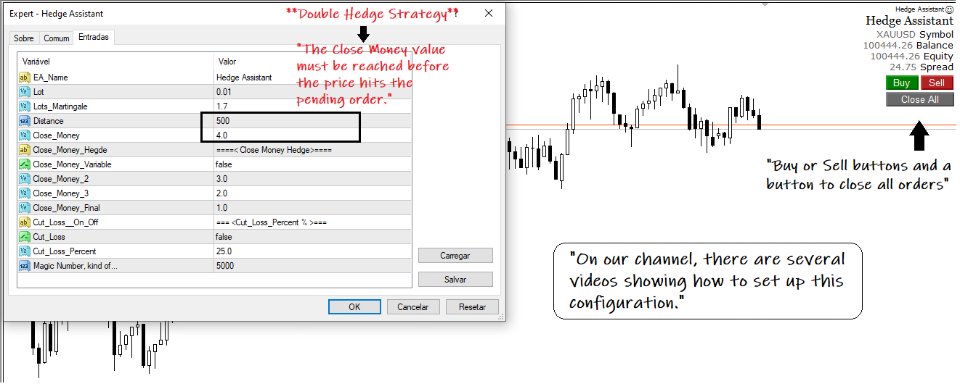
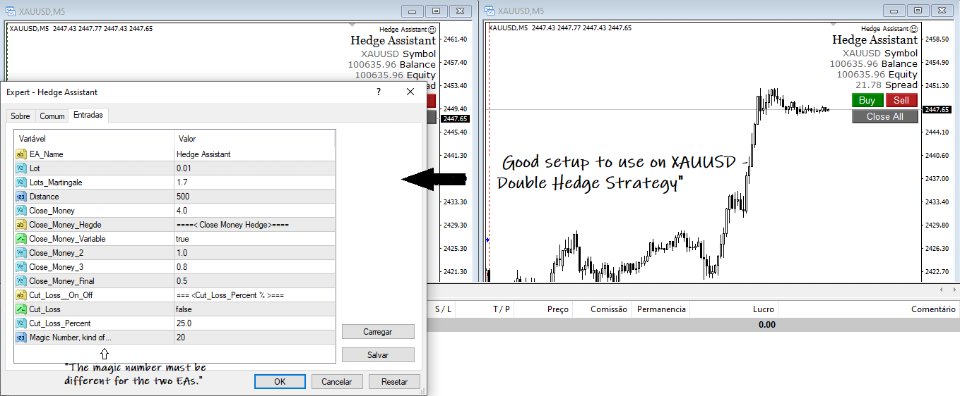
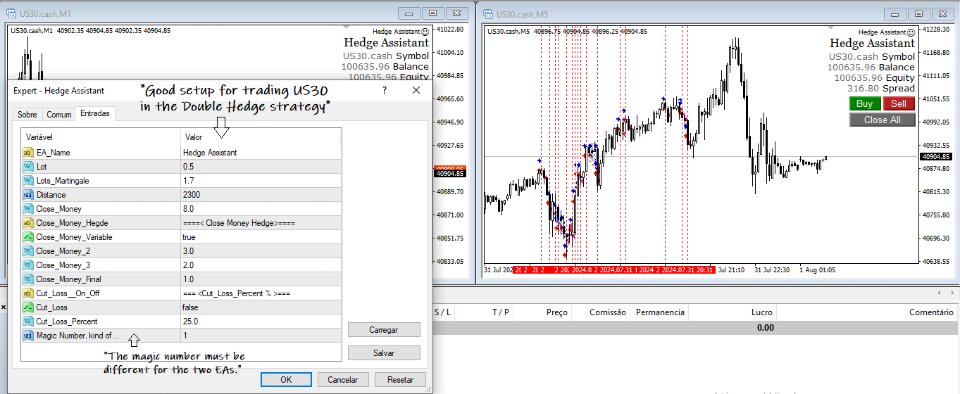





























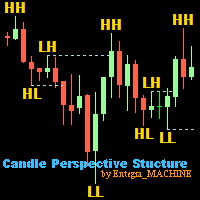




































Fernando dono do EA é muito prestativo, me auxiliou em todas as dúvidas que eu tive. Sobre o EA super recomendo, muito bem programado, se souber usar é uma otima ferramentamenta