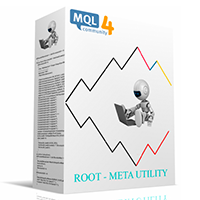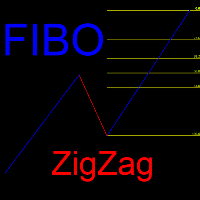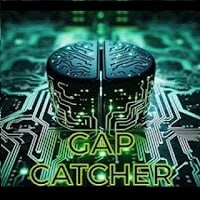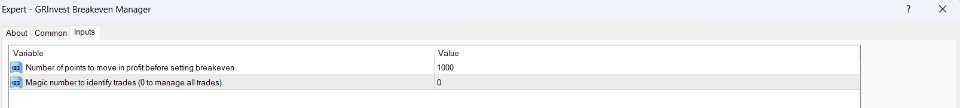GRInvest Breakeven AutoSet EA
- Utilities
- Greig Cameron Rennie
- Version: 1.5
- Updated: 4 August 2024
GRInvest Breakeven AutoSet EA Description FREE VERSION
GRInvest Breakeven AutoSet EA is a powerful tool designed for traders who want to automate the process of setting breakeven levels for their trades. This Expert Advisor (EA) is specifically developed for MetaTrader 4 (MT4) and works seamlessly to manage your trades by automatically adjusting the stop loss to the entry price once a predefined profit level is reached. This ensures that your trades are secured without the need for constant manual monitoring.
Key Features:
- Automatic Breakeven Setting: The EA automatically sets the breakeven level to the entry price after your trade reaches a specified number of points or pips in profit. This helps in locking in profits and minimizing potential losses.
- Chart-Specific Control: The EA manages only the trades that are placed on the chart it is attached to, allowing for precise and targeted trade management.
- Customizable Parameters: Users can define the number of points or pips after which the breakeven is set, providing flexibility to match different trading strategies and risk management preferences.
- Magic Number Management: The EA can be configured to manage trades based on a specific magic number, or it can handle all trades on the chart, making it versatile for various trading setups.
- Error Handling: Built-in error checking ensures that any issues with order modifications are identified and reported, providing transparency and reliability in trade management.
How It Works:
- Initialization: The EA initializes with user-defined parameters such as BreakevenPoints , Slippage , and MagicNumber .
- Monitoring Trades: On every tick, the EA scans all open trades on the current chart.
- Setting Breakeven: When a trade reaches the defined profit level, the EA automatically adjusts the stop loss to the entry price, setting the trade to breakeven.
- Error Reporting: If there is any issue in modifying the order, the EA logs an error message to help users troubleshoot and ensure smooth operation.
Parameters:
- BreakevenPoints: Set the number of points (or pips) in profit before the breakeven is activated.
- Slippage: Define the allowable slippage for order modifications.
- MagicNumber: Manage trades based on a specific magic number (set to 0 to manage all trades on the chart).
Benefits:
- Peace of Mind: Automates the process of securing profits, allowing you to focus on other aspects of trading.
- Customizable: Tailor the EA to fit your specific trading strategy and risk management needs.
- Reliable: Robust error handling ensures smooth operation and easy troubleshooting.
GRInvest Breakeven AutoSet EA is the perfect tool for traders looking to automate their trade management and ensure their positions are protected once they reach a profitable level. Enhance your trading strategy with this reliable and customizable EA, and take the stress out of manual trade adjustments.