Aggressive scalper
- Experts
- Aleksey Yagneshko
- Version: 1.65
- Updated: 24 June 2022
- Activations: 10
- The algorithm based on strict adherence to the price movement (trend) and fixing of any slightest movement.
- To enter into the market, it uses the instant price movement of an instrument.
- The EA places Take Profit and Stop Loss to lock in profits and to limit possible losses.
- The Trailing Stop function allows to fix any sign of market movement.
- Aggressive scalper can work both with a fixed lot and using percent of deposit.
- It uses market orders.
- Does not use such trading elements as Martingale or grid.
Requirements
- Requires a broker with a tight spread.
- The "Trailing Stop" function is compulsory.
- Chart period to attach the EA: М5,М15.
- Account types: any, ECN accounts are preferable.
- Better use VPS.
- Always works only with its own orders, so it will not prevent simultaneous manual trading.
Recommendations
- It can work on any deposit with any account currency. Account balance requirements are calculated as 50$ for 0, 01lot.
- Connect the Rebate spread return program. The EA trades frequently allowing you to earn some extra profit.
- To work with several symbols, simply launch the EA on the appropriate charts.
- When selecting a currency pair for the EA, look for the amplitude of movements of 700-2000 points (5 digit quotes) per a trading day. Good results with EURUSD, USDCAD, GBPUSD.
- Optimize the Expert Advisor parameters after a strong one-directional movement or a flat period, which can be determined visually on the D1 chart.
Parameters
- Use_ma_Filter = turn on the filter based on Moving Average: true/false;
- MA_Period = Moving Average period: true/false;
- Use_bar_Filter = turn on the filter based on the previous bar position: true/false;
- Reverse = enable signal reverse: true/false;
- Closes = enable closing positions at a reverse signal: true/false;
- TimePrice = the time interval to analyze the price movement;
- Jump = an instant price movement in points;
- TakeProfit = take profit level in points;
- StopLoss = stop loss level in points;
- Take_Profit_Money = take profit level in the deposit currency;
- Stop_Loss_Money = stop loss level in the deposit currency;
- Enable_Trailing_Stop = enable the Trailing_Stop function;
- Trailing_Stop_Start_Level = the level to activate Trailing_Stop;
- Trailing_Stop_Distance = distance to the price of the protective stop loss of the Trailing_Stop function;
- MoneyManagment = trading % of deposit: true/false;
- Risk = used % of deposit;
- Lot = initial lot;
- MaxLot = maximum position volume;
- MaxOrders = maximum number of opened orders;
- Bar_limit = disable opening multiple positions on the same bar: true/false;
- FrozenDepositPercent = % of deposit reaching which the EA stops trading;
- Use_Spread_Filter = use of the spread filter: true/false;
- Max_Spread = maximum allowable spread value;
- DepoStopTrade = disable trading at the FrozenDepositPercent level: true/false;
- Play_Sound = sound alert about opening/closing a position: true/false;
- Magic = unique number for positions opened by the EA;
- Show_Comments = display the trading information on the chart: true/false;
- Slippage = allowed price slippage in points;

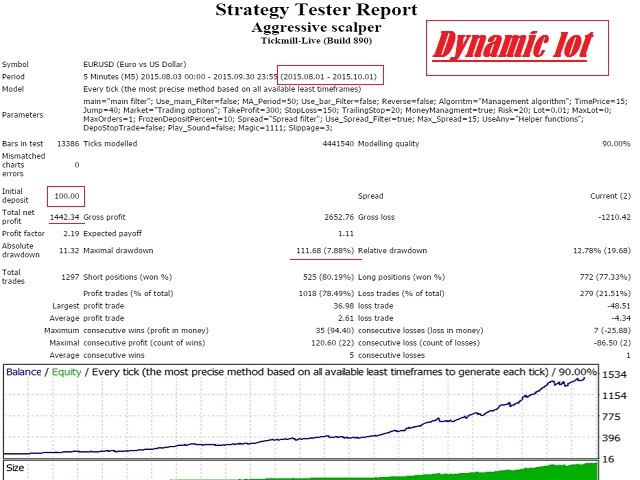
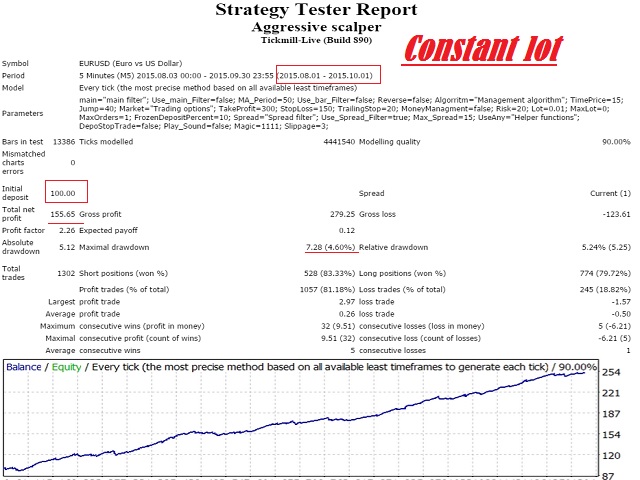














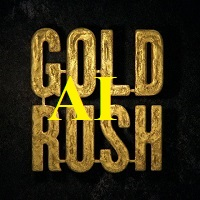







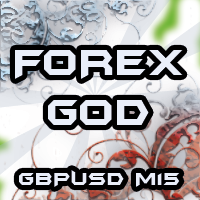




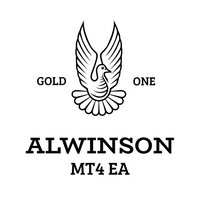


































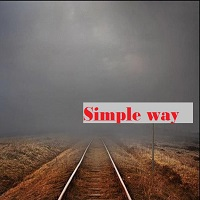
the starting result is good
now i will try in real account and within one or two week
i updated my exper.
thanks
and good luck