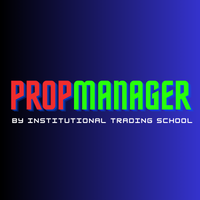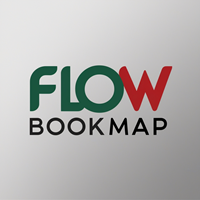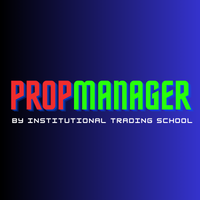PropManager MT5
- Utilities
- MM Marketing Mastery Ltd
- Version: 1.0
- Activations: 9
Introducing Prop Manager: Your Ultimate Operational Management Software for Prop Firm Traders
Are you a Prop Firm Trader struggling with verification stages and managing funded accounts effectively? Look no further than Prop Manager – the solution designed to streamline your trading journey and maximize your payouts.
Along with the software, a detailed guide is provided that explains how to make the most of each of its features.
After purchasing, download the guide here.
With Prop Manager, automation meets control, empowering you to:
- Pass Verification with Ease: Navigate through Prop Firm account verification processes effortlessly, ensuring you meet all requirements seamlessly.
- Manage Funded Accounts Successfully: Take charge of your funded accounts and enjoy multiple payouts with ease.
- Automate Your Trading: Utilize Prop Manager to automate your trading strategies while maintaining complete control over your operations.
- Craft Winning Trading Strategies: Develop your winning trading strategies effortlessly with the help of Prop Manager's intuitive tools and features.
- Focus on What Matters: Benefit from cutting-edge tools and a user-friendly dashboard that allows you to execute commands swiftly and efficiently.
- Choose Your Mode: Opt for "Autopilot" or "Manual" mode based on your preferences. Whether you want to manually close parts of your trade or automate price level exits, Prop Manager caters to your needs.
- Eliminate Emotional Trading: Say goodbye to emotional trading. Prop Manager helps you manage emotions, avoid FOMO (fear of missing out), and prevent revenge trading by providing a systematic approach to your trades.
- Control Drawdowns: Take control of drawdowns with Prop Manager's drawdown management feature. Set your maximum daily drawdown limit, and Prop Manager will restrict new trades until midnight, allowing you to manage existing positions.
- Compatible with MT4 and MT5: Whether you prefer Metatrader 4 or Metatrader 5, Prop Manager is available on both platforms, ensuring accessibility and convenience.
Additional Features of Prop Manager:
- Manual or Automatic Breakeven: Set breakeven manually from a simple button on the dashboard or activate automatic breakeven, allowing Prop Manager to set your trades to breakeven once specified conditions are met.
- Scalping Mode: Activate scalping mode with a button on the dashboard. Two lines (one for stop loss and one for take profit) will appear on the chart. Move them as you like and click the "Buy" and "Sell" buttons on the dashboard to place your trade automatically. Prop Manager will calculate the trade lot size automatically based on your chosen risk.
- Automatic Partial Close: Select different price levels where Prop Manager will automatically close a percentage of your chosen trade. Each level can have a different percentage. You can let Prop Manager handle it automatically or manually close partials quickly and safely through the dashboard.
- Drawdown Lock: This feature allows you to set a daily drawdown level for your account. Once reached, Prop Manager will not allow you to open new positions until midnight, allowing you to manage only existing positions. The drawdown level is adjusted by entering a password. Choose the maximum daily drawdown percentage and set the password with a friend. This way, when you reach the maximum drawdown level and want to open new positions or experience FOMO, you cannot do so without the password, forcing you to wait until the next day to resume trading. This feature ensures that Prop Manager eliminates emotions during your trading sessions and prevents you from making decisions that deviate from your strategy.
- Money Management: Similar to drawdown control, there's also a password-protected risk percentage for each trade. Once set, it remains the same for every trade you open until you change it with the password. This ensures you always trade according to your plan without risking overexposure and easily losing your challenge or funded account.
- Works with All Prop Firm Challenges and Funded Accounts: Prop Manager works with all Prop Firm challenges and funded accounts that accept Expert Advisors, ensuring compatibility across platforms.
- Market and Pending Order Placement: Through the dashboard menu, you can open and close market orders and place pending orders (limit and stop). Additionally, through the dashboard menu, you can select any trade and modify it to your liking.
- Attachment to Specific Assets: To make Prop Manager work on a particular asset, you must attach it to that chart. Additionally, through the minimize window button, you can always have the entire chart free for you and reopen Prop Manager using a single button. Every feature of this software is designed to ensure maximum speed and responsiveness for the trader during their trading sessions.
- Resizable Dashboard: Thanks to the small "RD" button located at the bottom right of the Prop Manager dashboard, you have the ability to adjust the size of the dashboard according to the size of the chart you have opened on Metatrader. This way, Prop Manager will never be in the way and will always be sized relative to the chart window. Furthermore, from the top bar of the dashboard, you can drag Prop Manager anywhere on the chart, positioning it wherever you see fit.
For correct use of the software, do not draw or insert objects and indicators on the chart where the software is installed.
ATTENTION: Downloading and carefully following the steps in the Prop Manager guide is mandatory to ensure the correct functioning of the Software. If you have not done so yet, download the guide from the button at the beginning of this description.
Prop Manager for MT4: https://www.mql5.com/it/market/product/120929