Atbot
- Indicators
- Zaha Feiz
- Version: 3.1
- Updated: 31 August 2024
- Activations: 5
ATbot: How It Works and How to Use It
How It Works
The "AtBot" indicator for the MT5 platform generates buy and sell signals using a combination of technical analysis tools. It integrates Simple Moving Average (SMA), Exponential Moving Average (EMA), and the Average True Range (ATR) index to identify trading opportunities. Additionally, it can utilize Heikin Ashi candles to enhance signal accuracy.
Leave a massage after purchase and receive a special bonus gift.
Key Features:
⦁ Non-Repainting: Signals do not change after being plotted.
⦁ Non-Lagging: Provides timely signals without delay.
⦁ Versatile Timeframes: Usable on any timefra
⦁ Non-Redrawing: Signals remain consistent and are not altered.me to suit your trading strategy.
Operational Steps:
1 Inputs and Settings:
--- Trend Filter: This feature identifies the current market trend as bullish, bearish, or ranging. It helps traders align their strategies with the prevailing market direction.
--- Trade Modes:
a. Fast Scalper: This mode is designed for executing quick trades, focusing on capturing small price movements in volatile market conditions.
b. Adaptive Scalper: This mode adjusts to different market volatilities, balancing between rapid trades and trend-following strategies. The indicator displays current market trends and trading signals in a designated box on the chart, facilitating informed decision-making.
⦁ firstkey (TrendValue): Adjusts the sensitivity of trend detection.
⦁ Secondkey (SignalValue): Defines the sensitivity of buy/sell signal generation.
⦁ masterkey (ExitValue): Controls the exit strategy for signals.
⦁ h: Toggles whether to generate signals based on Heikin Ashi candles (true/false).
⦁ notifications: Enables or disables notifications for signal alerts.
1 ATR Calculation:
⦁ ATR measures market volatility and is used to determine Stop Loss and Take Profit levels.
2 Stop Loss and Take Profit Calculation:
⦁ Calculated using the ATR value and sensitivity settings.
3 Buy and Sell Signal Generation:
⦁ Buy signals are triggered when the price exceeds the ATR Trailing Stop level.
⦁ Sell signals are triggered when the price falls below this level.
4 Signal Display:
⦁ Buy and sell signals are indicated by green and red arrows on the chart.
⦁ Stop Loss and Take Profit lines are also displayed.
How to Use
1 Adding the Indicator to the Chart:
⦁ Visit ⦁ MQL5.com and download the indicator.
⦁ In MT5, go to the "File" menu and select "Open Data Folder."
⦁ Navigate to the "MQL5" folder, then to "Indicators."
⦁ Place the downloaded .ex5 file into this folder.
⦁ Restart MT5 to ensure the indicator appears in the "Navigator" window.
⦁ Drag the indicator from the "Navigator" window onto your chart.
1 Setting Parameters:
⦁ firstkey (TrendValue): Adjust to set the sensitivity of trend detection.
⦁ Secondkey (SignalValue): Configure to define the sensitivity of buy/sell signals.
⦁ masterkey (ExitValue): Set to manage exit strategies.
⦁ h: Enable or disable Heikin Ashi candles for signal generation.
⦁ notifications: Toggle to enable or disable notifications for trading alerts.
2 Interpreting Signals:
⦁ Buy signals are marked with green arrows.
⦁ Sell signals are marked with red arrows.
⦁ Use the Stop Loss (SL) and Take Profit (TP) lines for managing trades.
3 Using Alerts:
⦁ Set up alerts in MT5 to be notified of buy and sell signals based on the indicator's conditions.
Important Notes:
⦁ Risk Management: Use Stop Loss points to manage trading risk effectively.
⦁ Testing and Optimization: Test and optimize the indicator on a demo account before applying it to live trading.
⦁ Combine with Other Analyses: Use this indicator alongside other technical and fundamental analysis methods for improved decision-making.

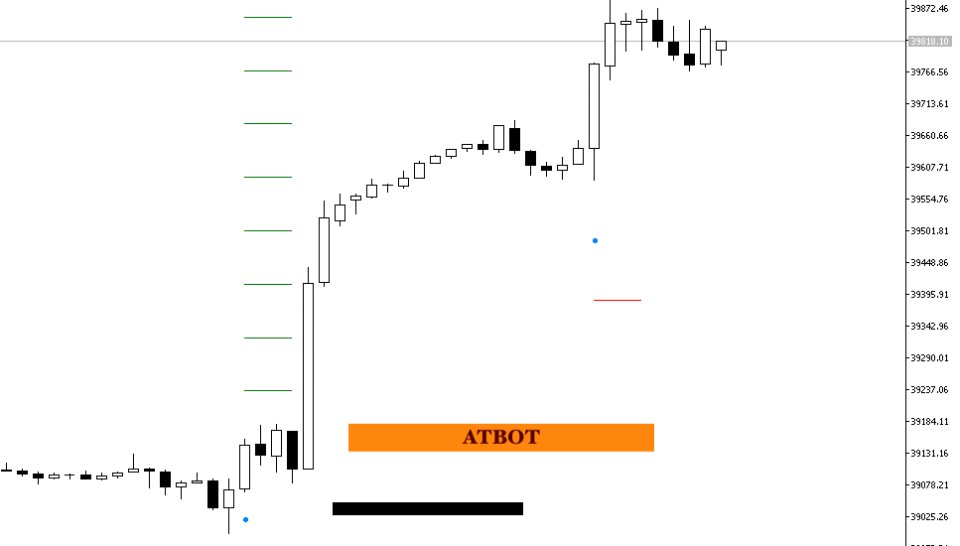
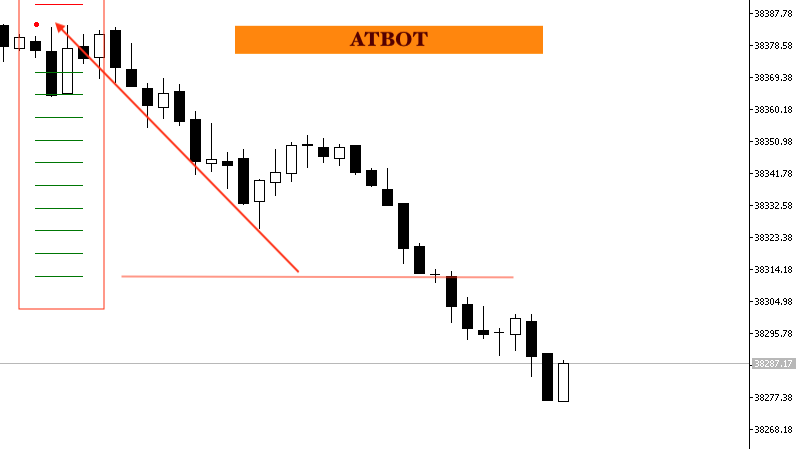
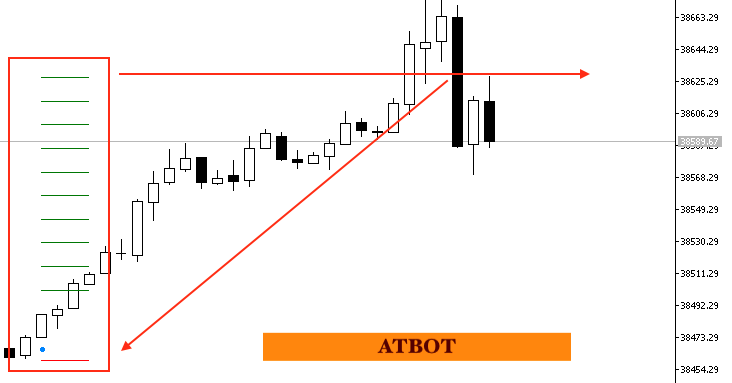




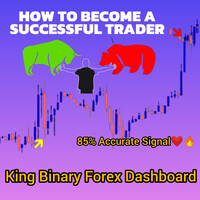




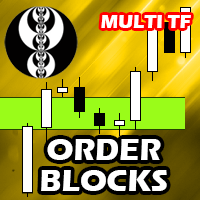
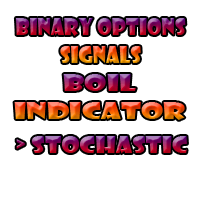





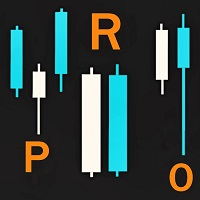
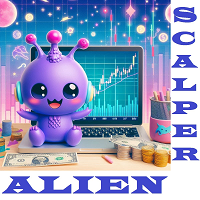

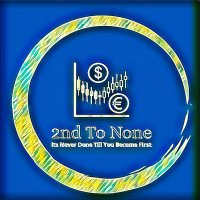
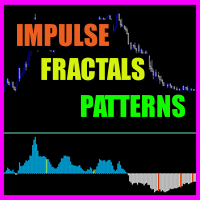
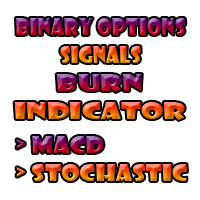






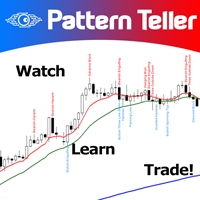



























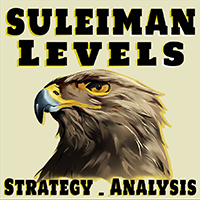

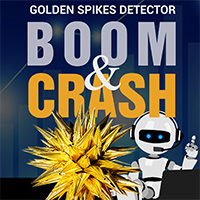




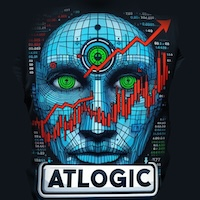
So far so good. Been helpful and I'm loving the signals