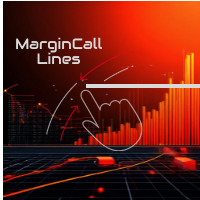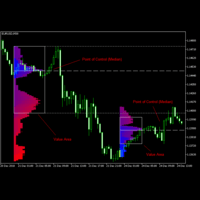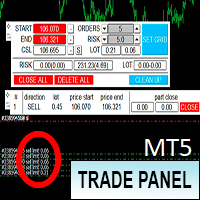Margincall Lines
- Utilities
- Simon Draxler
- Version: 1.4
This program is an Expert Advisor (EA) for MetaTrader 5 that calculates and displays Margin Call and Liquidation prices on the chart. It helps traders identify critical price levels where the account will need additional funds (Margin Call) or where positions will be automatically closed (Liquidation) to prevent further losses.
Program Functions
-
Calculation of Margin Call and Liquidation Prices:
- The program monitors all open positions on the trading account.
- It continuously calculates the required margin based on leverage and the volume of each position.
- It determines two critical price levels:
- Margin Call Price: When the account equity reaches this price, the trader must deposit additional funds to keep the positions open.
- Liquidation Price: When the account equity reaches this price, positions will be automatically closed to prevent further losses.
-
Displaying Prices on the Chart:
- The program creates and updates two lines on the chart:
- A red dashed line indicates the Margin Call price.
- An orange dotted line indicates the Liquidation price.
- The lines are also labeled with text to clearly indicate their significance.
- The program creates and updates two lines on the chart:
-
Periodic Updates:
- The program updates calculations and line displays every 60 seconds.
- It checks every four hours to ensure that calculations and displays are correct and adjusts them if necessary.
-
Automatic Removal:
- Upon deactivation of the program, all lines and labels are automatically removed from the chart.
Why Is It Useful?
- Risk Management: Traders can better manage their risks by knowing the price levels at which their account is at risk.
- Transparency: Continuous display of critical price levels on the chart provides a clear overview of the account’s financial health.
- Easy Visualization: Visual representation of Margin Call and Liquidation prices directly on the chart allows traders to quickly respond to market movements and take necessary actions.
Using the Program
-
Installation:
- Add the program as an Expert Advisor to your MetaTrader 5 platform.
- Activate the Expert Advisor on the desired chart.
-
Adjustments:
- Parameters for line color, style, and width can be customized as needed.
- Leverage and percentages for Margin Call and Liquidation are set to typical values by default but can be adjusted according to the trading account.
This program provides valuable support for any trader who wants to monitor and manage the risks on their trading account. By clearly visualizing and regularly updating critical price levels, traders stay informed and can make well-informed decisions.