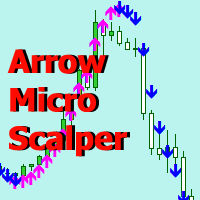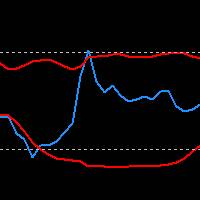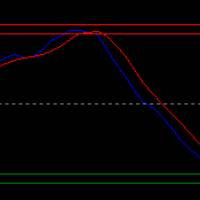Scalper Tool
- Utilities
- Antonello Belgrano
- Version: 1.6
- Activations: 5
Scalper Tool is an essential instrument for intraday traders and scalpers, designed to enhance the efficiency and precision of trading operations.
Drag Scalper Tool onto the instrument you are trading. The tool will automatically apply to both open and future positions:
- Take Profit: Sets a profit target and automatically closes the position when it is reached.
- Stop Loss: Limits potential losses by closing the position at a predetermined price level.
- Trailing Stop Loss: Protects profits by following the market price in a favorable direction while maintaining a fixed distance.
Additional On-Screen Information
Scalper Tool also provides useful information directly on the screen, improving transparency and trading efficiency:
- Spread: Displays the difference between the buying and selling price.
- Profit/Loss of Open Positions: Monitors the profit or loss of open positions in real-time.
How to Use Scalper Tool
-
Drag and Drop onto Trading Instrument
- Drag Scalper Tool onto the asset or instrument you wish to trade.
-
Automation of Trading Parameters
- Let Scalper Tool automatically apply the Take Profit, Stop Loss, and Trailing Stop Loss parameters to your positions.
-
Monitor Information
- Keep an eye on the additional on-screen information to manage your trades more efficiently.
Feedback and Suggestions
If you have suggestions, questions, or ideas that you would like to add to this tool, please do not hesitate to write to me. I will consider incorporating them in the next version.