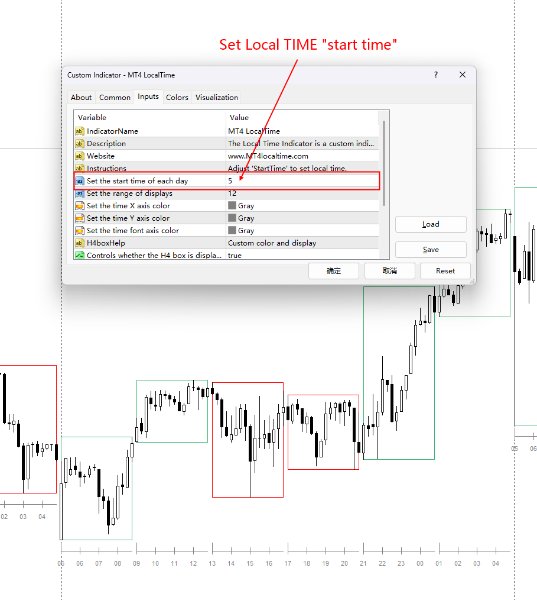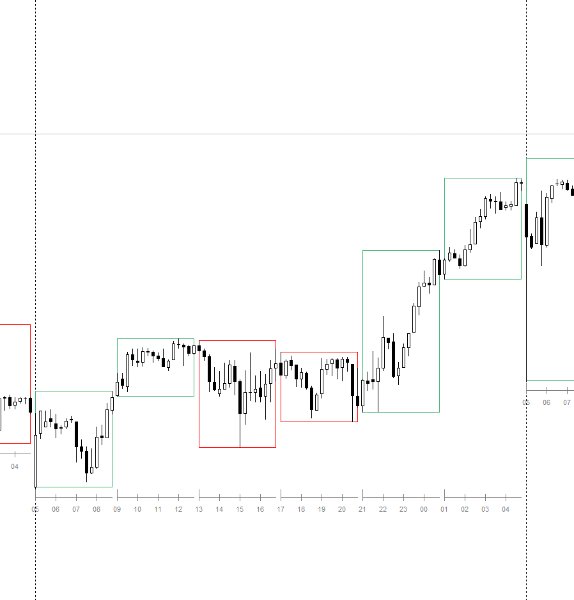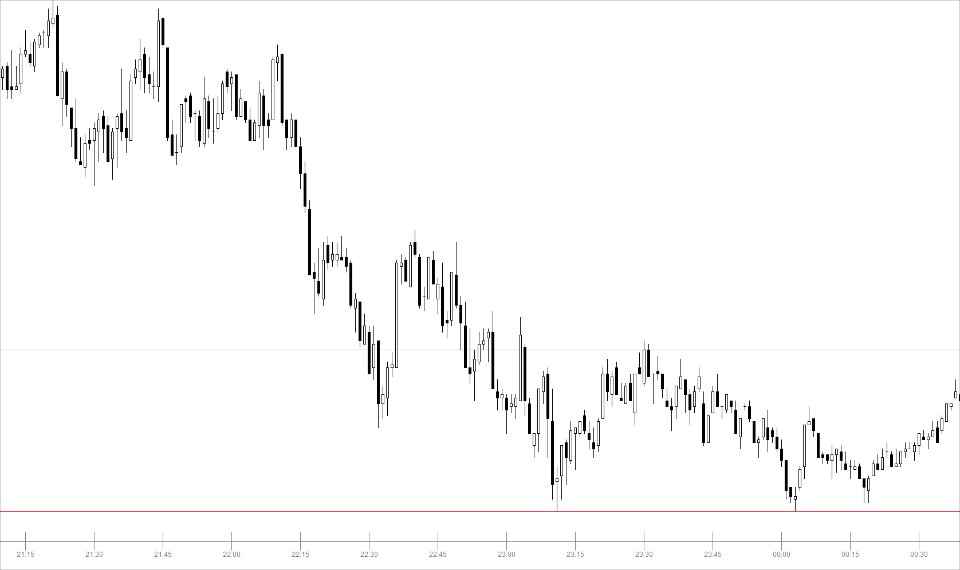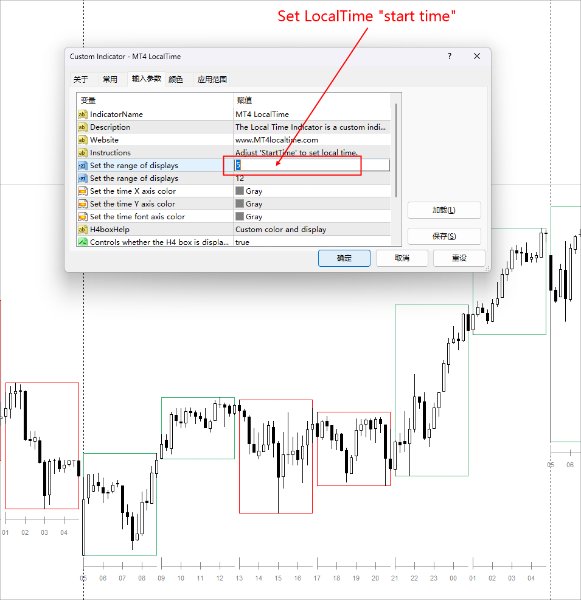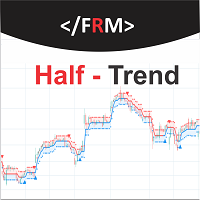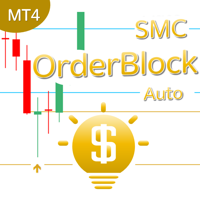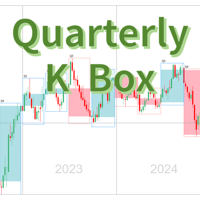MT4 LocalTime H4box
- Indicators
- Ying Liang Yao
- Version: 1.5
- Activations: 5
- Local Time Indicator Description ( MT4 Local Time H4box )
- Real-time Local Time Display: The indicator can update in real-time and display the local time of the user's computer, ensuring the accuracy of the information.
- Strong Adaptability: Regardless of the user's time zone, the indicator can be manually adjusted to display the corresponding local time, avoiding misjudgments due to time differences.
- Visual Display: The local time is displayed on the chart in a clear and easy-to-read format, allowing users to adjust the font and line colors according to their needs to fit different chart backgrounds.
- Easy to View: The display is positioned close to the K-lines, and in smaller timeframes like M5 and M1, the time is grouped in 4-hour intervals, displayed just below the K-lines for easy viewing.
- The daily time is displayed in H1, M30, M15, M5, and M1.
- Install the Indicator: Copy the indicator file into the Indicators folder of MT4 and restart the platform.
- Add to Chart: Find the Local Time Indicator in the Navigator and drag it onto the desired chart.
- This indicator has been optimized for performance; after the first installation, simply switching the timeframe will allow it to display correctly.
- This indicator is solely for displaying time and does not generate any trading signals or strategies.
- Applicable Products: EURUSD, GBPUSD, AUDUSD, NZDUSD, USDJPY, USDCAD, USDCHF, XAUUSD, XAGUSD, XTIUSD, and other major currency pairs.
Overview
The Local Time Indicator is a custom indicator designed for the MetaTrader 4 (MT4) platform, aimed at providing users with the current local time of their respective regions. This indicator is suitable for traders around the world, allowing them to quickly view the local time while conducting forex trading, thereby better grasping market dynamics and trading opportunities. The indicator also includes an optional H4 box for easy viewing of K-line fluctuations within a 4-hour period.