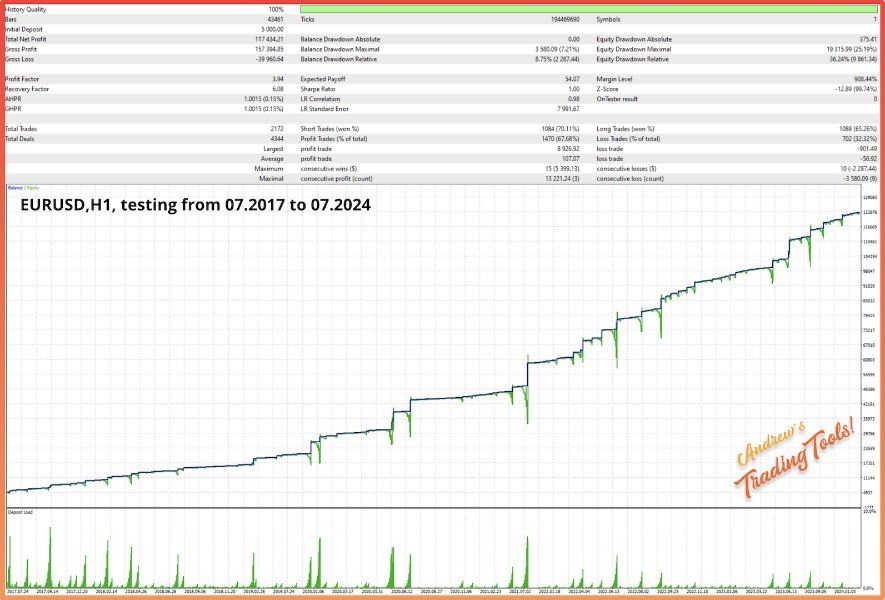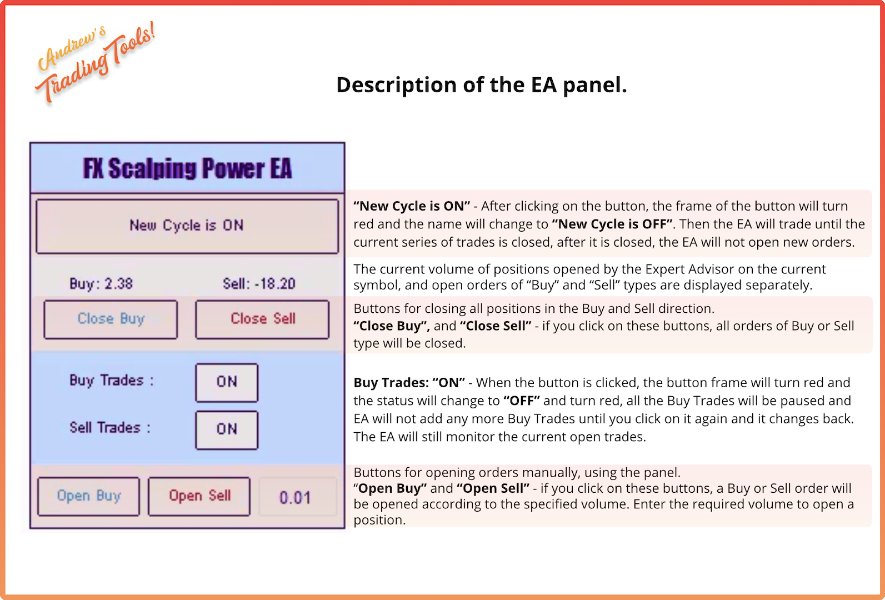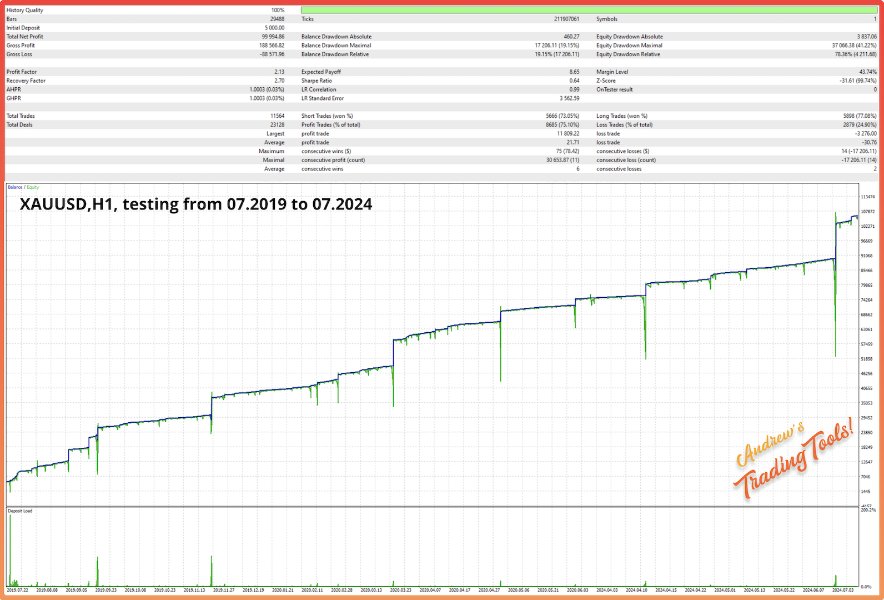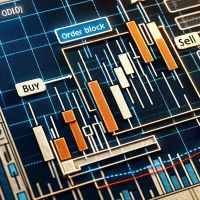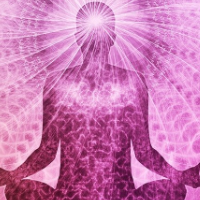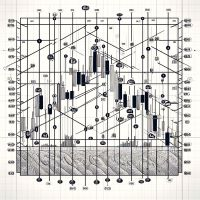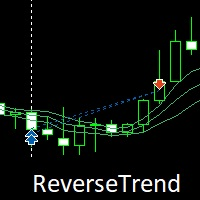Scalping Power EA MT5
- Experts
- Andrew Fedotov
- Version: 1.0
- Activations: 20
Scalping Power EA - Powerful, fully automatic scalping advisor with a trading information panel.
The logic of the work is in active multidirectional trading. When one of the orders is closed, the advisor increases the open position, waiting for a return to the average price value, at the same time trading in the direction of the price movement.
Works on any timeframe, suitable for trading any pairs: currencies, indices, metals, etc.
Advisor Live trading monitoring, and other products - Here
Set files and other useful information - Here
- The advisor is easy to set up and use.
- Built-in automatic lot calculation.
- Built-in recovery mode.
- Suitable for working with any financial instrument.
- Convenient panel for opening additional orders or closing all open orders.
- Provided set files.
- Monitoring the real work of the advisor.
The advisor has a built-in proprietary method of the system Trailing.
Classic Trailing - after opening a position from the breakeven price at a distance of "Trailing Start", the work starts Trailing. In this case, the StopLoss level is set at the breakeven price level plus the "Trailing Step". Then, as the price continues to move, StopLoss moves behind the price with a step equal to the "Trailing Step" value, when the price moves to "Trailing Start" points.
In my advisor Scalping Power EA added variable " Distance from BE to Start Trailing" , this is an additional offset towards profit in points from the breakeven level at which Trailing will start working. Since the distance between orders is regulated by Trailing, this variable will allow the system to work more efficiently. Thus, to activate the trailing function, the distance from opening prices must pass Distance from BE to Start Trailing + distance trailing Start.
Recommended value for the variable " Distance from BE to Start Trailing" at least 200 points and this value must be greater than the value "Trailing Start" .
In addition, you can work without the Trailing system, with the virtual TakeProfit function.
Options:
=General Settings=
Start lots - volume for the first order. The variable does not work when using automatic lot calculation.
Buy trades - enable/disable buy orders.
Sell trades - enable/disable sell orders.
New cycle - allow the opening of new orders after the current ones are closed.
Autolot - enable/disable automatic calculation based on deposit volume.
Autolot deposit per 0.01 lots - when used, enter the deposit volume for every 0.01 order volume.
Maximum size for order - maximum volume for one order.
=Recovery Settings=
Multiplier Mode - Select a mode for increasing the volume of orders.
Multiplier lots - multiplication for each subsequent order after the first one, when using, specify the size in "Multiplier".
lots + Add to lots - increase the volume by the selected size, each subsequent order will be larger than the previous one by the size "Add Lots"
Static lot size - use static volume for orders, without increasing.
Multiplier - specify the value for multiplying the lot when using this mode.
Add Lots - specify the value added to the volume of each subsequent order when using this mode.
=Trailing Settings=
Trailing Mode - select the mode of operation with the author's dynamic trailing or virtual take profit.
Distance from BE to Start Trailing - distance added to breakeven to start the trailing function. Trailing starts not from the current price, but from the opening price with the added value of this variable. It is recommended to use a value greater than for Trailing Start and Trailing Step, as well as more than 200 points.
Trailing Start - specify the distance in points from Distance from BE to Start Trailing to start the Trailing function. It is recommended to use a value greater than Trailing Step.
Trailing Step - trailing step in points to move the dynamic StopLoss level.
TakeProfit - when using the operating mode with TakeProfit. Specify the distance in points from the breakeven price to close the position.
=Advisor Settings=
Magic - the advisor's magic number.
Comments about EA's orders - commentary on the advisor's orders.
Slippage - maximum slippage in points for opening/closing orders
Spread limit - maximum spread for opening orders.
Maximum orders - maximum number of orders.
Show EA panel - show/hide the panel.
Front size - font size on the panel.