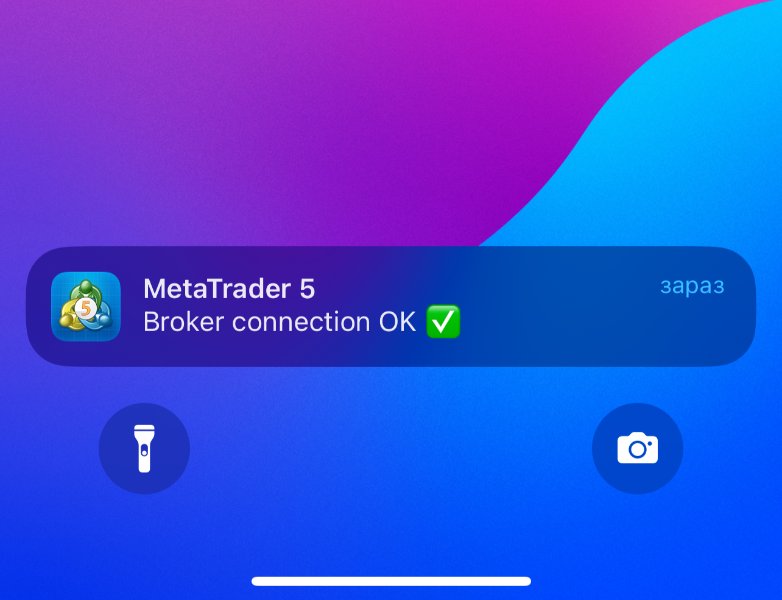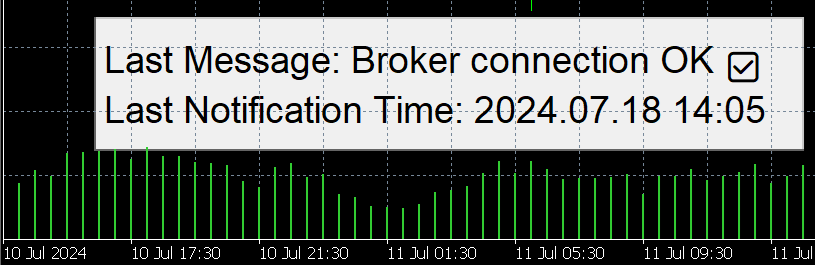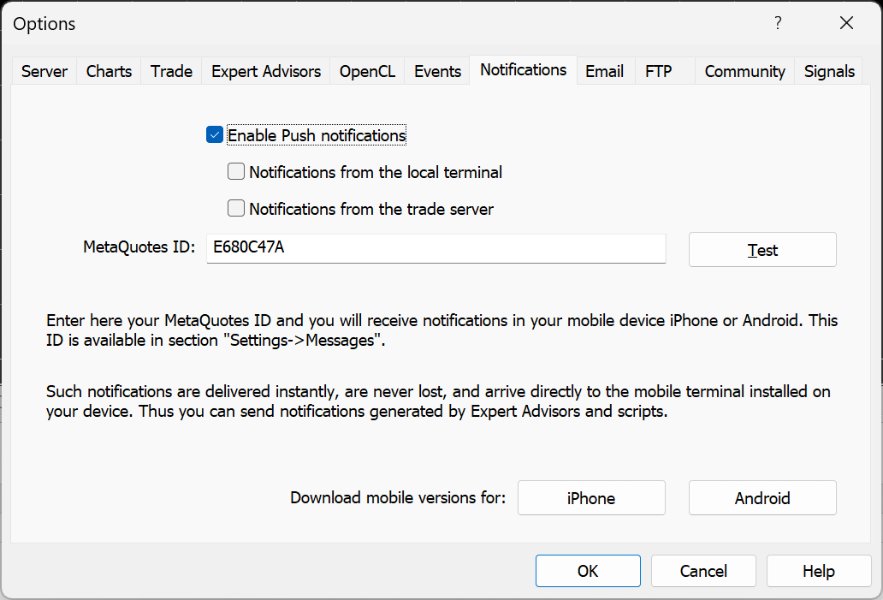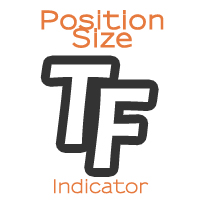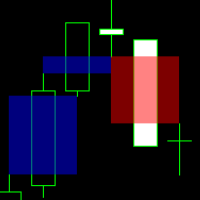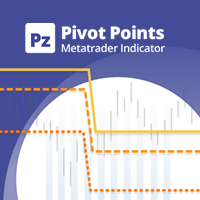VPS Health Check
- Utilities
- Andrii Soma
- Version: 1.1
- Updated: 19 July 2024
Description: The VPS Health Check EA is a MetaTrader 5 utility designed to monitor the connection to your broker and provide timely notifications regarding the status of the connection. This tool ensures that you are immediately informed of any connection issues, helping to maintain the stability and reliability of your trading activities.
Features:
- Connection Check Modes: Choose between checking the connection on each new candle or at a specific time of day.
- Customizable Time: Set the exact hour and minute (24-hour format) for the scheduled connection check.
- Real-Time Notifications: Receive immediate notifications via the MetaTrader 5 app about the connection status.
- Information Display: View the last notification time and message directly on the chart for easy reference.
Inputs:
- Mode: Select the mode for connection checks
- Check_On_Each_Candle - will trigger the notification when the new candle appears on the chart.
- Check_At_Particular_Time - default option that will check it daily at the specified broker time (14:00 by default).
- Check Hour: Set the hour for the scheduled check (24-hour format).
- Check Minute: Set the minute for the scheduled check.
Usage Instructions:
- Attach the EA to a Chart: Add the VPS Health Check EA to any chart in MetaTrader 5.
- If you trade with cryptocurrency and need the status of VPS on weekends, I recommend attaching it to any cryptocurrency pair.
- Configure Inputs: Choose your preferred mode and set the time for scheduled checks if applicable.
- Enable Notifications on VPS MetaTrader instance:
- Go to Options.
- Open Notifications tab.
- Check "Enable Push notifications".
- Enter your MetaQuotes ID from your mobile device.
- View Information: Check the chart for the last notification time and message.
This utility is ideal for traders using VPS services who need to ensure continuous and reliable broker connections, providing peace of mind and enhancing trading performance.