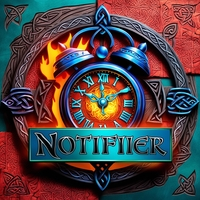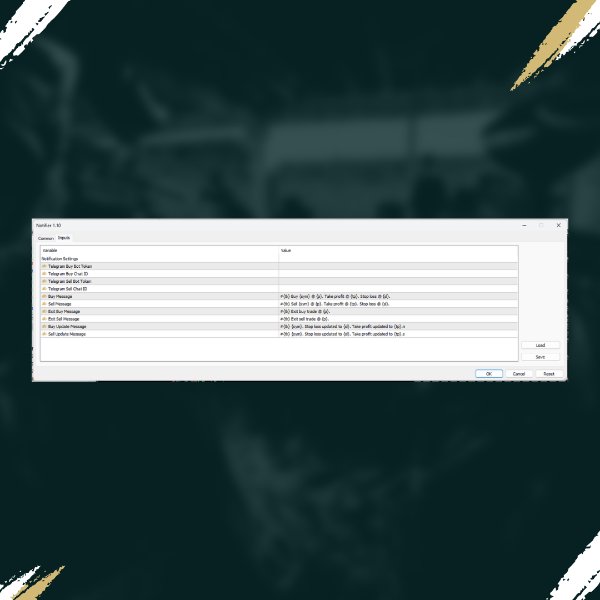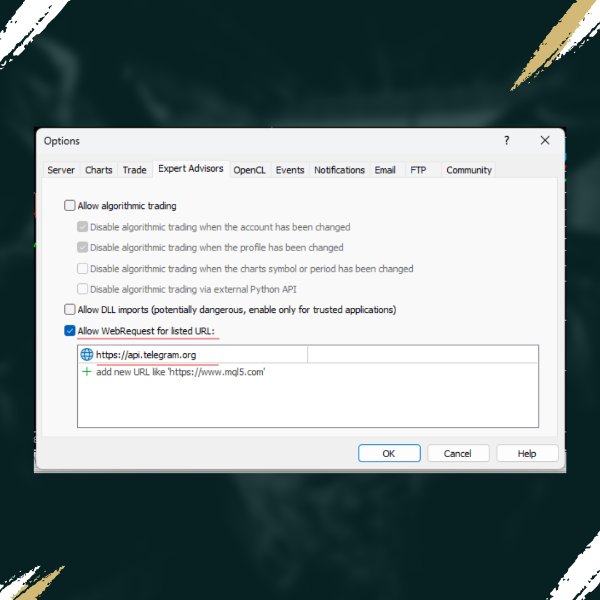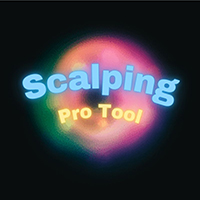Telegram Notifier MT5
- Utilities
- Lee Guan Chuan
- Version: 1.20
- Updated: 19 July 2024
This is an EA that attached on the chart to detect trade changed and send notification to Telegram.
Allow Web Request for Telegram API
- Go to Tools > Options
- Make sure Allow WebRequest for listed URL: is checked
- In the table, add https://api.telegram.org as new URL
Parameters
- Telegram Buy Bot Token - Bot token to send buy orders
- Telegram Buy Chat ID - Chat ID that the bot send buy orders to
- Telegram Sell Bot Token - Bot token to send sell orders
- Telegram Sell Chat ID - Chat ID that the bot send sell orders to
- Buy Message - Message sent when there is buy order
- Sell Message - Message sent when there is sell order
- Buy Pending Message - Message sent when there is buy pending order
- Sell Pending Message - Message sent when there is sell pending order
- Cancel Buy Pending Message - Message when there is buy pending order being cancelled
- Cancel Sell Pending Message - Message when there is sell pending order being cancelled
- Buy Update Message - Message sent when there is update on buy order
- Sell Update Message - Message sent when there is update on sell order
Replaceable Text
When set the text for different message, you can include the following text into the message itself. The EA will replace it with related value.
- {sym} - Symbol of the trade
- {p} - Price of the trade
- {sl} - Stop loss of the trade
- {tp} - Take profit of the trade
- {tk} - Position ID of the trade
Setup your telegram
- Go to https://web.telegram.org/k/#@BotFather
- Click start and send /newbot
- Reply to BotFather on what he asked
- You should get your bot token at the end of it
- Add the new bot into your channel/group using the username that you selected
- Later you can simply send any message into the channel/group
- Next go to https://api.telegram.org/botXXXXXXX/getUpdates to get your chat ID, remember to replace XXXXXXX with your bot token