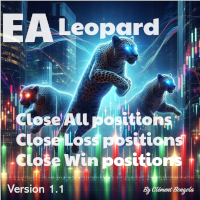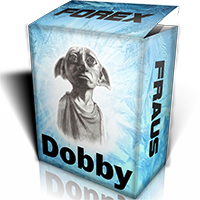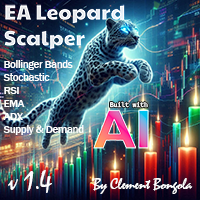EA Leopard Close All or Win or Loss positions
- Experts
- Clement Bongola
- Version: 1.3
Advantages of Using an EA with Management Buttons
1. Time Efficiency
The EA allows traders to quickly execute multiple actions (close all positions, close loss positions and close win positions) with a single click, saving valuable time.
Example: Instead of manually closing each of the 20 positions in a basket strategy, the trader can close all positions simultaneously with the “Close All Positions” button.
2. Reduced Emotional Trading
Automated actions reduce emotional involvement in decision-making, helping traders stick to their strategies and rules.
Example: When a trader sees several positions in loss, the temptation to hold on hoping for a reversal can be strong. The “Close Loss Positions” button can help execute the pre-decided action without hesitation.
3. Improved Focus on Strategy
By automating repetitive tasks, traders can focus more on their trading strategies and market analysis rather than on manual trade management.
Example: A trader can spend more time analyzing market trends and refining their basket strategy instead of managing each position manually.
4. Consistency in Trade Management
The EA ensures consistent execution of trade management rules, minimizing human error.
Example: The trader’s rule might be to close all winning positions once a certain profit level is reached. The “Close Win Positions” button ensures this rule is consistently applied without forgetting or second-guessing.
5. Quick Response to Market Changes
The EA allows for immediate reaction to market changes, which is crucial in volatile markets.
Example: If there is a sudden adverse market movement, the “Close All Positions” button enables the trader to exit all positions swiftly, protecting their capital.
Basket Strategy Scenario: A trader using the basket strategy has multiple correlated trades open across different instruments.
Usage: The trader can use the “Close All Positions” button to close all trades in the basket when the overall target profit is achieved, or the market scenario changes.
Risk Management Scenario: A trader is managing risk by closing losing positions early.
The “Close Loss Positions” button can automatically close all trades that are in loss, helping to cap the downside risk.
Profit Booking Scenario: A trader wants to secure profits from winning trades without affecting the losing trades that might recover.
The “Close Win Positions” button allows the trader to book profits from winning trades while leaving the losing trades open.
Imagine a trader named Alex who trades using the basket strategy on the EUR/USD pair. Alex opens 15 positions at various price levels expecting the overall movement to yield a profit.
Without the EA
- Alex monitors each position and manually closes them based on their individual performance.
- This requires constant attention and can lead to errors or emotional decisions, such as closing trades too early or too late.
- During a sudden market movement, Alex might not be able to close all positions quickly, resulting in significant losses.
With the EA
- Alex uses the “Close All Positions” button to close all trades simultaneously when the target profit is reached.
- The “Close Loss Positions” button helps Alex to manage risk by closing all losing positions quickly.
- The “Close Win Positions” button enables Alex to secure profits from winning trades while still holding potential recovery trades.
How to Use the EA
Setup: Attach the EA to a clean chart of the EUR/USD pair or any other instrument. It can be a second Window of the same pair in case you have an Expert Adviser working on your main window.
Monitoring: Continue monitoring the market and the performance of the basket of trades.
Action: Use the buttons as per the predefined rules of the trading strategy:
- Press the “Close All Positions” button to close all trades instantly.
- Press the “Close Loss Positions” button to close all trades that are currently in loss.
- Press the “Close Win Positions” button to close all trades that are currently in profit.
Conclusion
Using an EA with management buttons offers significant advantages for traders, particularly those using strategies that involve managing multiple positions simultaneously, such as the basket strategy. The automation of trade management helps in saving time, reducing emotional decisions, ensuring consistent execution of trading rules, and enabling quick responses to market changes. This allows traders to focus more on strategy and analysis, leading to potentially better trading outcomes.