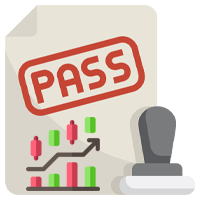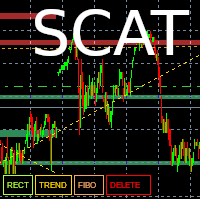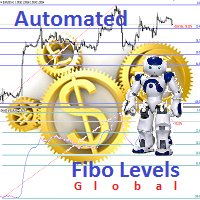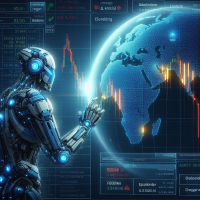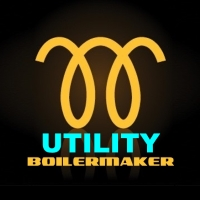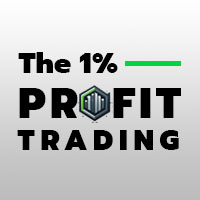Trend Analyzers based on EMA
- Utilities
- Taman Talappetsakun
- Version: 1.0
- Activations: 5
The EA is a trend analysis tool that utilizes the moving average (MA) to assess the strength of a trend. You have the ability to customize the MA period, time frame, and digits. This tool offers information about the trend percentage, direction, and strength. It is developed by eaforexcenter.com using software called fxDreema. If you are interested in exploring other tools, please visit us at eaforexcenter.com.