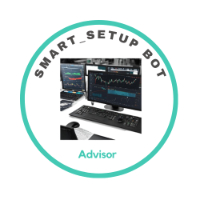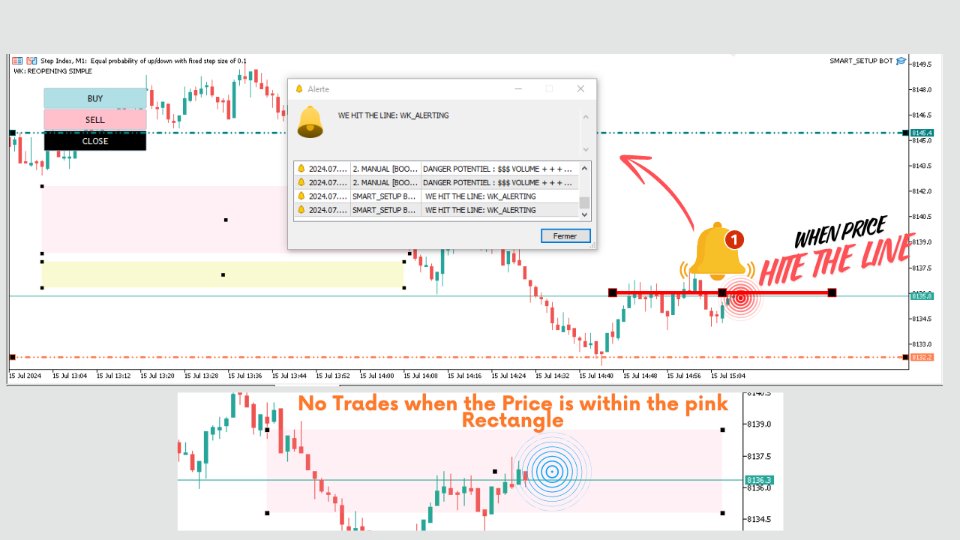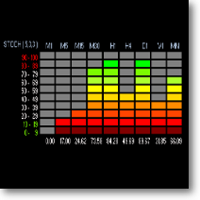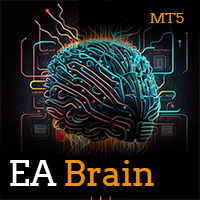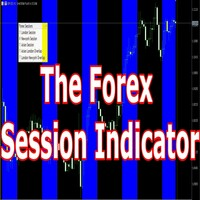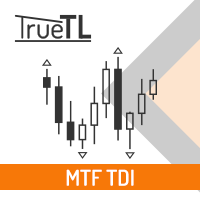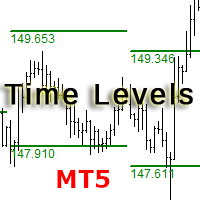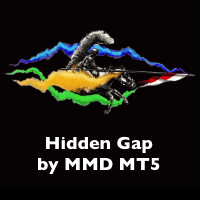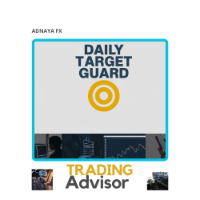Smart Setup Bot
- Utilities
- Joakim Samuel
- Version: 1.1
- Updated: 22 July 2024
SmartSetup Bot
Is an advanced trading tool that combines the flexibility of manual configurations with the power of semi-automated features. It automatically generates graphical objects, displaying critical zones such as support and resistance levels, stop loss and take profit areas, and other essential indicators. SmartSetup Bot provides clear and precise visualization of your trading parameters, facilitating informed decision-making.
This bot is designed for traders who value manual control but also want to benefit from intelligent assistance to optimize their strategies. With integrated semi-automatic tools, SmartSetup Bot simplifies repetitive and time-consuming tasks, allowing you to focus on analysis and strategic decision-making.
ESSENTIAL PARAMETERS:
-
StopLoss: The distance in pips or points at which the position will be closed to limit losses if the market moves against you.
-
TakeProfit: The distance in pips or points at which the position will be closed to secure profits if the market moves in your favor.
-
Lots: The size of the position or trading volume you wish to open.
-
Breakeven_Pips: The number of pips after which the initial stop loss will be moved to the entry level to secure the position and ensure no loss occurs.
-
PARTCLOSING: When set to 'true', this function allows the closure of ongoing positions when the price reaches a specific line established on the chart.
-
OBJECT_SHOW: Enables or disables the display of objects on the chart, such as rectangles and lines, for a clear view of important levels.
-
REFRESH_MINUTE: The frequency in minutes at which the chart should be refreshed to ensure data is up to date.
-
AUTO_REFRESH: A setting to enable or disable the automatic refresh of the chart at regular intervals.
-
COLORING: The color scheme used for graphical elements, allowing customization of the interface for better readability and visual comfort.