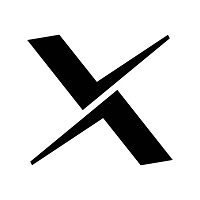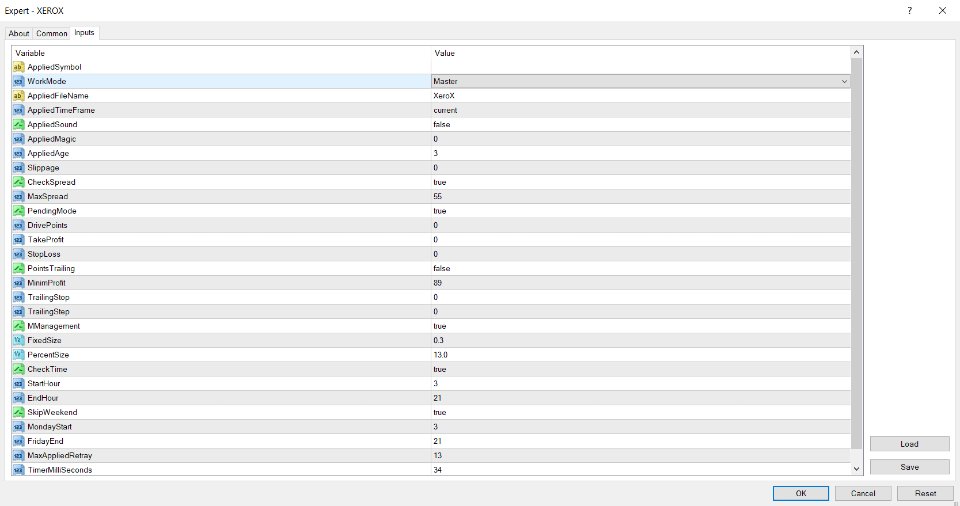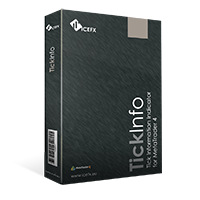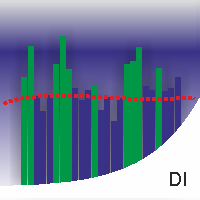XeroX
- Utilities
- Vasile Verdes
- Version: 24.7
- Updated: 29 June 2024
Copy transactions from one MT4 account to another MT4 account on the same computer.
Option to select with which type of device to perform the copying.
The code is minimalistic, without graphic objects, panels, etc., and maximally fast, for a faster copying.
Separate Money Management, and other settings.
To transmit transactions, attach the expert to the unwanted pair in Master mode.
To copy transactions, attach the expert to the same pair in another MT4 terminal, in Slave mode.
For questions and discussions, the telegram group: @HFTMAX