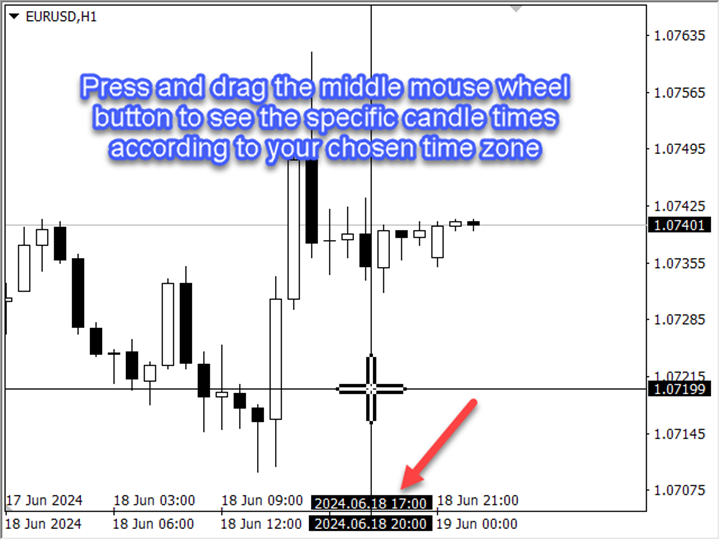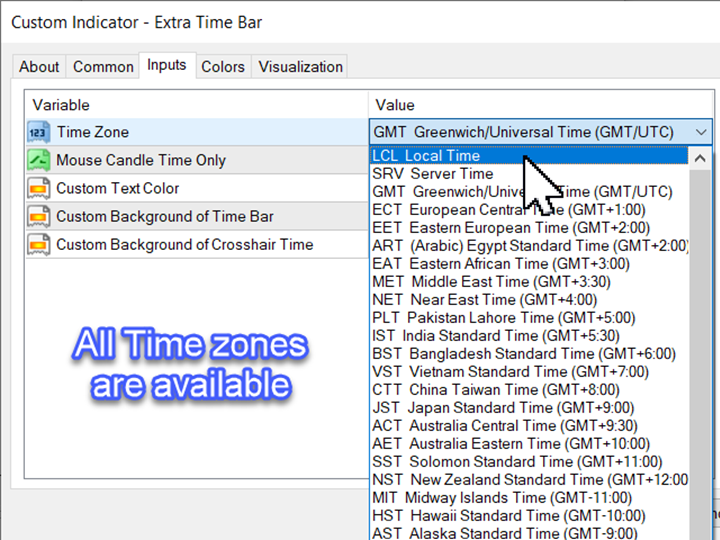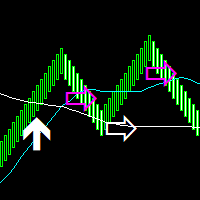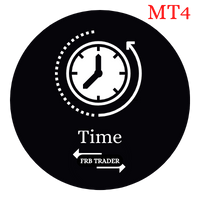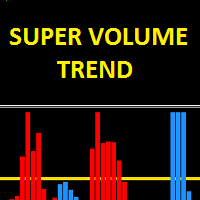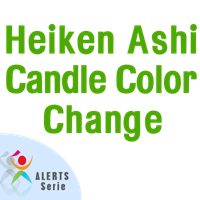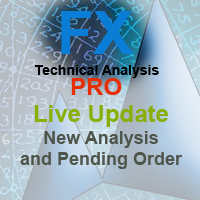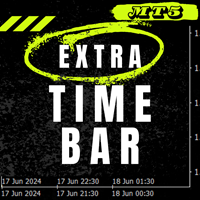Extra Time Bar
- Utilities
- Mostafa Saad Saeed Shawara
- Version: 1.1
- Updated: 21 June 2024
- Activations: 5
Extra Time Scale Bar
Here is the MT5 version
is a tool designed to enhance your trading by allowing you to add a personalized time bar to your charts.With this tool, you're no longer limited to server time alone—you can set the chart to display any time zone of your choice,
like your local time, Greenwich Mean Time, or any other.
Features of Extra Time Scale Bar:
1. Time Zone Customization:
Choose the time zone that suits your trading needs and display it directly on your chart for enhanced precision.
2. Dual Time Tracking:
Effortlessly monitor market movements with two different time settings on the same chart, enabling more detailed analysis.
3. Flexible Adjustments:
You can view specific candle times with the server time by pressing and dragging the middle mouse wheel button.
4. Smoothly work and Compatibility with Various Displays:
This tool is designed to work smoothly across different screen resolutions and scale levels.
5. Visibility Options:
Opt to hide the additional time bar while still displaying the candle times with the Crosshair only by selecting the "Mouse Candle Time Only" option. This allows you to see the time of the specific candle under your mouse in real time—ideal for traders who prefer a less cluttered chart.
6. Personalization:
Customize the text and background colors of the time bar to fit your visual preferences.
Customize the text and background colors of the time bar to fit your visual preferences.
We hope you find this tool beneficial for your trading activities. Feel free to share your thoughts, comments, or suggestions.
Remember to rate this tool, and have a great day.!