Trade Utility Pro
- Utilities
- Sovannara Voan
- Version: 5.0
- Updated: 25 March 2025
Trade Utility Pro is a bot utility designed to help you manage trades more easily, quickly, and accurately.
This utility features a control panel interface and supports MetaTrader 5 exclusively. This utility does not link to any account information or external sources, ensuring safety.
Main Features:
-
Open Trade Support:
- Lot size calculation
- Fixed Lot: Custom input lot required
- Money Risk Lot: Automatically calculated based on stop loss and money risk
- Account % Risk Lot: Automatically calculated based on stop loss, account balance, and risk %
- Stop loss (in points): 0 = off, available in Fixed Lot mode; required in other modes
- Take profit (in points): 0 = off
- Order numbers (1-6): Multiple orders or single order opened with a single click
- Profit factor (0-3): Affects multiple orders with exact take profit; the first take profit is default, subsequent take profits increase by the profit factor
- Buy market / Sell market: Single click to send orders at market price
- Limit price: Any price to open pending order
- Order Setup
- More easier to setup order with Order Setup using responsive objects and all information refill to order by click and moving.
-
Trade Management:
- Auto breakeven: When checked, requires breakeven distance in points. All open positions will move/create stop loss to open price when market price reaches breakeven distance
- Auto trailing stop: When checked, requires trailing distance in points. All open positions will trail stop loss with each tick move
- Breakeven button: Single click to move/create stop loss for open positions
- Partial Close: More easier to partly close any position by a few click
-
Exit Trade:
- Close positions: By checking Buy only or/and Sell only, close all positions with the current symbol at buy/sell only
- Delete orders: By checking Buy only or/and Sell only, close all pending orders with the current symbol at buy/sell only
Risk Warning: Forex trading involves substantial risk and is not suitable for every investor. The use of Expert Advisors (EAs) may amplify these risks. It is possible to lose all your invested capital. Never trade with money you cannot afford to lose.
If you find this utility helpful, please rate it. If you encounter any issues or have suggestions, please leave your comments.
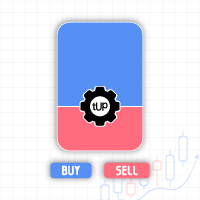




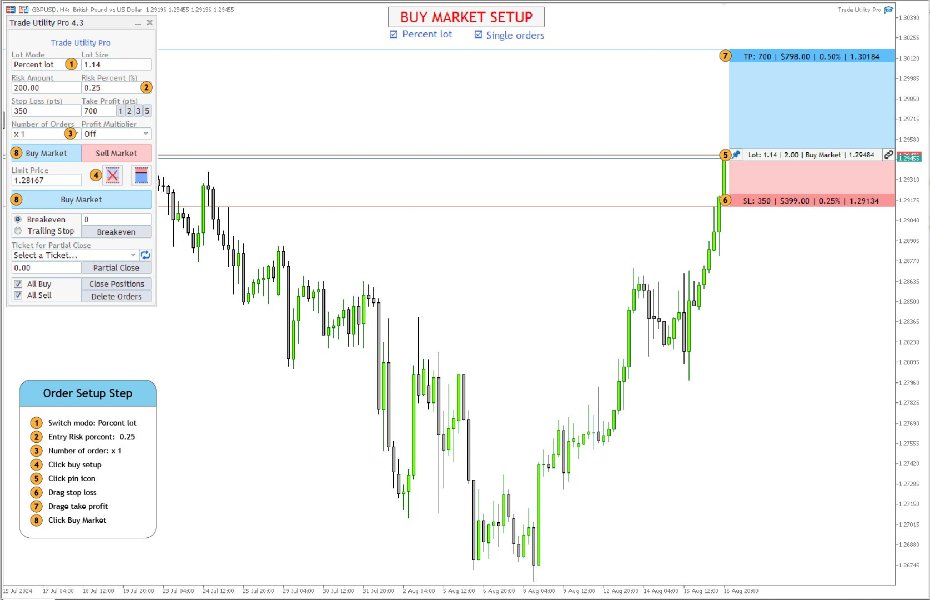





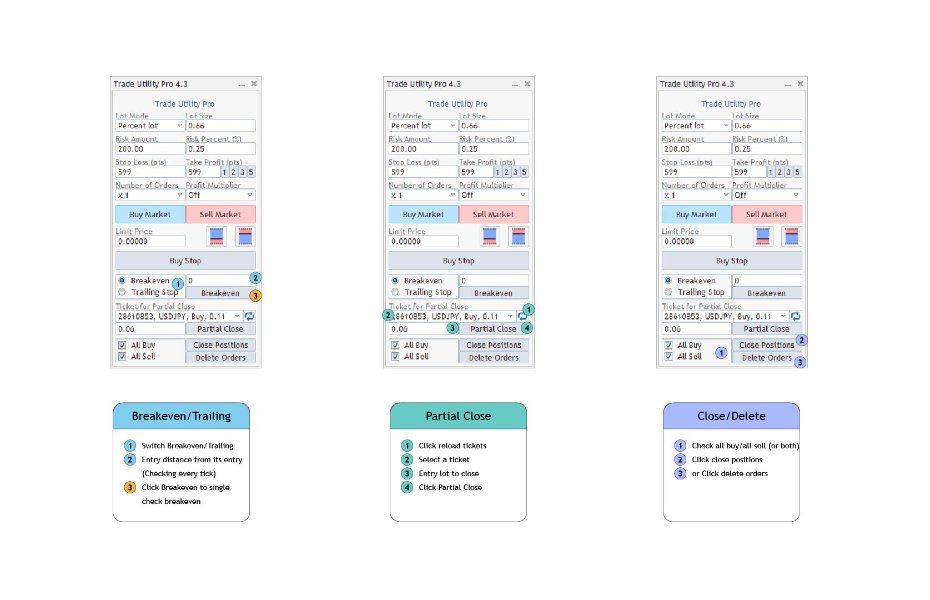







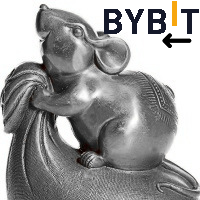

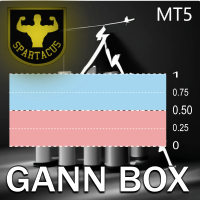



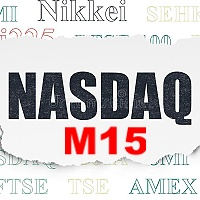














































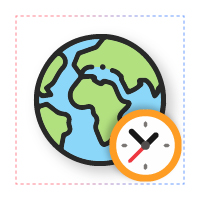
这个我给全5星,操作方便,运行稳定,就是希望能有个完整的说明书