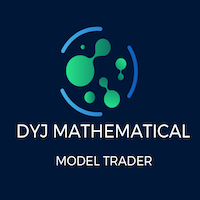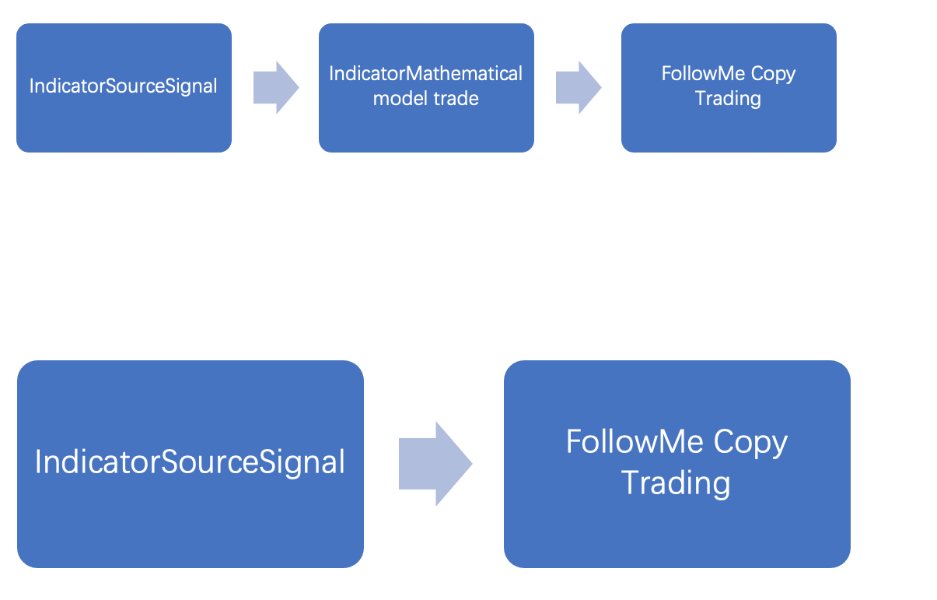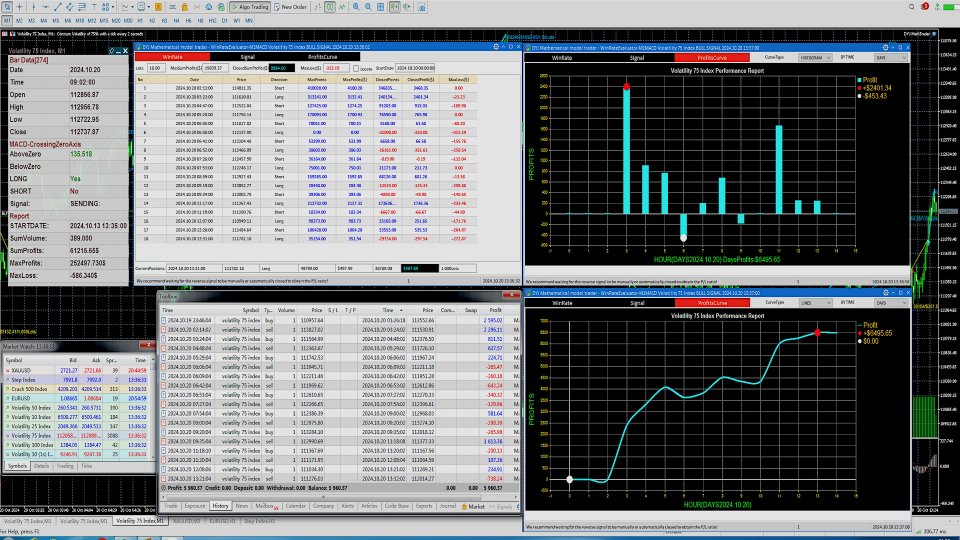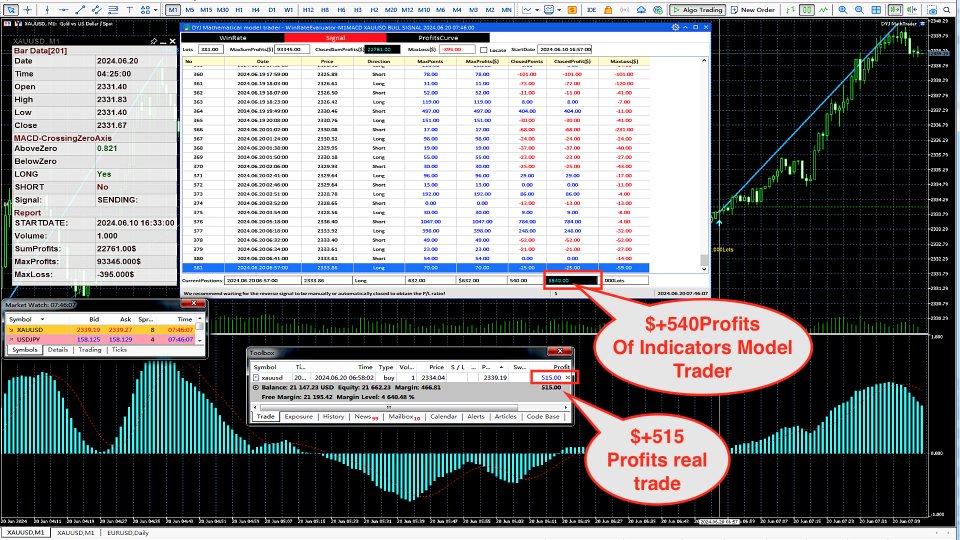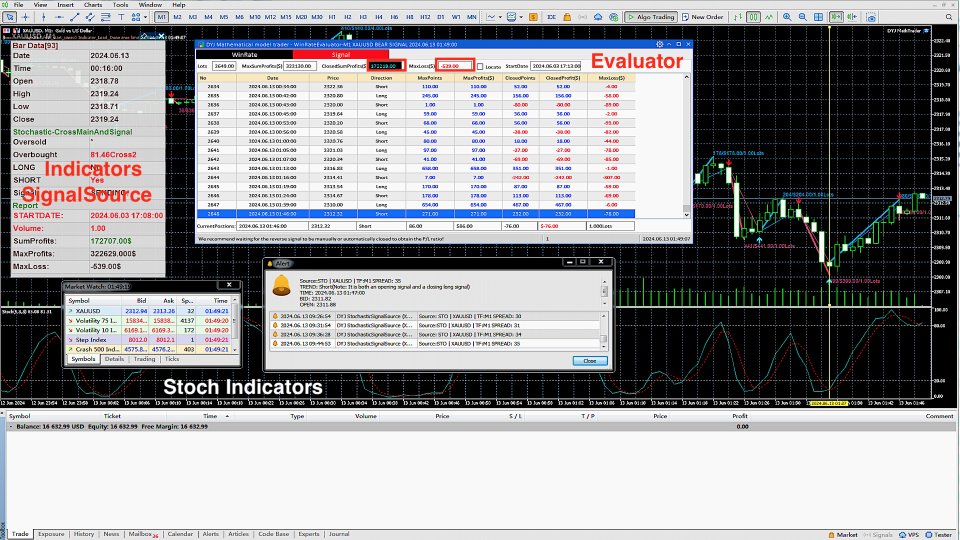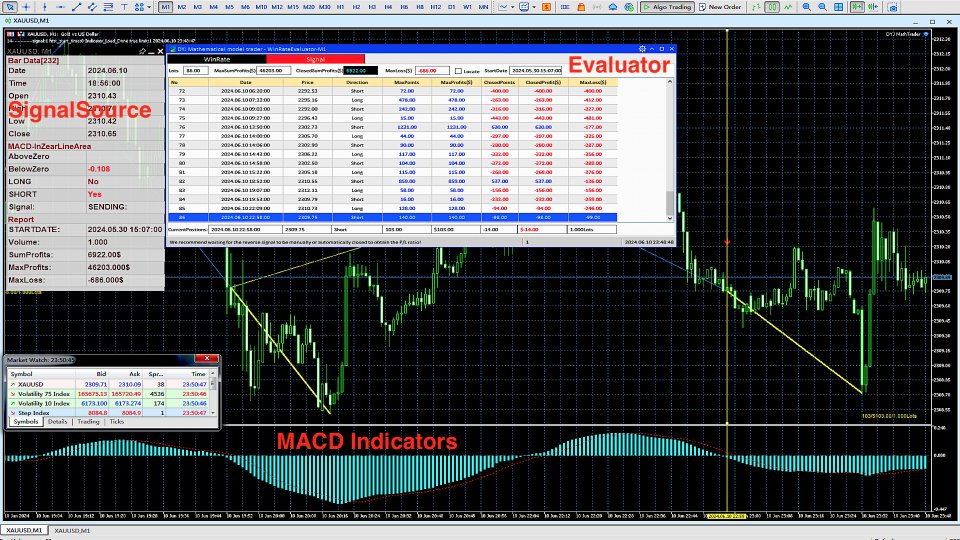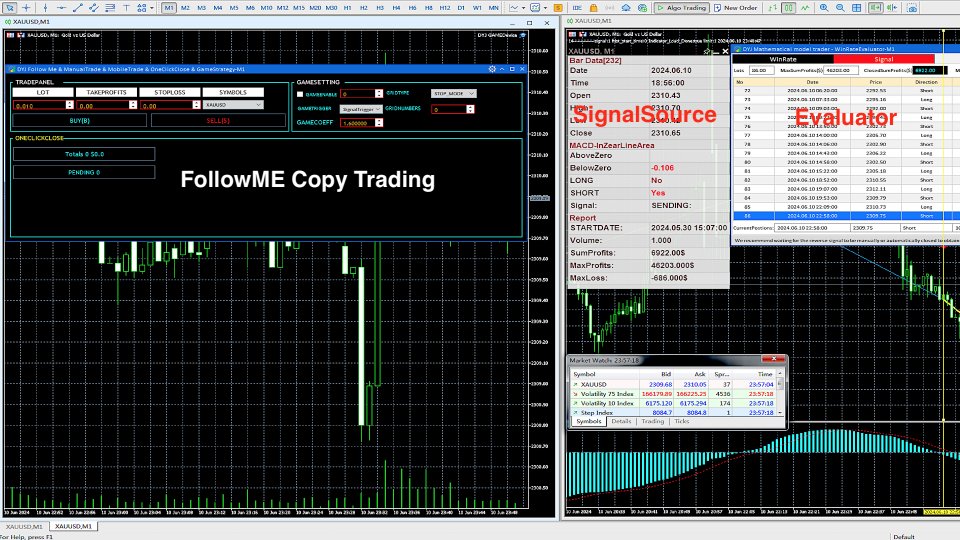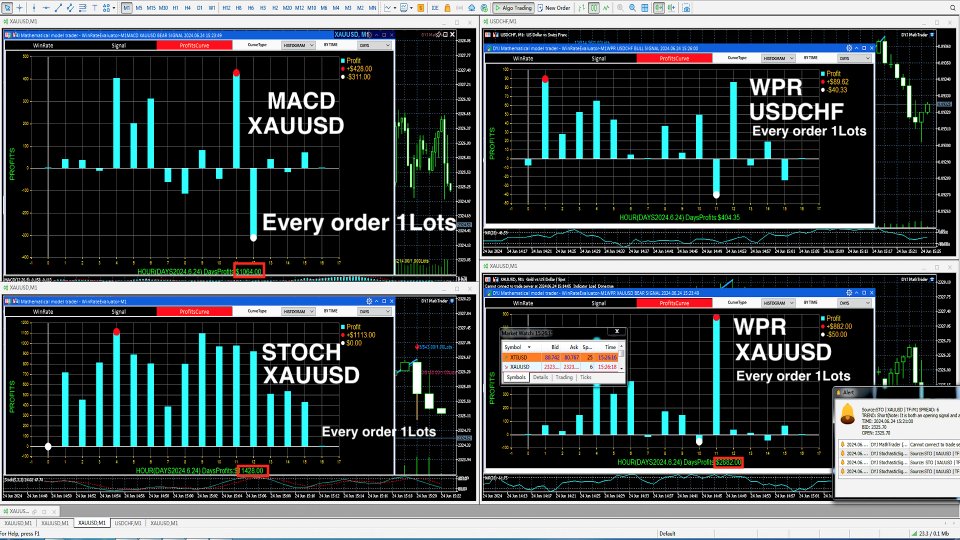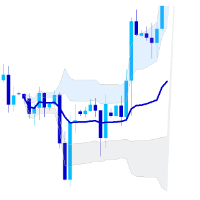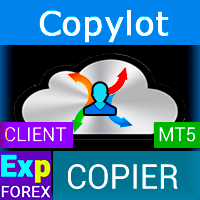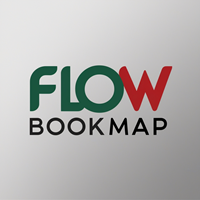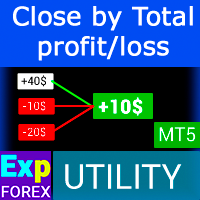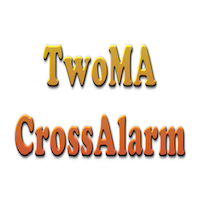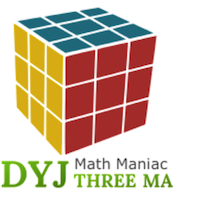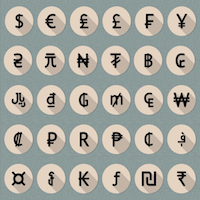DYJ Mathematical model trader
- Utilities
- Daying Cao
- Version: 1.29
- Updated: 23 October 2024
- Activations: 5
DYJ Mathematical model trader is a system analysis software that allows indicator trading.
It can directly analyze the overall profit and maximum floating loss of indicator trading.
And draw beautiful performance histograms and curves.
In this way, you can compare the different performances of indicators in each chart period,
which is convenient for you to quickly respond to market trend changes
and optimize the best trading plan.
It requires an improved indicator signal source software, as shown in screenshot 1
Currently, these signal source indicators include WPR, MACD, STOCHASTIC, RSI, SMTMA
You can run the DYJ signal source software and underlying indicator software at once through the DYJ Mathematical Model Trader software.
If you need to automatically open and close positions according to the signal source, please download the practical software DYJ Follow Me or a better DYJ Game Device with game strategy
Therefore, we need to strictly select the lowest point spread and handling fee for the platform ECN account, as well as choose the platform server speed and the fastest local network speed!
Note
- After downloading the software to your computer, please change the file name to a shorter one, such as DYJ MathTrader. Otherwise, sometimes the MT5 system restricts the length of internal combination names to no more than 63, which may cause the software to not run properly!
- It is prohibited to use multiple TIMEFRMES to operate the same signal source and FollowMe software.
- It is recommended to run the signal source and tracking software on the first MT5 terminal(exp:XAUUSD M1), and run the evaluation software and signal source on the same account on another MT5 terminal(exp:XAUUSD M5) for evaluation, in order to minimize tracking delay as much as possible.
- In addition, the version of MT5 requires Version: 5.00 build 4380 7 Jun 2024
- Please click on the link to enter the comment section and download different indicator parameter templates. Link
Input
[General]
- InpUseLanguage = English -- English or Chinese
- InpDirectoryName="Markets" -- MarketsDirectory(MT5)
- InpFileName = "DYJ WPRS" -- InpIndicatorsName : After purchasing the indicator, it is usually automatically downloaded to the Markets directory
- signal_source_name="WPR" -- Currently supported signal sources: WPR,MACD,STOCHASTIC,RSI,POWERSIGNAL
- InpIndicatorsParamsList="28" -- Different indicator names have different parameter lists, separated by English commas
WPR:28 -- Period
MACD1:12,26,9,0.03,0.02,4 -- Period(12,26,9),OpenLevel=0.03($),CrossDiffValue=0.02($), SignalMode=4(MacdSampling)
MACD2:55,89,9,0.03,0.02,4 -- Period(55,89,9),OpenLevel=0.03($),CrossDiffValue=0.02($), SignalMode=4(MacdSampling)
STOCHASTIC: 5,3,3,20,80,2 -- Period(5,3,3),Oversold=20,Overbought=80,SignalMode=2(CrossMainAndSignal)
RSI:14,30,70,1 -- Period(14),Oversold=30,Overbought=70,SignalMode=1
SMTMA: 1,30,100 -- 1:MATYPE 0 to 9, 30:Smoothing depth , 100:Smoothing parameter
- InpSimulatedVolume = 1 -- SimulatedVolume
- InpStartDate = "19700101" -- StartDate:If it is 19700101(minimum).
- InpEndDate = "19700101" -- EndDate:If it is 19700101(infinite).
- InpWindowsXSize = 1030 -- WindowsXSize
- InpWindowsYSize = 450 -- WindowsYSize