Ai Multi Trend MT5
- Experts
- Mansour Babasafary
- Version: 1.50
- Updated: 11 April 2025
- Activations: 20
Expert trend hunter
Combined with artificial intelligence
Control the AI with a variety of simple settings
Without using dangerous strategies (all trades have a profit limit and a loss limit)
Can be used in 6 main market currency pairs and 4 important time frames
An expert who has been trained by artificial intelligence for years to correctly recognize trends(with the latest methods of the world)
With world-class settings, can be used in different accounts and different brokers and the lowest capitals
With permanent and lifetime support and dozens of other features...
Attributes:
- Can be used in the EURUSD , GBPUSD , USDCHF , AUDUSD , USDCAD , NZDUSD currency pairs
- Can be used in M30 , H1 , H4 , D1 time frames
- Has TP and SL
- Without using risky strategies like martingale or hedge
- According to FIFO rules
- Can be used with low capital
- Built with the best market strategy (trading in the direction of the trend) and combined with artificial intelligence
- Various capital management strategies
- Can be used in prop companies
- Using advanced computer systems, we have trained the data.
- With each trade, the expert is trained again and performs better. In each update of Expert, we will add the latest trained version of AI to Expert.
- Completely free update
- Regular updates (every 45-75 days)
Strategy:
We have given millions of trends in the forex market with 1000 of different features to artificial intelligence and we have trained artificial intelligence for years so that it can recognize the trend well and make the best trade.
| Minimum tested capital | 100$ |
| Minimum tested leverage | 50 |
| best brokers for this expert | Big and well-known brokers |
| best currency pairs for this expert | EURUSD , GBPUSD , AUDUSD , USDCAD , USDCHF , NZDUSD |
| best time frames for this expert | M30 , H1 , H4 , D1 |
Useful links:
- If you have any criticism or suggestions or any questions Be sure to message me: Link 1
- Our products: Link 2
- Frequently Asked Questions: Link 3
- Guide to setting up our products (Settings guide): Link4
- Guide to using the files you receive directly from us: Link 5
- Guide to installing and running our products on the Metatrader chart: Link 6
- An expert's test and analysis guide: Link 7
- Guide to creating an order (or job): Link 8
- Set File: Link 9
Be sure to contact us if:
- there is any problem during backtesting
- you need more settings
- you have any questions or concerns
- you have any questions about our products
- you have questions about the bonus
- You have purchased Expert and want to receive a bonus
- you have any criticism or suggestion
- the expert panel is not displayed well for you.
- you need information about our team's projects.
Hints:
- If you need a set of files, you can use the "Settings Guide" link.
- It is better to run the expert in the currency pairs and time frames that we have written.
- The expert panel that is displayed on the chart is only for displaying information and has no role in trading. So if it doesn't work for any reason, it has nothing to do with expert trades.

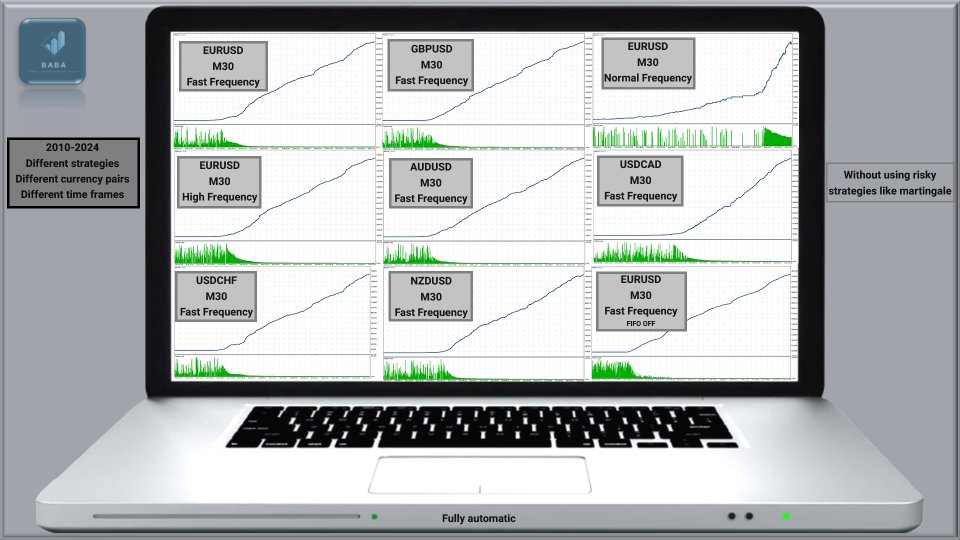
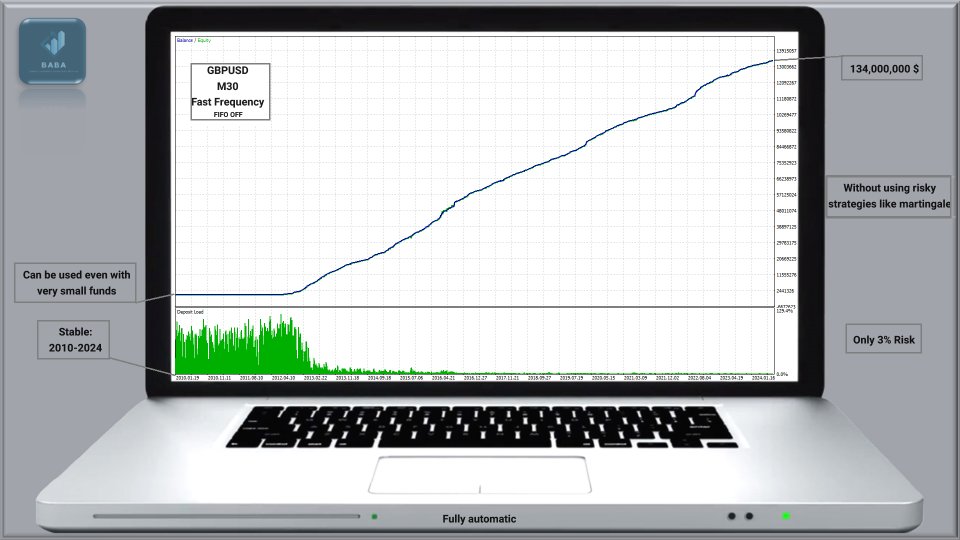
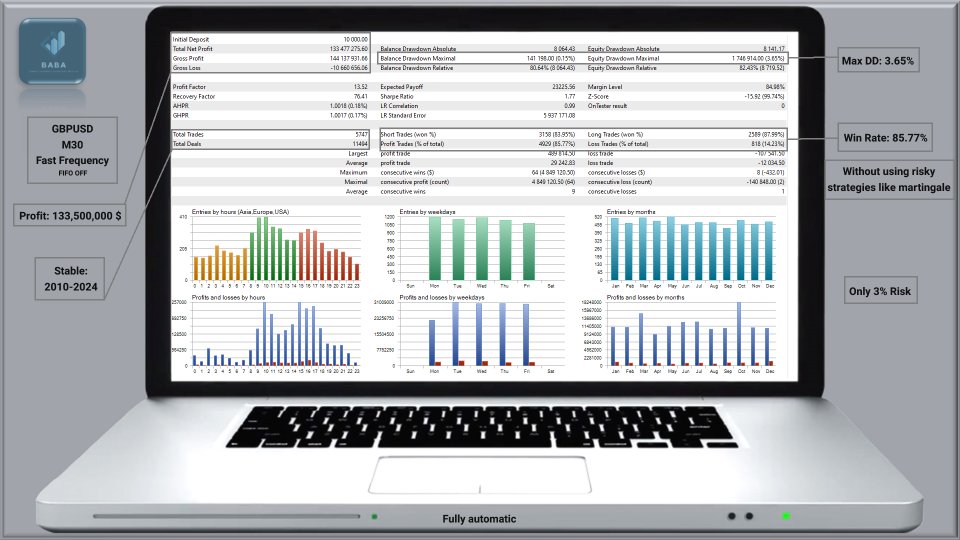
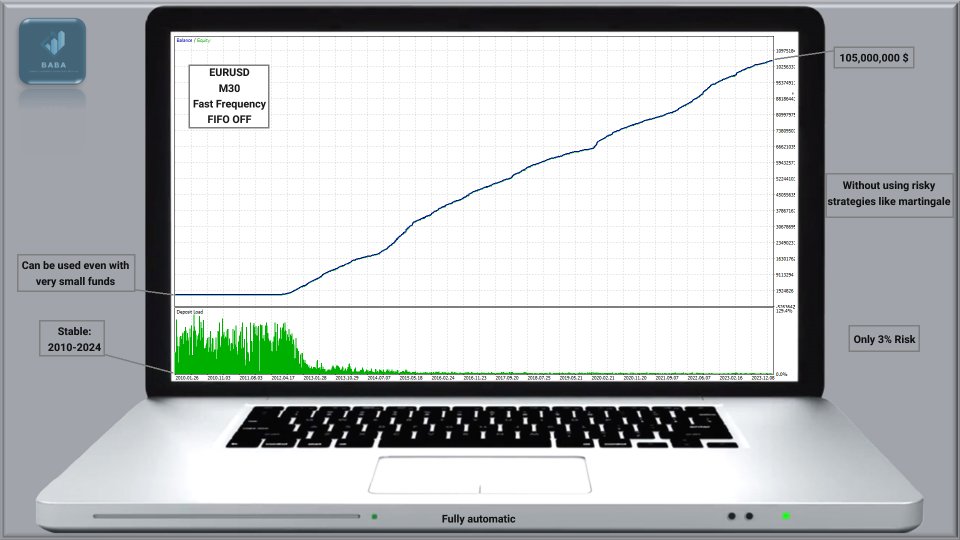
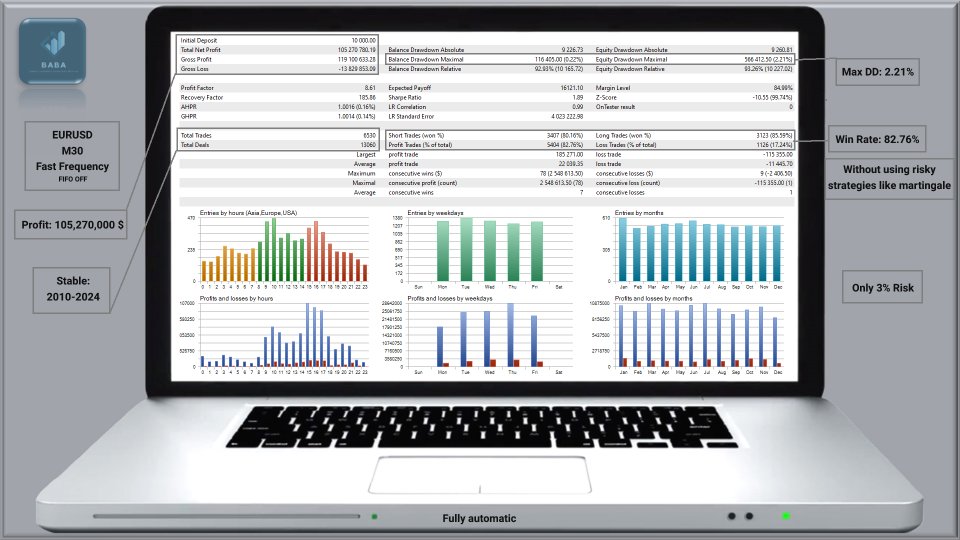
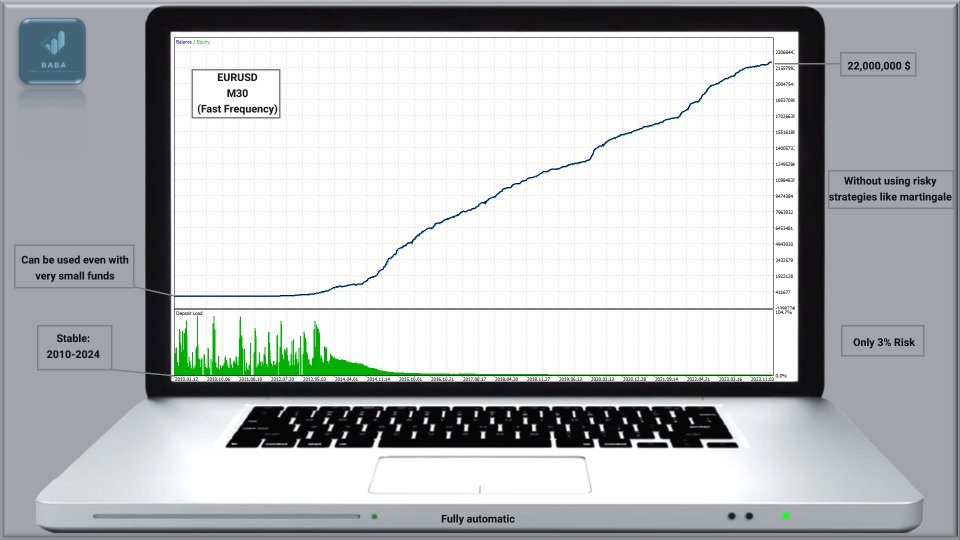

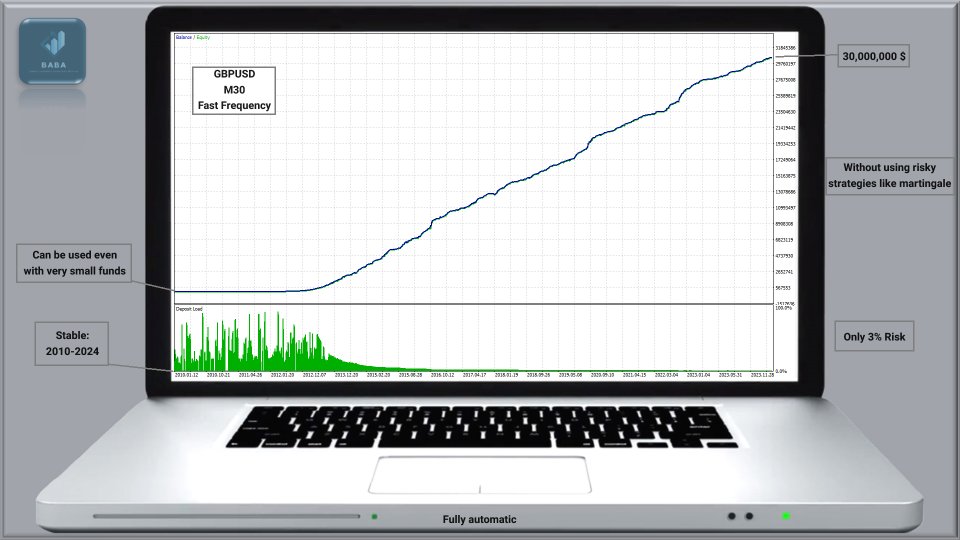
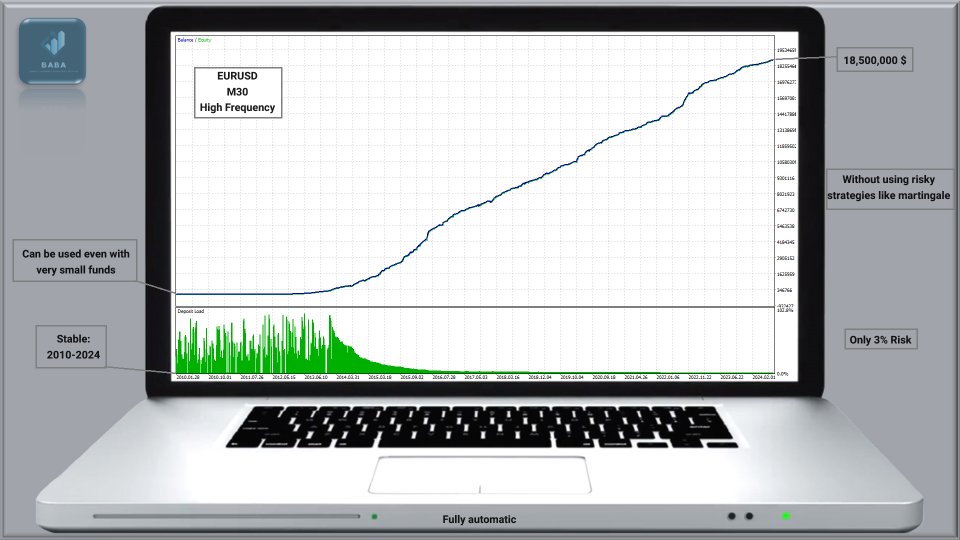
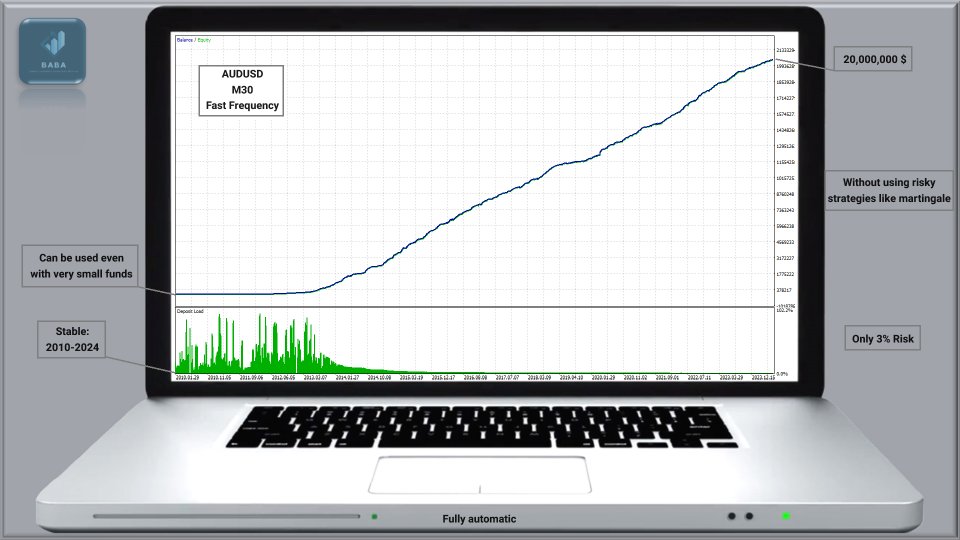
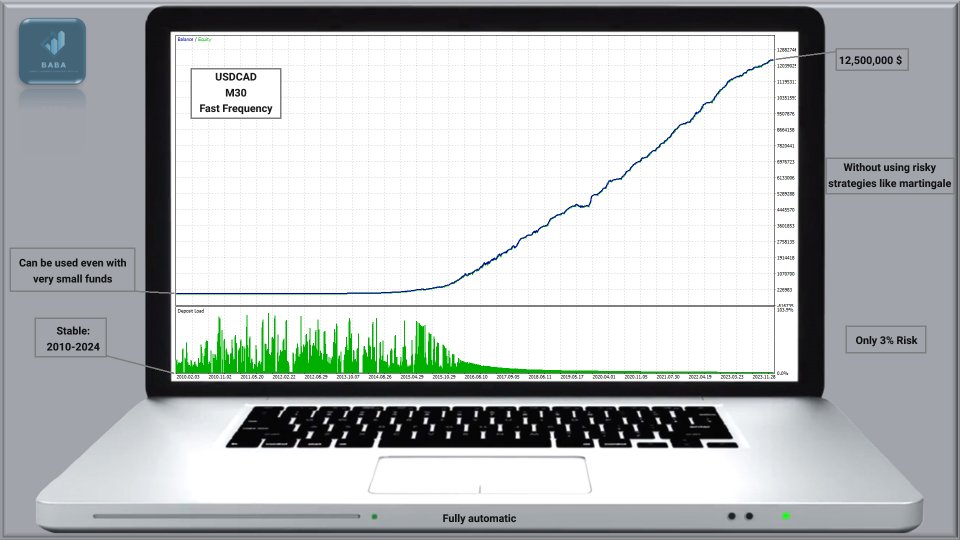
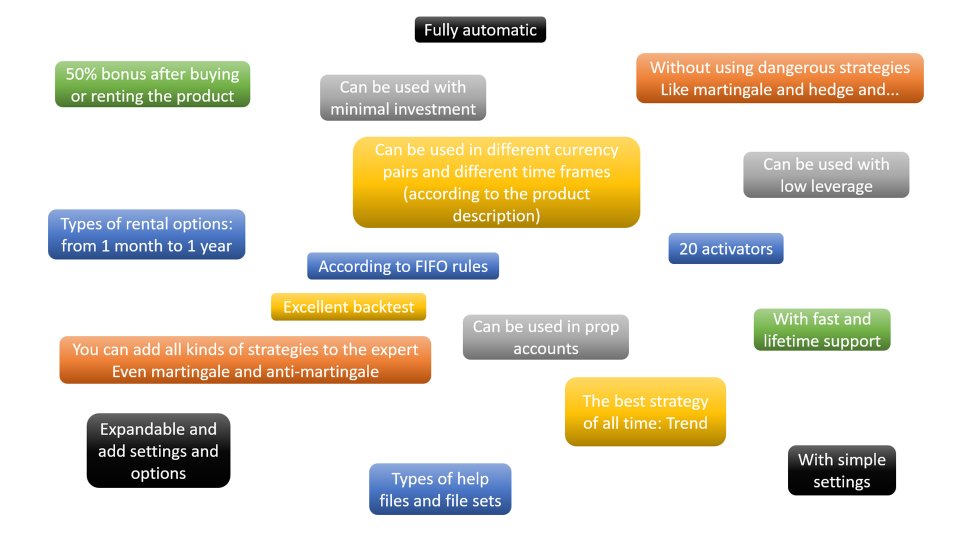



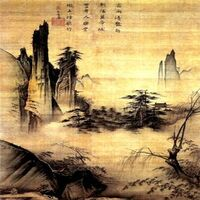


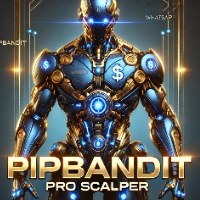

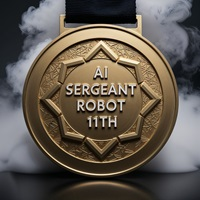




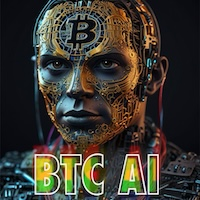






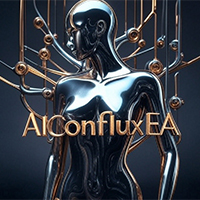


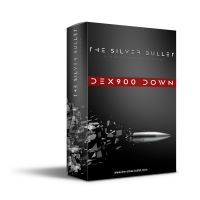

























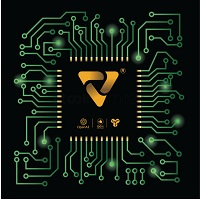



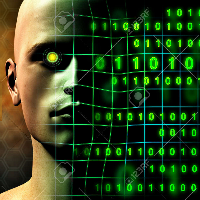


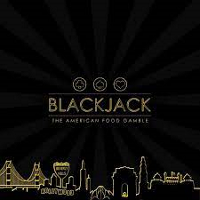

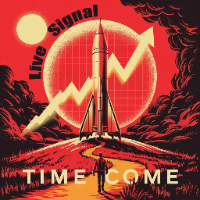





















scam 100%