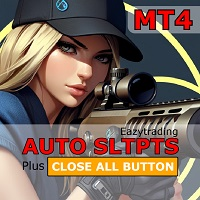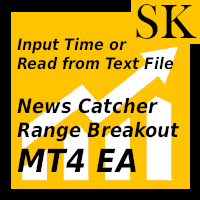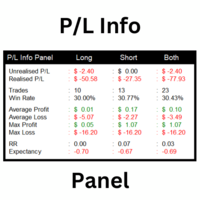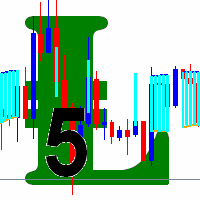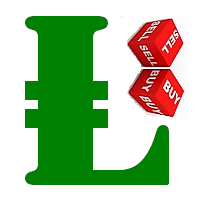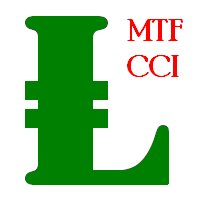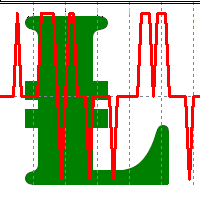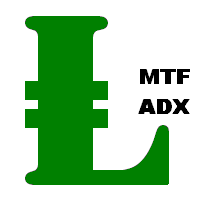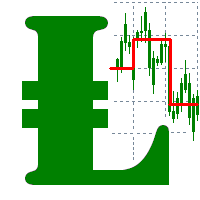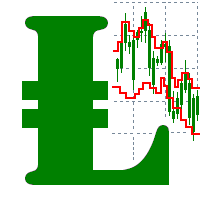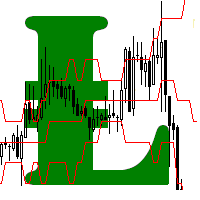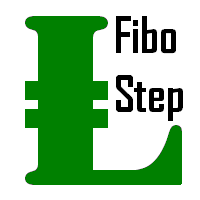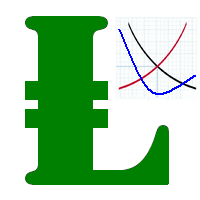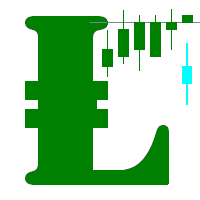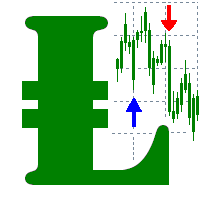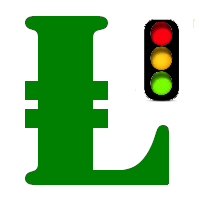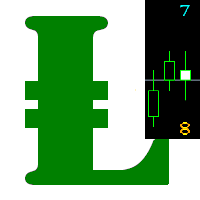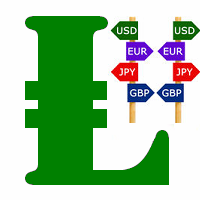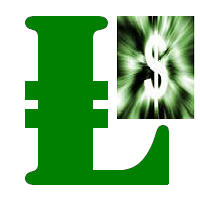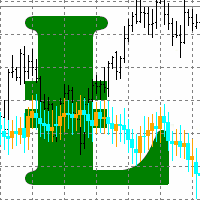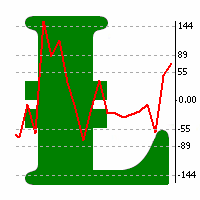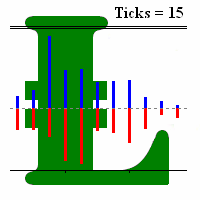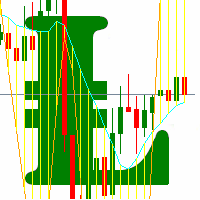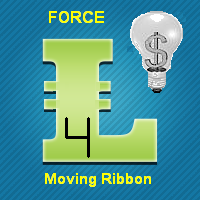BuyLimit and SellLimit Buttons
- Utilities
- Leonid Basis
- Version: 4.11
- Updated: 25 April 2020
- Activations: 5
BuyLimit and SellLimit Buttons opens any combination of Buy Limit and Sell Limit pending orders and closes all existing pending orders.
If boolSL = true, then the EA will add a Stop Loss value to all pending orders.
If boolTP = true, then the EA will add a Take Profit value to all pending orders.
Inputs
Before placing all pending orders, the input window is opened allowing you to modify all input parameters:
- DeleteAllPendings: if true, then all pending orders (for the current currency) can be deleted.
- BuyLimitP: if true, then Buy Stop orders can be opened.
- SellLimitP: if true, then Sell Stop orders can be opened.
- boolTP: if true, then Take Profit will be placed for each position.
- TakeProfit.
- boolSL: if true, then Stop Loss will be placed for each position.
- Stop_Loss.
- Lotsize: initial lot size.
- GridStep: number of points between all pending orders.
Attention
- You have to allow automated trading on the Expert Advisors tab (Tools->Options).