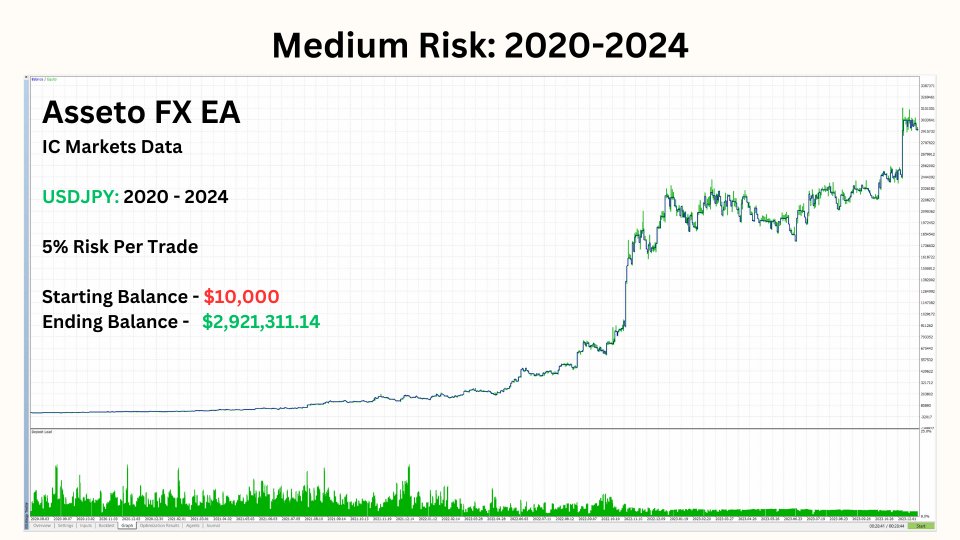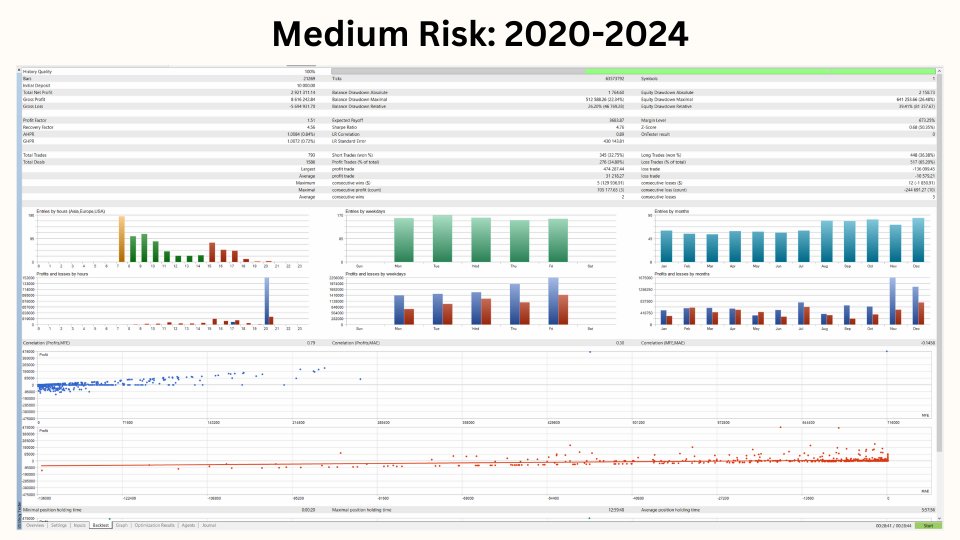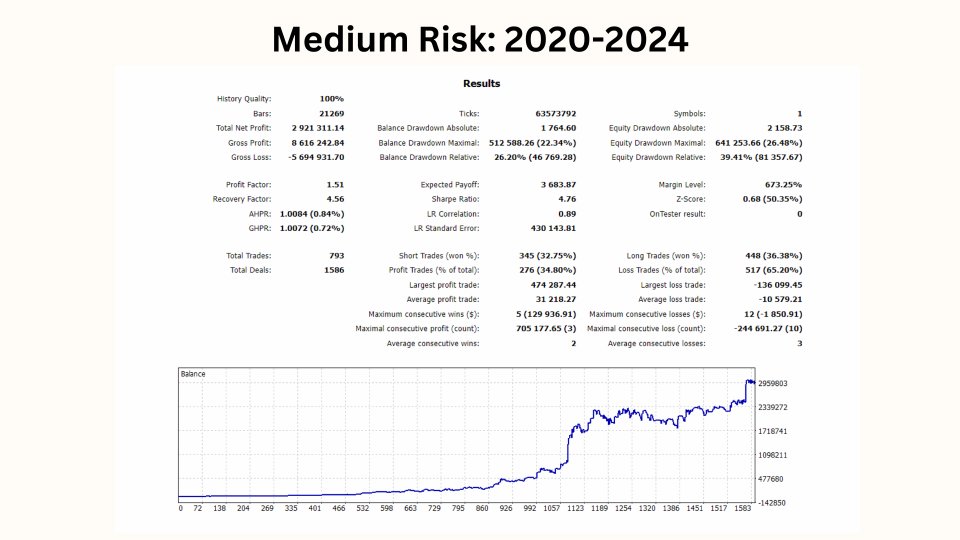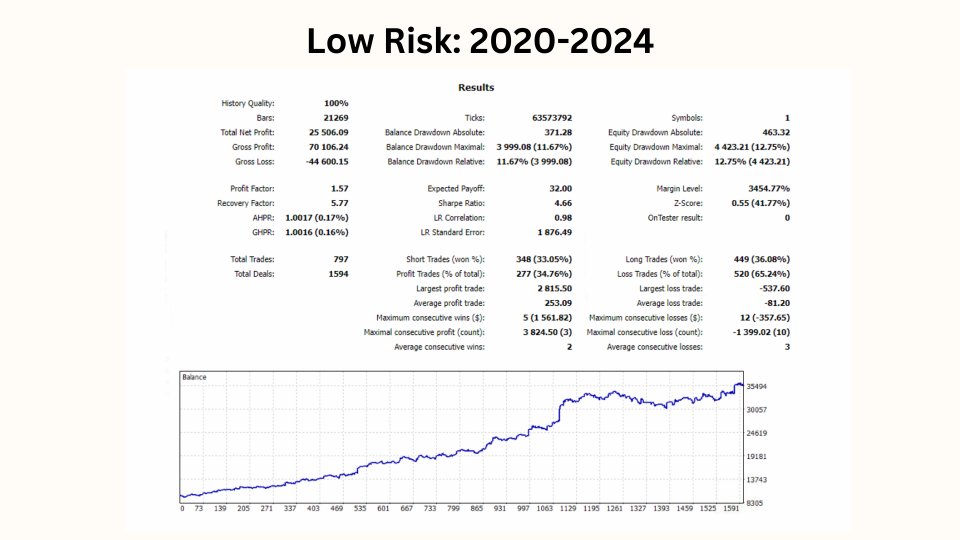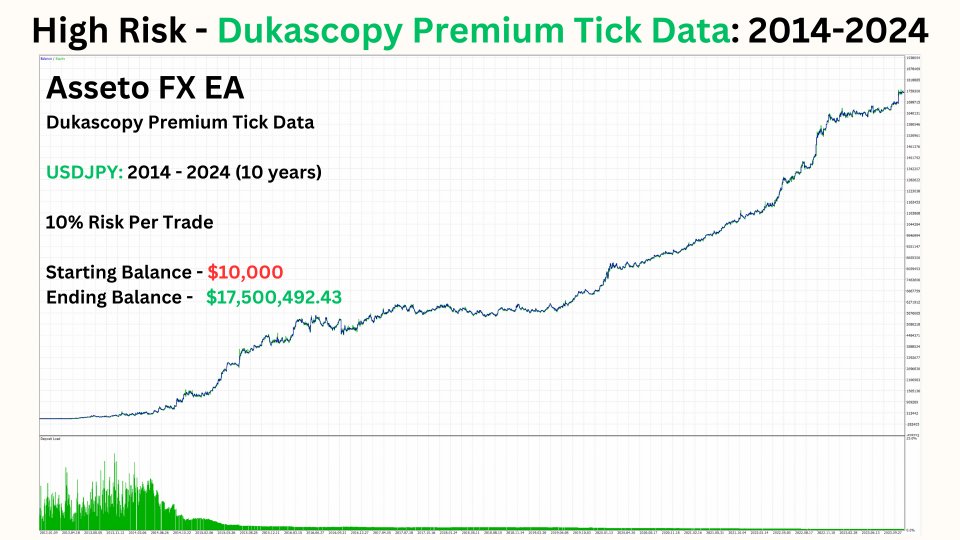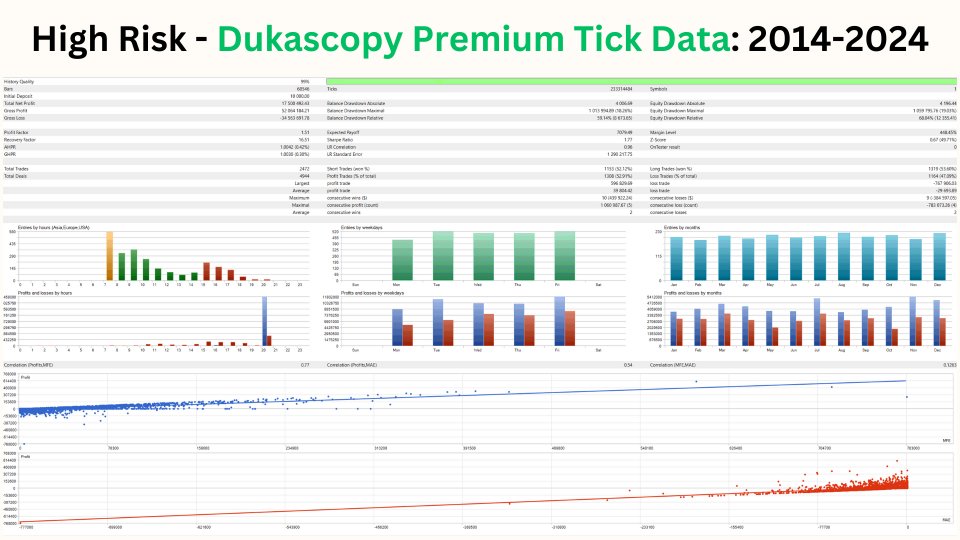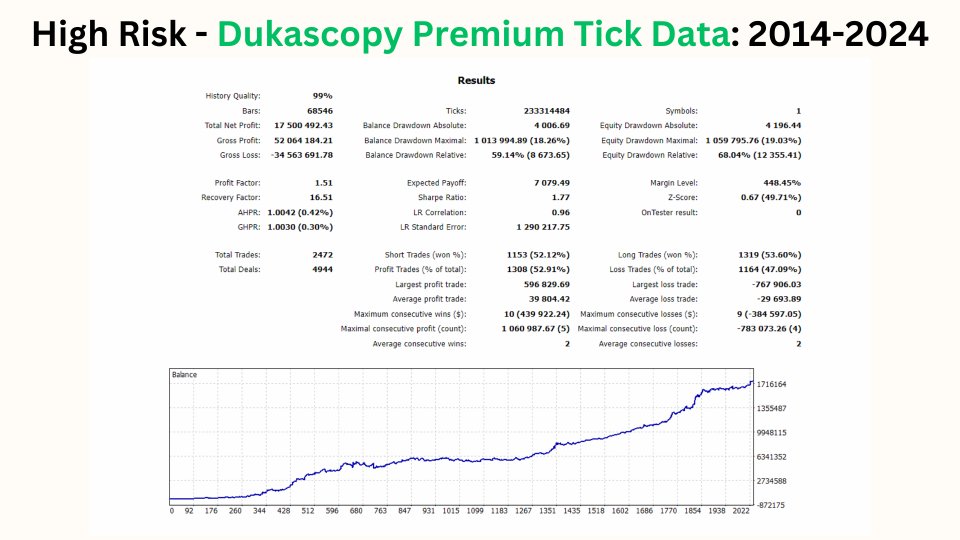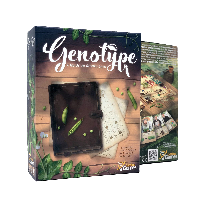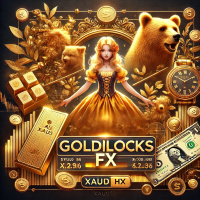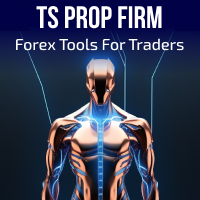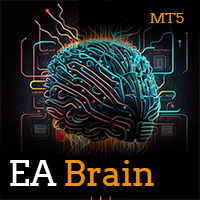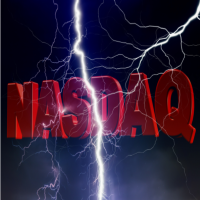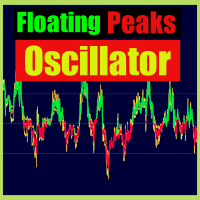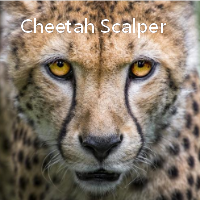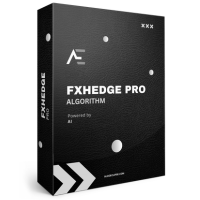Asseto FX
- Experts
- Bailey John Wickens
- Version: 5.0
- Activations: 20
Introducing Asseto FX EA, the ultimate algorithm for serious day traders. This sophisticated yet user-friendly EA leverages time ranges to determine the daily trend direction. Unlike many other programs in the market, Asseto FX EA employs a genuine day trading strategy without resorting to martingale or grid functionalities to make an unprofitable strategy appear 'profitable.' Instead, it follows a logical, robust concept that delivers real results. With over 20 years of backtesting results using Dukascopy Premium Data, you can trust the reliability of its datasets.
Asseto FX EA utilizes a time range filter to identify the start of potentially long trends each day. The market often finds its direction in the morning hours, and this expert advisor is designed to find these trends after the morning breakout. It then applies various filters to ensure that only the highest probability trades are executed, maximizing gains while maintaining low risk. Additionally, you can use this EA to trade a variety of time breakouts due to its unparalleled customization.
It's important to note that Asseto FX EA is not an always-winning EA, unlike many others on the marketplace that eventually crash and lose the entire account. This EA may experience periods of drawdown, but it adopts a long-term investor approach, making it a set-and-forget solution for traders who seek sustainable growth over time.
With an extensive array of customization options, including numerous filters and adjustments, you can tailor the EA to meet your specific needs.
Asseto FX EA: REAL LOGIC, REAL STRATEGY, and REAL RESULTS.
Use Standard Settings: Low Risk = 1%, Medium Risk = 5%, High Risk = 10%
SET FILES IN COMMENTS
Recommendations:
- Minimum Balance: $100
- Timeframe: H1
- Pair: USDJPY
- Broker Type: ANY
- Account Type: ANY
Inputs Explanation:
- MM Type: Choose the type of lot calculation, static or dynamic percent per trade
- Static Lots: Input the static lots to be used per trade
- Dynamic Percent Per Trade: Input the dynamic risk per trade (In percent %)
- Range Start Hour: The start hour for the range calculation
- Range Start Min: The start minute for the range calculation
- Range End Hour: The end hour for the range calculation
- Range End Min: The end minute for the range calculation
- Delete Pending Order Hour: Delete pending orders hour (Order expiry hour)
- Delete Pending Order Min: Delete pending orders minute (Order expire minute)
- Close Positions Hour: Close open positions hour
- Close Positions Min: Close open positions minute
- Stop Loss Factor: Where the stop loss is placed in comparison to the range size (If 1 chosen, the SL will be at the other side of the range)
- Take Profit Factor: Where the take profit is placed in comparison to the range size (If 1 chosen the TP will be at the same distance as the range size)
- Stop Loss To Breakeven At Factor: Choose when you want the SL to be moved to breakeven, calculated in conjunction to the size of the range.
- Trailing Stop Loss At Risk:Reward Factor: Choose if you want a trailing stop loss, calculated in conjunction to the size of the range.
- Range Filter Type: Minimum and maximum size for the range. Choose the calculation here.