Candle Timer R3
- Utilities
- Eduardo Terra
- Version: 1.21
Timer remaining to finish the candle.
A simple informative indicator of how much time is left until the current candle ends.
In a simple, easy and objective way.
In the input parameters, enter the desired color of the clock, the font size and the displacement to the right of the candle.
I hope I helped with this useful and free tool. Make good use and good business.



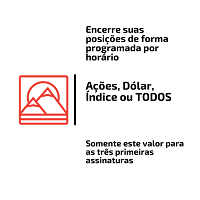
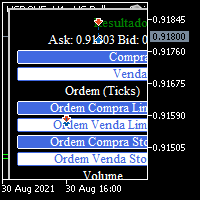

























































Muito top, recomendo