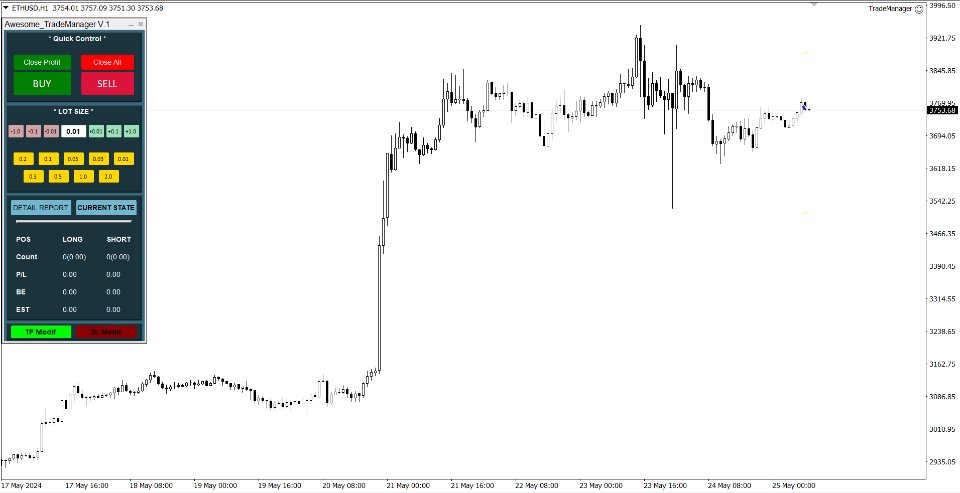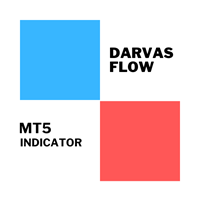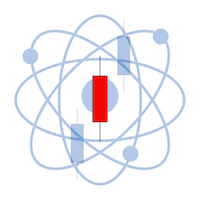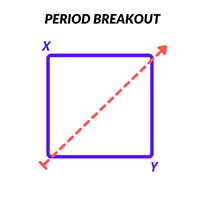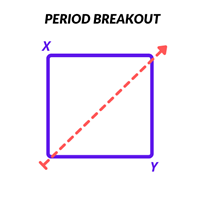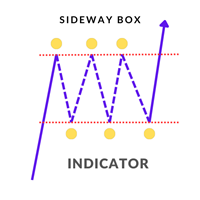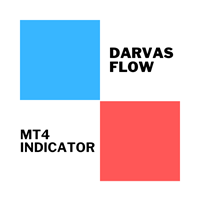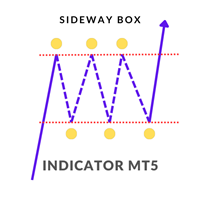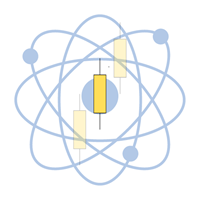Awesome Trade Manager
- Utilities
- Komang Putra Riswanjaya
- Version: 1.0
- Activations: 5
Overview
Awesome Trade Manager is a powerful, intuitive trading panel designed to streamline and enhance your trading experience. Say goodbye to the repetitive and time-consuming tasks of order management—this tool gives you complete control over your trades with just a few clicks. Whether it’s placing new orders, managing lot sizes, or modifying existing positions, Awesome Trade Manager ensures that you can execute all of these actions swiftly and efficiently, injecting fresh energy into your trading routine.
Key Features
- Instant Order and Order Management: Quickly place buy/sell orders and manage them seamlessly without delay.
- Lot Size Management: Effortlessly adjust your lot sizes according to your strategy, ensuring better risk management and trade execution.
- Order Status and Detailed Report Viewing: Stay informed with a comprehensive view of your order status, including detailed reports for in-depth tracking of your trades.
- Order Modification: Modify existing positions, including stop loss and take profit levels, with ease, allowing for greater flexibility and control in dynamic market conditions.
You can watch the YouTube video below for how to use it !