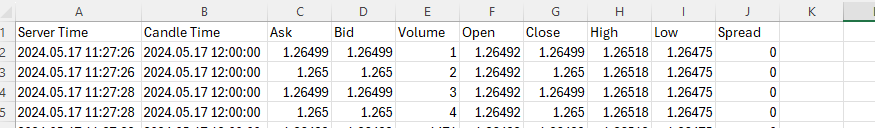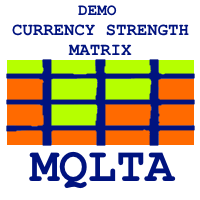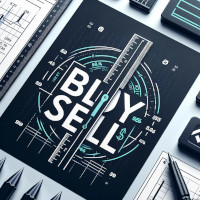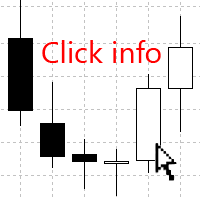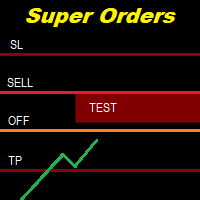Save the Tick Data to CSV file
- Utilities
- Abraham Marthinus Boshoff
- Version: 1.1
- Activations: 5
The MT4 DumpTicksCSV EA is a powerful tool designed for traders who need to capture and analyse market tick data.
This EA continuously records all incoming tick data and saves it in a CSV file, making it easy to import the data into Excel or any database for detailed analysis.
Each tick entry includes the server and candle timestamps, bid price, ask price, and spread, volume, Open, Close, High and Low; ensuring comprehensive data collection.
Ideal for quantitative analysts, developers, and traders who require precise market data for back testing and strategy development.
Data is saved in your MetaQuotes\Terminal\zzzzz\MQL4\Files, where zzzzz is your terminal ID.
Example of file below (GBPUSD_Tick.csv - With Headings Added):