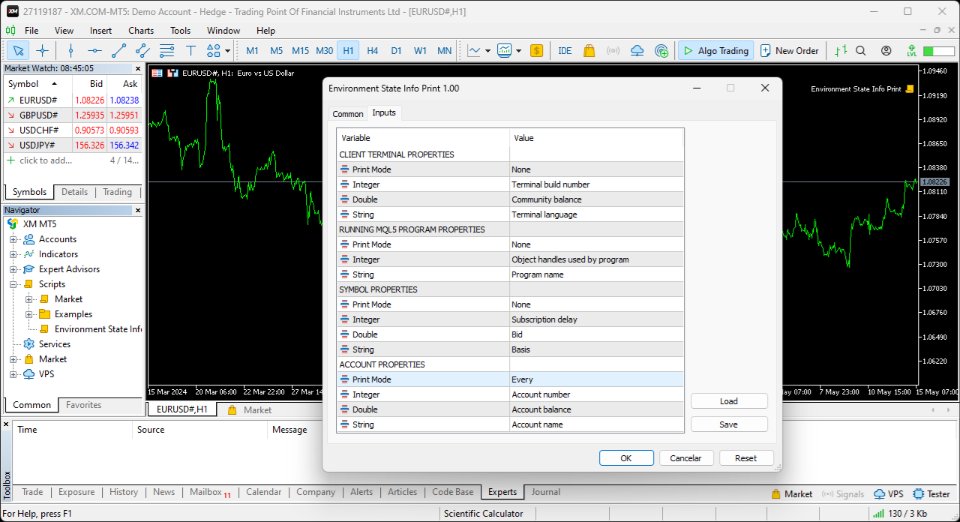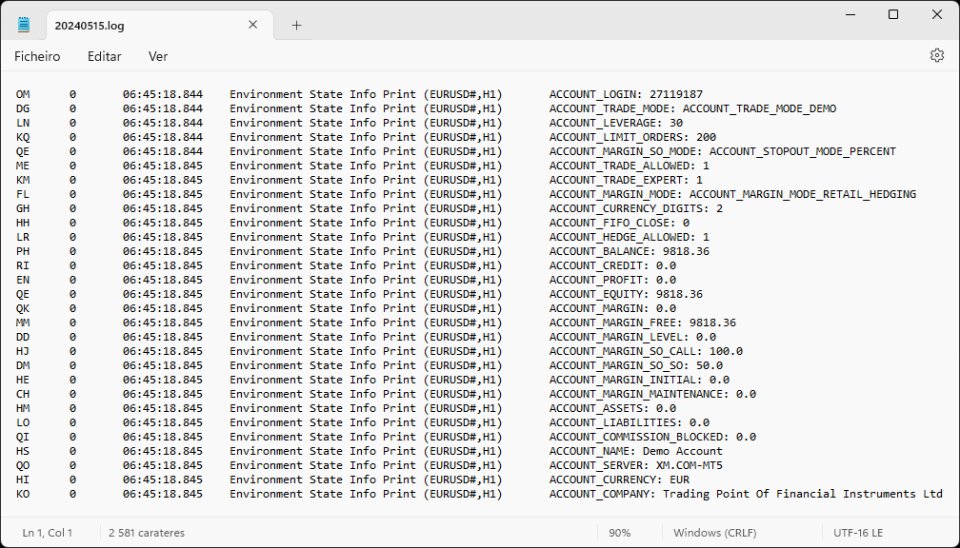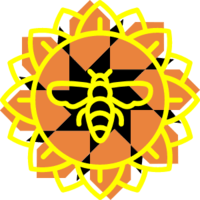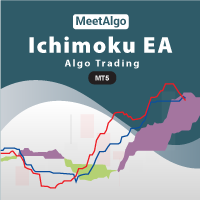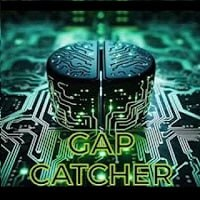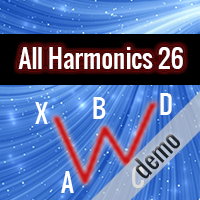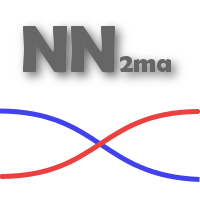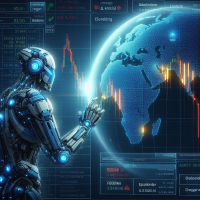Environment State Info Print MT5
- Utilities
- Francisco Manuel Vicente Berardo
- Version: 1.2
- Updated: 5 October 2024
The Environment State Info Print is a script to display the constants that describe the current runtime environment of a MQL5 program.
General Description
The constants are divided into four groups in the Environment State section of the MQL5 documentation and each group is divided into enumerations/subgroups (with designations “Integer”, “Double” or “String”). The script displays constants in two ways: a single constant or all group constants. The constants are obtained by selecting the proper value in the Print Mode input parameter. The displaying of a single constant also requires the intended constant’s selection in the input parameter whose subgroup name matches the one selected in the Print Mode.
Note: The constants are displayed in the Experts tab of the Toolbox window.
Input Parameters
- Print Mode: Group constants print mode.
- Integer: “Integer” subgroup constant to be displayed.
- Double: “Double” subgroup constant to be displayed.
- String: “String” subgroup constant to be displayed.
- Integer: “Integer” subgroup constant displaying.
- Double: “Double” subgroup constant displaying.
- String: “String” subgroup constant displaying.
- Every: All group constants displaying.
- None: Without group constants displaying.
Conclusion
The Environment State Info Print is a helpful and effective tool regarding the displaying of the Environment State constants, enabling a simple and intuitive selection of the constants to display.