AW Trading Sessions Time
- Indicators
- AW Trading Software Limited
- Version: 1.0
For the convenience of traders in obtaining data on the performance of markets and better formulating trading strategies, we have developed a trading session indicator. The opening hours of various exchanges affect trading as it affects market activity and trading volumes. These factors determine the volatility and trading opportunities of different instruments.
The AW Trading Sessions Time indicator displays the trading hours of the Asian, London and New York markets. Traders can show or hide different time zones for a better experience. On the chart you can see the time until the end of the sessions, as well as the size of the trading sessions. The display of data on the chart has flexible graphic adjustment, suitable for different styles of trading charts.
More products ->HERE
Advantages:
- Displays Asian, London and New York trading sessions,
- If necessary, display the session size in numerals,
- When turned on, displays the time until the end of the trading session,
- Trading sessions can be disabled individually,
- Customizable session border style on the chart
- If necessary, display vertical lines on the graph
- It is possible to display sessions in solid color
- Custom session text (color, offset, name)
Input variables:
Main settings
Number of Days - Number of days to display the indicator.
Show Session Size in Points - When enabled, the indicator will display the digital value in points of the size of each trading session.
Show Time Until end of Session - Display or hide the time until the end of the session in the upper right corner of the chart.
Show Asia Session - Show or hide the opening hours of the Asian stock exchange.
Show London Session - Show or hide the working hours of the London Mercantile Exchange.
Show New York Session - Show or hide the opening hours of the New York Mercantile Exchange.
Asia Session Settings
Asia Session Text - By default it is written "Asia", if necessary, enter any text.
Asia Session Start Time - Start time of the trading session, enter the desired value if necessary.
Asia Session End Time - End time of the trading session, enter the desired value if necessary.
Asia Session Color - Select a color to display the trading session.
London Session Settings
London Session Text - The default is "London", enter any text if necessary.
London Session Start Time - Start time of the trading session, enter the desired value if necessary.
London Session End Time - End time of the trading session, enter the desired value if necessary.
London Session Color - Select a color to display the trading session.
New York Session Settings
New York Session Text - "New York" is applied by default, enter any text if necessary.
New York Session Start Time - Start time of the trading session, enter the desired value if necessary.
New York Session End Time - End time of the trading session, enter the desired value if necessary.
New York Session Color - Select a color to display the trading session.
Graphics Setting Section
Rectangles Border Style - Select a line style to display the boundaries of trading sessions.
Border width - Thickness of border lines.
Fill Rectangles - Use fill for display on the chart.
Text Color - Select the text color.
Font Size - Select the text font size.
Text Offset - Adjust the text offset from the border.
Show Vertical lines - Show or hide vertical lines on the chart, indicating the start and end times of trading sessions.
Vertical lines width - Adjust the thickness of vertical lines on the chart.
Vertical lines Style - Select the style of vertical lines.
X Time - Indent along the X axis for the time until the end of the session (in the upper right corner of the chart).
Y Time - Indent along the Y axis for the time until the end of the session (in the upper right corner of the chart).
Support:
We are happy to provide our developments for free, but due to our limited time, all free products are provided without any support
Thanks for understanding.

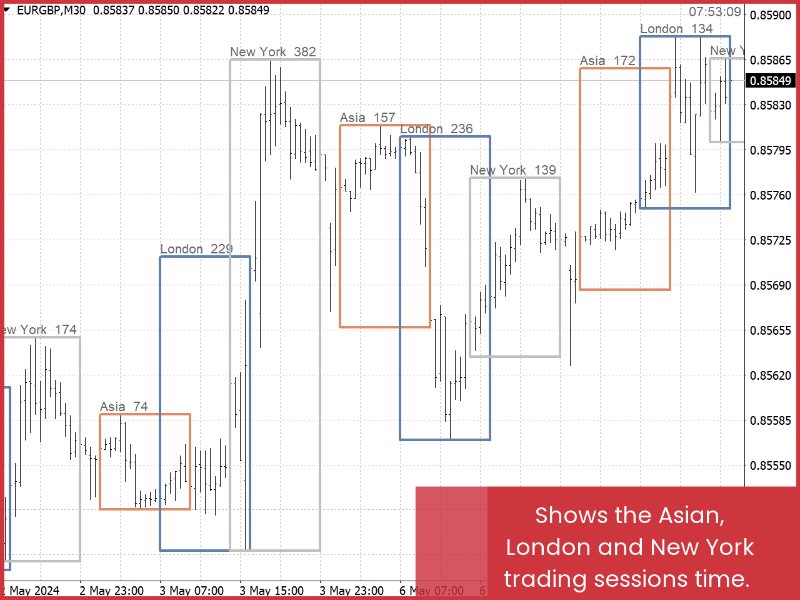
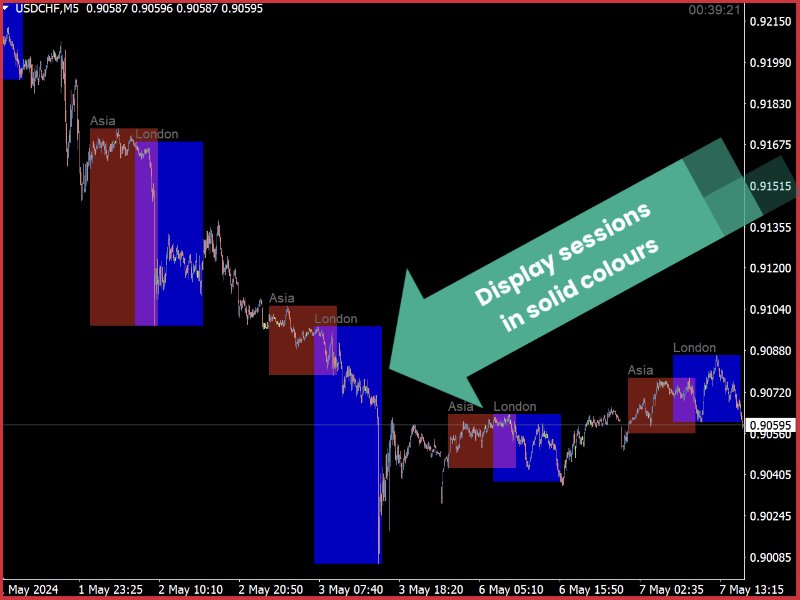
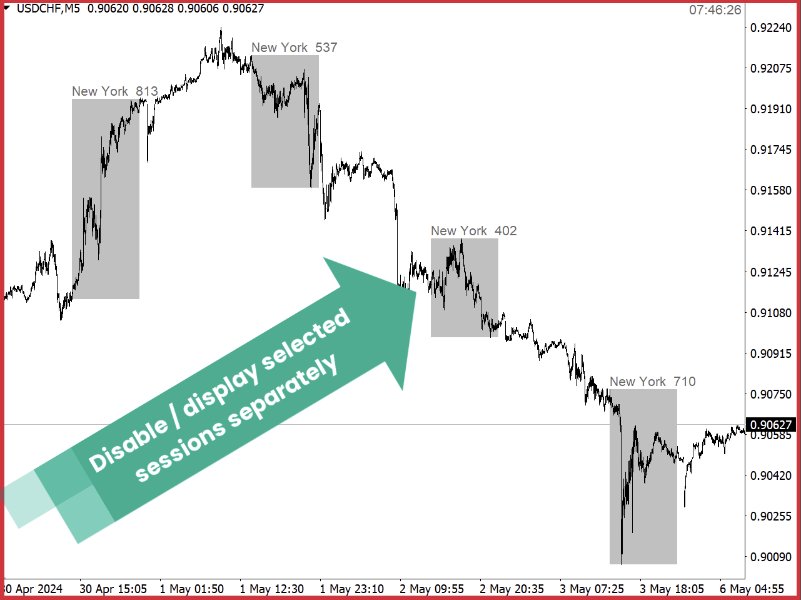



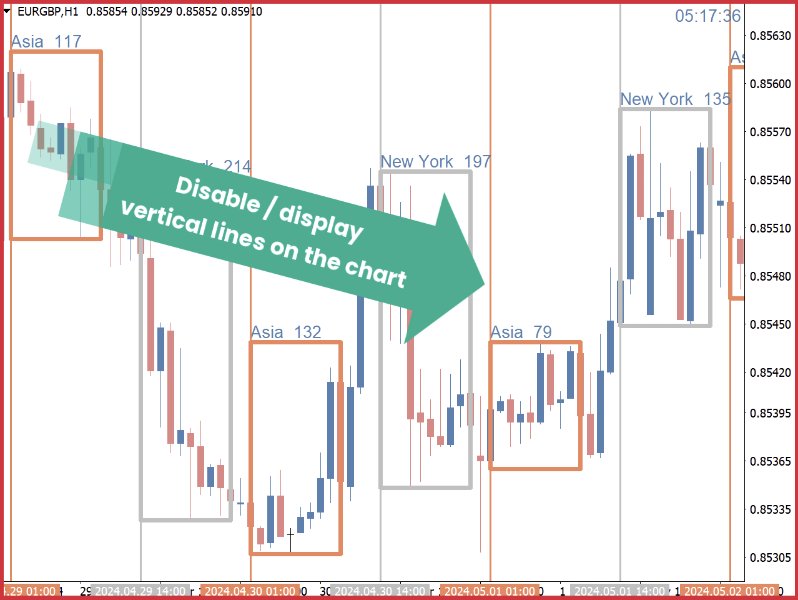
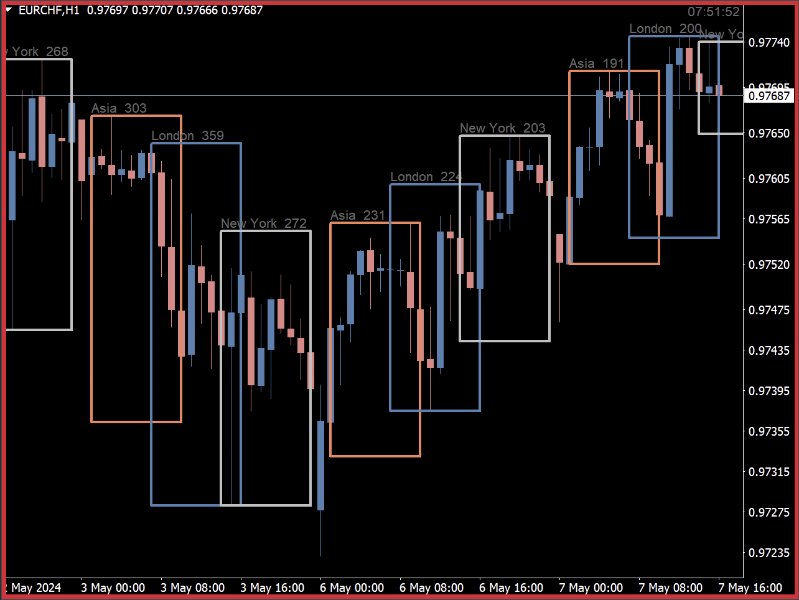

















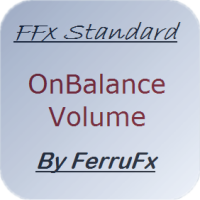









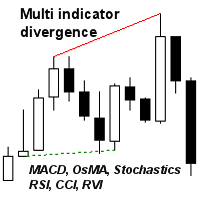





































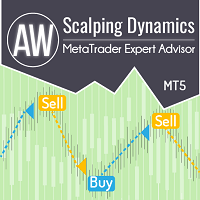
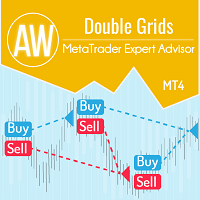

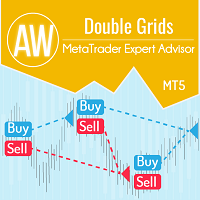
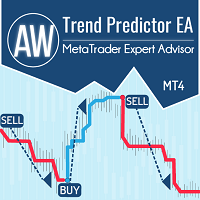

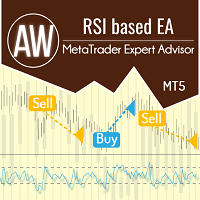


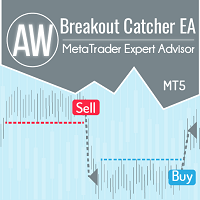




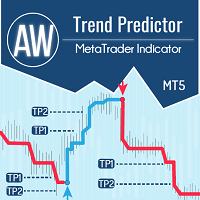

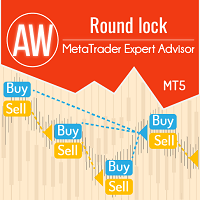





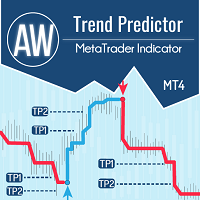



Fantastic