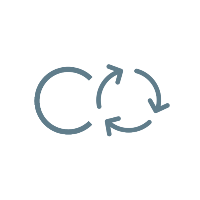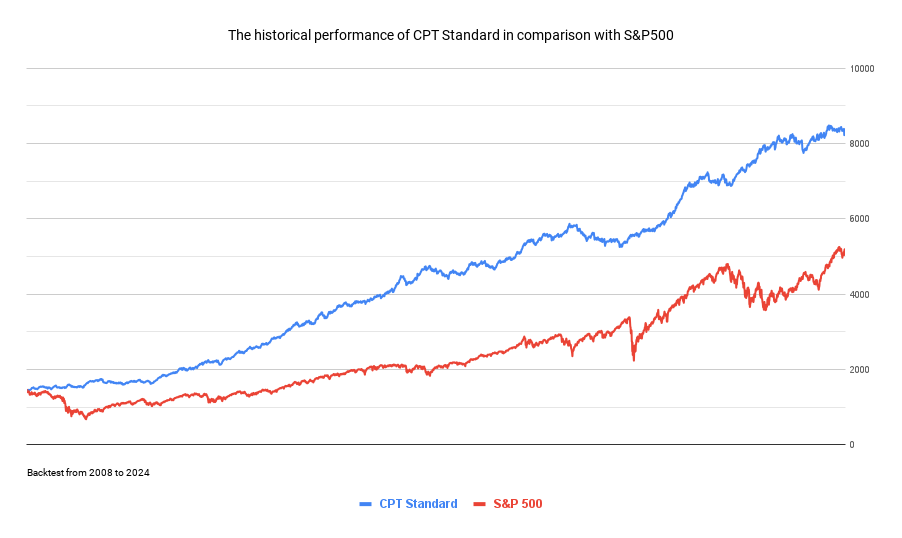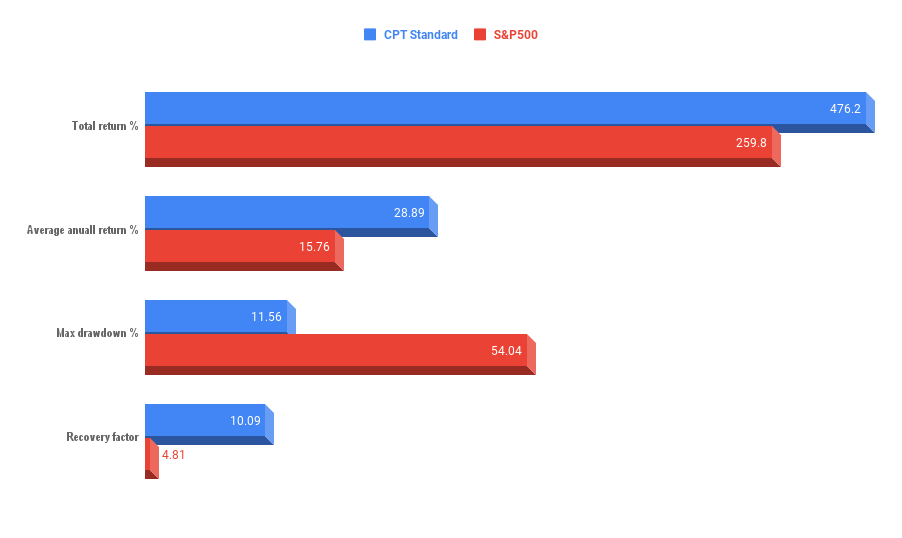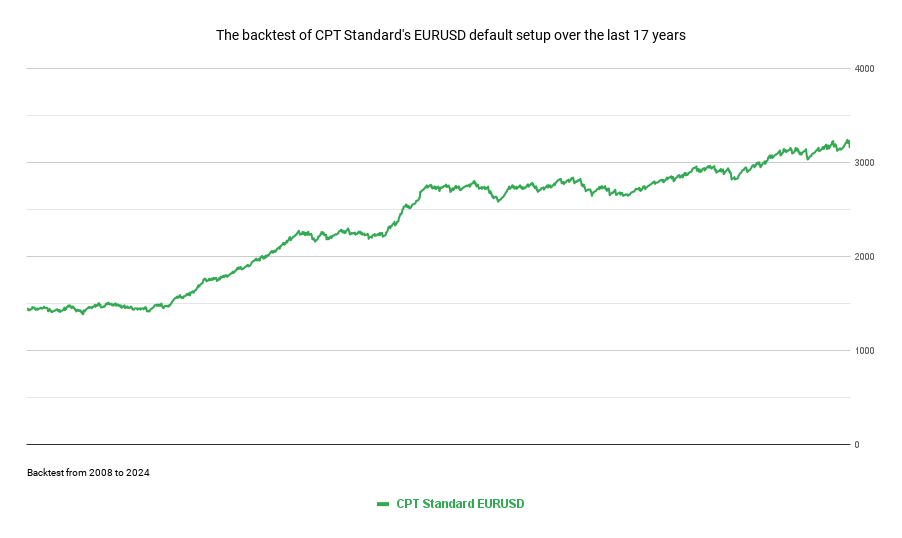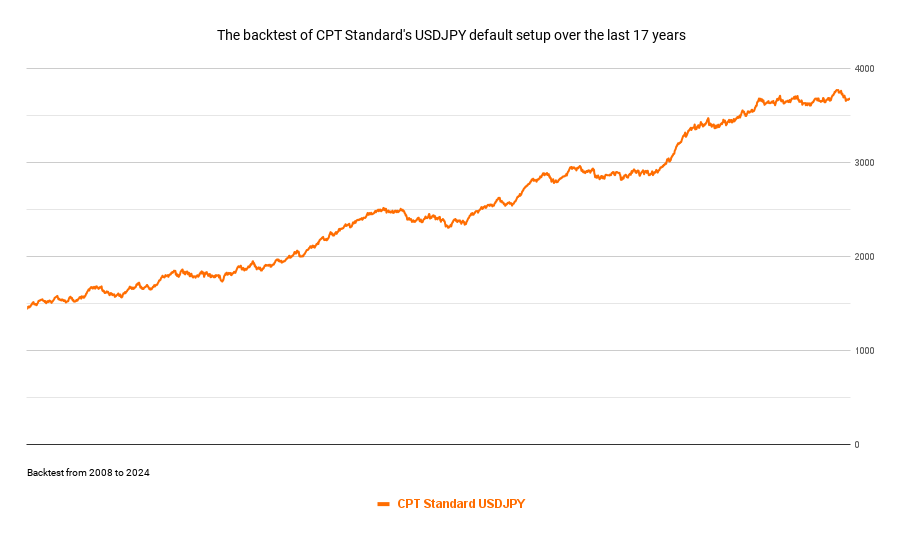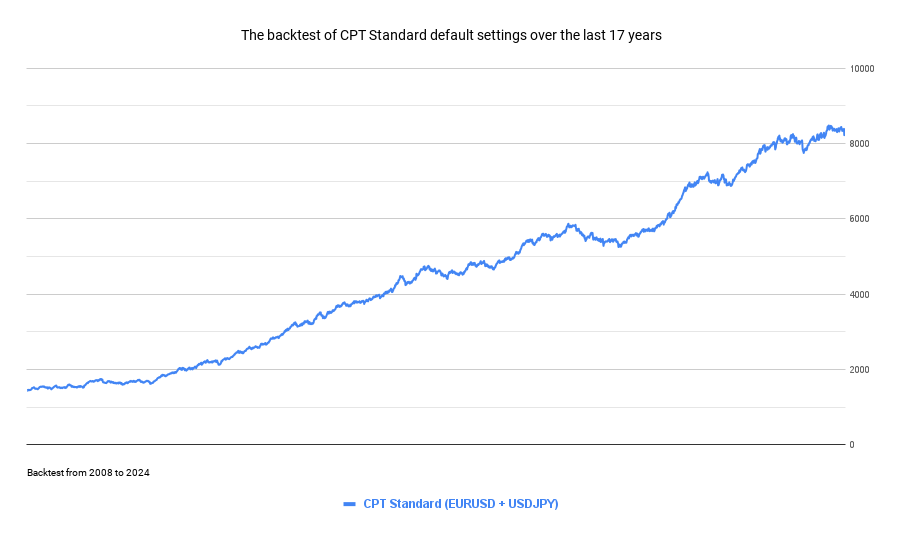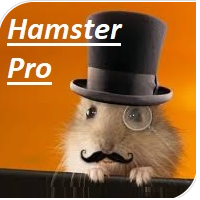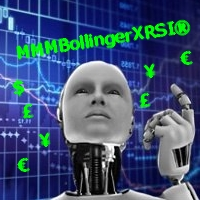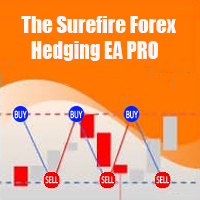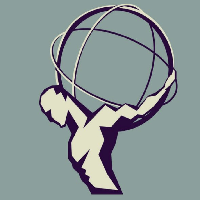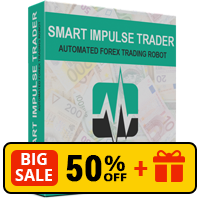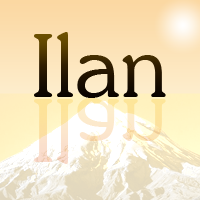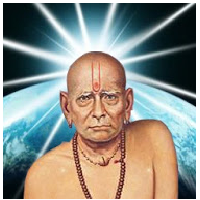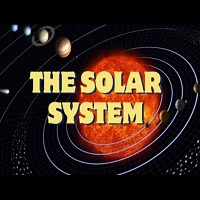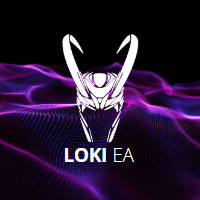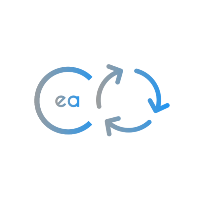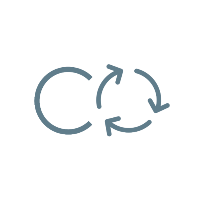CPT Standard MT4
- Experts
- Khalid Ait
- Version: 9.14
- Updated: 8 July 2024
- Activations: 10
Hi.
I guess you came to this page hoping you might find an EA you can trust!
If so, give me your attention.
CPT is a shortcut for three words. a name that explains a purpose.
I will tell you a little story about why I created this EA...
Get the MT5 version CPT Standard MT5.
Subscribe to the public channel for the last important news and updates.
Years ago, I passed from the phase of losing every account I opened to the phase of... Let's say winning more than losing.
I made parties at that time, thinking that's the end, and now everything will be just perfect.
Of course, I was a wrong...
I got into a painful losing streak for more than a year, just to understand that making some winning trades isn't enough.
Anybody can do that...
Even my 8-year-old cousin, when I showed him the buy and sell buttons, was able to do that, but he's not consistent.
This is a long marathon, and that's what most traders don't see...
So I had two options: giving up or changing my mindset.
I took the second option. (and I hope you do the same)
I was thinking about a system to achieve consistency, especially if I want to be a full-time trader.
I did it, and I was able to design manual trading systems for this purpose.
Later on, I developed some automated systems for managing my passive portfolios, and right now, I'm sharing one of them with you.
The idea was based on three keywords:
- Simple: The strategy concept isn't complex, as it trades technical price action breakouts that most of us are familiar with.
- Safe: No dangerous techniques involved. Just Stop-orders, SL, and TP with clear risk management rules will be enough.
- Consistent: The most important reason why this program was founded. This shouldn't be that kind of EA that makes high returns in the first months, then collapse...
I want you to click on Demo Download, then continue reading this to discover how it works in the strategy tester.
Default settings
Don't worry if you get confused for the first time. If you have any questions, I'm available in live chat for details.
CPT Standard can be used for any instrument as long as you have good settings for it.
The default settings are made for EURUSD only. You should contact me to get the USDJPY setfile after you make a purchase.
The EURUSD and USDJPY are setups designed as low-risk day trading strategies, and the main objective is to outperform the major indices. (S&P500, Nasdaq, Dow Jones...)
"Past performance is the best predictor of success."
That was a Jim Simons quote...
Before running default setups in live accounts, a lot of back-test have been made using high-quality data from premium resources to make sure we're simulating the live trading environment.
The modeling was every tick based on real ticks, adding the spread, slippage, and commissions.
Jim also said that the best decisions are often made with data and evidence. Not just gut feelings.
So, if you want to do this with your broker data, select every tick model, because it's the best quality of data regular brokers can provide.
Check out the screenshots to see the back-test visuals.
It's totally fine to stick to the default setup, but keep in mind that many users are going to use the exact same settings, and that could be a problem if you trade with a proprietary trading firm that prohibits group trading.
You have the strategy tester on the MT4-Terminal. If you master strategy optimization, then use your skills to create new setups.
Otherwise, if you make a purchase, at least contact me to get other setups to diversify your portfolio.
FAQs
What is the symbol and timeframe I should select for this EA?
EURUSD 1h for default settings.
Which account type should I run the default settings on?
Raw Spread account, with a maximum commission of $8 per lot.
Do I need a fast VPS to run CPT?
No. CPT only uses stop and limit orders to avoid high slippage. Slow VPS with a 50ms ping will be enough.
How do I use a fixed lot size?
Enter 1 in the Default Risk input, then enter the lot size you want in the Max Lot.
How do I turn off the drawdown monitor?
Input 99 both in daily and overall DD.
Why is my back-test different from screenshots?
You have different historical price data, different trading costs, and probably different settings. But if you're talking about the design of graphs, it's Google Sheets.
Does this EA work with the FIFO rule?
Yes.
Can I use this EA with an account currency other than USD?
Yes.
Can I use this EA next to other EAs?
Yes. But remember that the DD Monitor will watch other EAs too, and if something goes wrong, it will stop them.
Can I use this EA with any pair?
Of course. Stocks, gold, Nasdaq, or oil... You can use it with anything as long as you have good settings for it.
I don't understand a specific input...!
No problem. drop your question in the chat and you'll get fast response.
This EA is a trading tool. That means your success depends on the settings you choose, not the program itself.