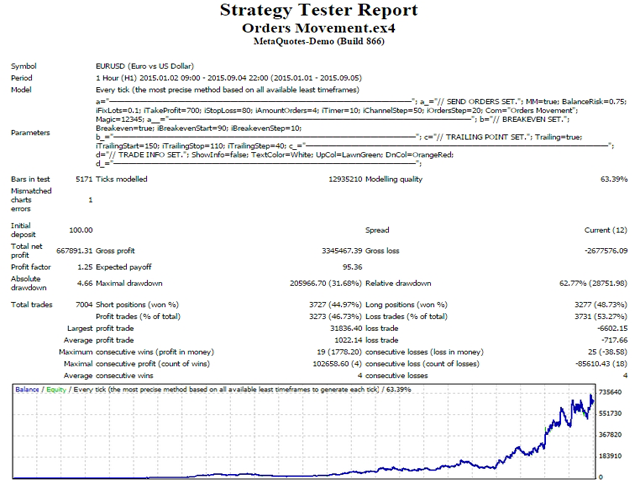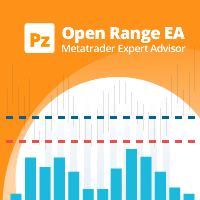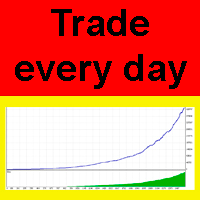Orders Movement
- Experts
- Volodymyr Hrybachov
- Version: 1.1
- Updated: 5 March 2022
- Activations: 5
This scalping Expert Advisor does not use any indicators. Martingale is not used as well. The product displays a channel, two lines from Ask and Bid. If the channel is touched or broken by the price, the timer is enabled. Upon its expiration, the channel is modified based on new prices. Pending BuyStop and SellStop orders are placed at the specified distance from the channel levels, pending orders are modified following the channel. As soon as a pending order becomes a market one, an opposite order is deleted. New market orders are opened only in the direction of a trend with a specified step. The amount of new orders is also specified in the parameters. The EA opens deals in Market Execution mode. Take Profit and Stop Loss are placed after order execution and modified in accordance with the EA settings. The EA trades EURUSD, GBPUSD, AUDUSD, USDJPY, USDCHF, USDCAD, NZDUSD, EURJPY, EURGBP, and EURCHF.
Recommendations
- Minimum deposit – 1 000 units of the base currency;
- Leverage – 1:100 or higher;
- VPS server;
- Currency pairs with high volatility and low spreads;
Parameters
- MM – traded lot is calculated based on risk per trade;
- BalanceRisk – risk percentage per deal for trading lot calculation;
- FixLots – trading lot;
- TakeProfit – take profit;
- Stoploss – stop loss;
- AmountOrders – maximum number of orders opened simultaneously;
- TimerSec – channel modification timer;
- ChannelStep – channel distance from Ask and Bid;
- OrdersStep – step for opening orders;
- Comment – trade comment;
- Magic – magic number;
- Breakeven – enable/disable breakeven;
- BreakevenStart – number of points to move positions to breakeven;
- BreakevenStep – distance to place a breakeven level;
- Trailing – enable/disable trailing by points;
- TrailingStart – minimum number of points for trailing;
- TrailingStop – number of points to start trailing stop;
- TrailingStep – trailing stop step;
- ShowInfo – display/hide information on the trading;
- Languages – language of the displayed trading data;
- TextColor – displayed data color;
- UpColor – color of the upper line of the channel;
- DnColor – color of the lower line of the channel.