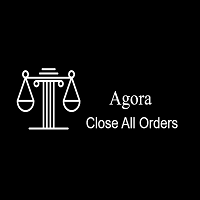Auto TP Specified
- Utilities
- Abdulhadi Darwish
- Version: 1.1
Automate Your Profits with Precision
Please Notice that this tool is just the beginning! I really need to know your opinion about it, just leave a review and we will make it better for sure!
The UPDATES Would be based on your feedback!
How It Works: The Auto TP Specified Expert Advisor continuously scans for orders lacking take profit settings. Once identified, it applies the user-defined take profit level, ensuring consistent profit-taking across trades. Existing take profit settings on orders remain unchanged, preserving your trading strategy.
This tool is good for the scalpers!
About: The Auto TP Specified Expert Advisor is a cutting-edge tool designed to streamline your trading process by automating the management of take profit levels. This expert advisor eliminates the need for manual intervention, allowing traders to focus on their strategies while ensuring optimal profit-taking on every trade.
Key Features:
- Customizable Take Profit: Set your preferred profit target in pips using the input parameter.
- Hands-Free Management: Automatically applies the specified take profit level to orders without existing take profit settings.
- Preserves Existing Settings: Orders with predefined take profit levels remain unaffected, maintaining your established trading strategies.
- User-Friendly Interface: Easy setup and operation, making it suitable for traders of all experience levels.
Don't forget to do this:
Tools --> Options --> Expert Advisors --> Allow automated trading
So the tool can modify the orders and specify the take profit
Get Started Today: Unlock the full potential of your trading strategy with the Auto TP Specified Expert Advisor.
Tailored for scalpers seeking precision and efficiency, this expert advisor is optimized to enhance your trading experience. We welcome your valuable suggestions not only for refining this expert but also for exploring new ideas to elevate your trading strategies.